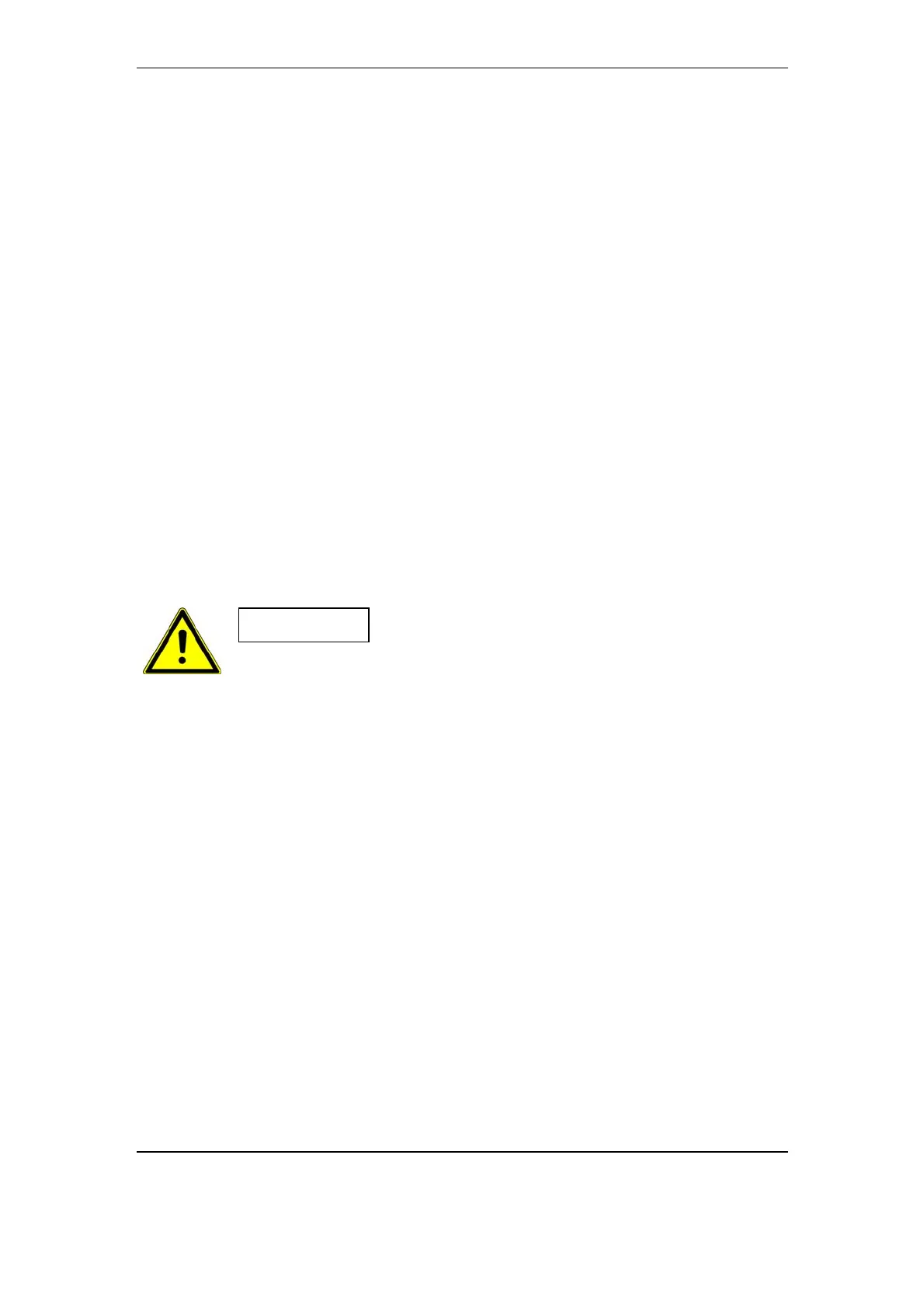ETL600 1KHW001489-EN ABB Switzerland Ltd
Network) can be used. The alarm status of the addressed terminals is
polled in selectable intervals and in case of any alarm, the alarm text is
recorded on file and displayed on the screen.
8.3.1.3. Check alarm events
The alarms stored by the built in event recorder of the ETL600
terminals can be inspected. Upload the stored events by activating
Equipment / Commissioning and maintenance / Event recorder /
Upload events.
8.3.1.4. Check status data
The status data of both the local and remote equipment can be
uploaded in the HMI600, using the function
Equipment / Upload
status
. A printout of the status data can be taken for documentation
purpose and compared with the previous status data.
8.3.1.5. Check frequency response
The frequency response of the link can be measured and compared
with the former measurement using HMI600. For this purpose use the
function
Equipment / Commissioning and maintenance / Fre-
quency response
. If found necessary, the existing equalizer may be
changed with the function
Equipment / Commissioning and mainte-
nance
/ Select equalizer. Refer to 'Equalization Instructions ETL600
Rel. 1' for details.
Caution
During frequency response measurements the link
is not operational.
8.3.1.6. Check AF levels
The HMI600 AF measurement function can be used to check the
levels of the various AF signals transferred over the ETL600 link. The
function is accessible with menu
Equipment / Commissioning and
maintenance
/ Measure AF.
8.3.1.7. Check NSD600 functions
a) Checks during operation:
The ability of the equipment to function correctly can be checked by
executing a manually initiated loop test: from the
Equipment menu
point to
Commissioning and maintenance and click NSD600 send
looptest
. Providing the signal transmitted by the test is received back
again within the allowed time window, the actual transmission time will
be displayed. If not, a corresponding alarm message will appear
('Manual loop test failed').
Operation and Maintenance November 2005 8-7
