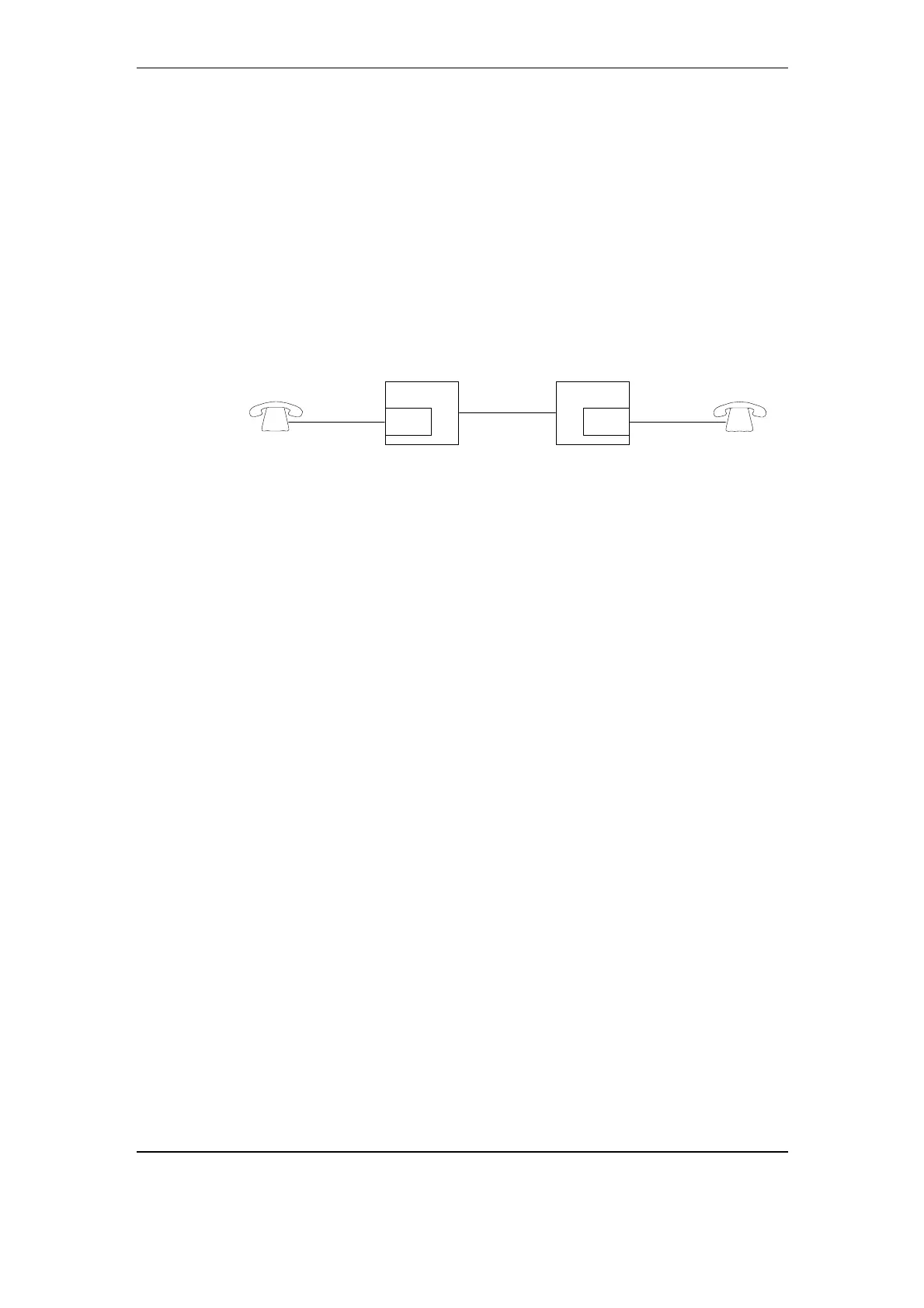ETL600 1KHW001489-EN ABB Switzerland Ltd
when one compression and one expansion process takes place, the
compander is only employed in the 2-wire local subscriber stations but
not in the 4-wire transit stations.
3.4.1.5. E&M signaling
For some applications, the AF signal of a first ETL-link has to be
forwarded to a second link via teleoperation ports – this is called
'transit operation'. If also a telephony application is forwarded, but a
PAX is not connected to the transit equipment, E&M signaling must be
forwarded too. In this case, the operation mode “E&M signaling”
should be selected at the transit equipments.
3.4.1.6. Service phone
O4LE
a/b
ETL600
O4LE
ETL600
a/b
Service
Phone
Service
Phone
Fig. 3-31 Service phone
The service phone can be used in combination with all previously
described telephony operation modes. However, these modes always
have priority over the service phone. The phone is plugged into the
socket on the O4LE front plate. As soon as the handset is picked up, a
buzzer on O4LE in the opposite equipment generates an intermittent
audible tone. If a phone is plugged on the opposite O4LE, it will
generate an intermittent ringing signal simultaneously. The ringing
stops as soon as the service phone on the opposite side is picked up.
In- and output speech levels and ringer frequency for the service
phone are programmable. During periods of excessive line noise, the
speech signal is not squelched in contrast to the other telephony
operation modes. Compander is always active for service phone.
3.4.1.7. Display E&M signaling at front LEDs
The internal state of E&M signaling wires can be monitored by
uploading the status with HMI600 or by watching the LEDs on the
O4LE front panel. Inverting one or both of these wires has no effect on
the LEDs.
An example of a successful establishment of a connection is shown in
Fig. 3-32.
Structure and Function November 2005 3-41
