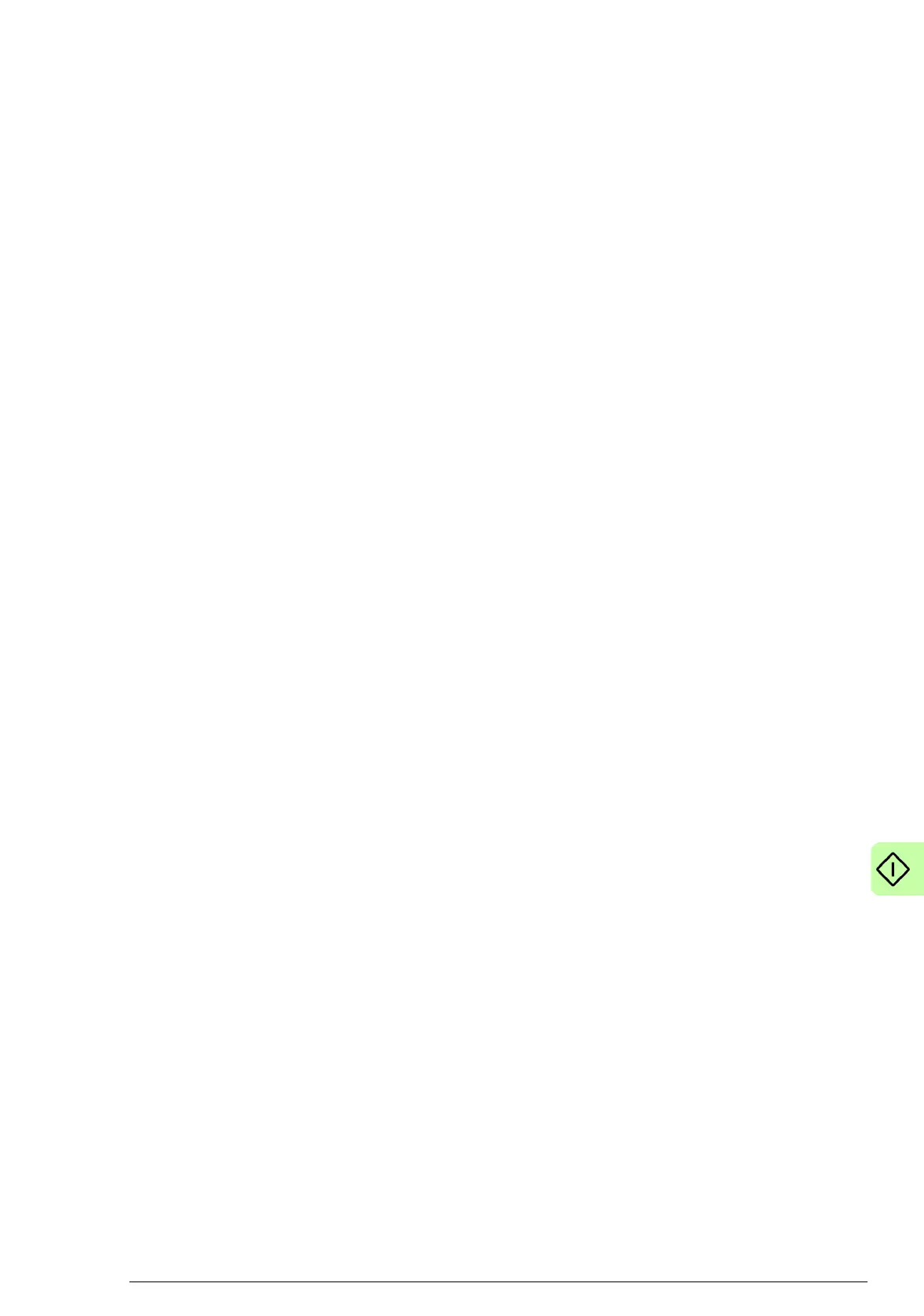Start-up 73
9. Save the valid parameter values to permanent memory by
setting parameter 96.07 Parameter save manually to Save.
10. Validate the settings made in parameter groups 51, 52 and 53
by setting parameter 51.27 FBA A par refresh to Configure.
11. Configure control locations EXT1 and EXT2 to allow control
and reference signals to come from the fieldbus.parameter
changes, or after changing the fieldbus module.