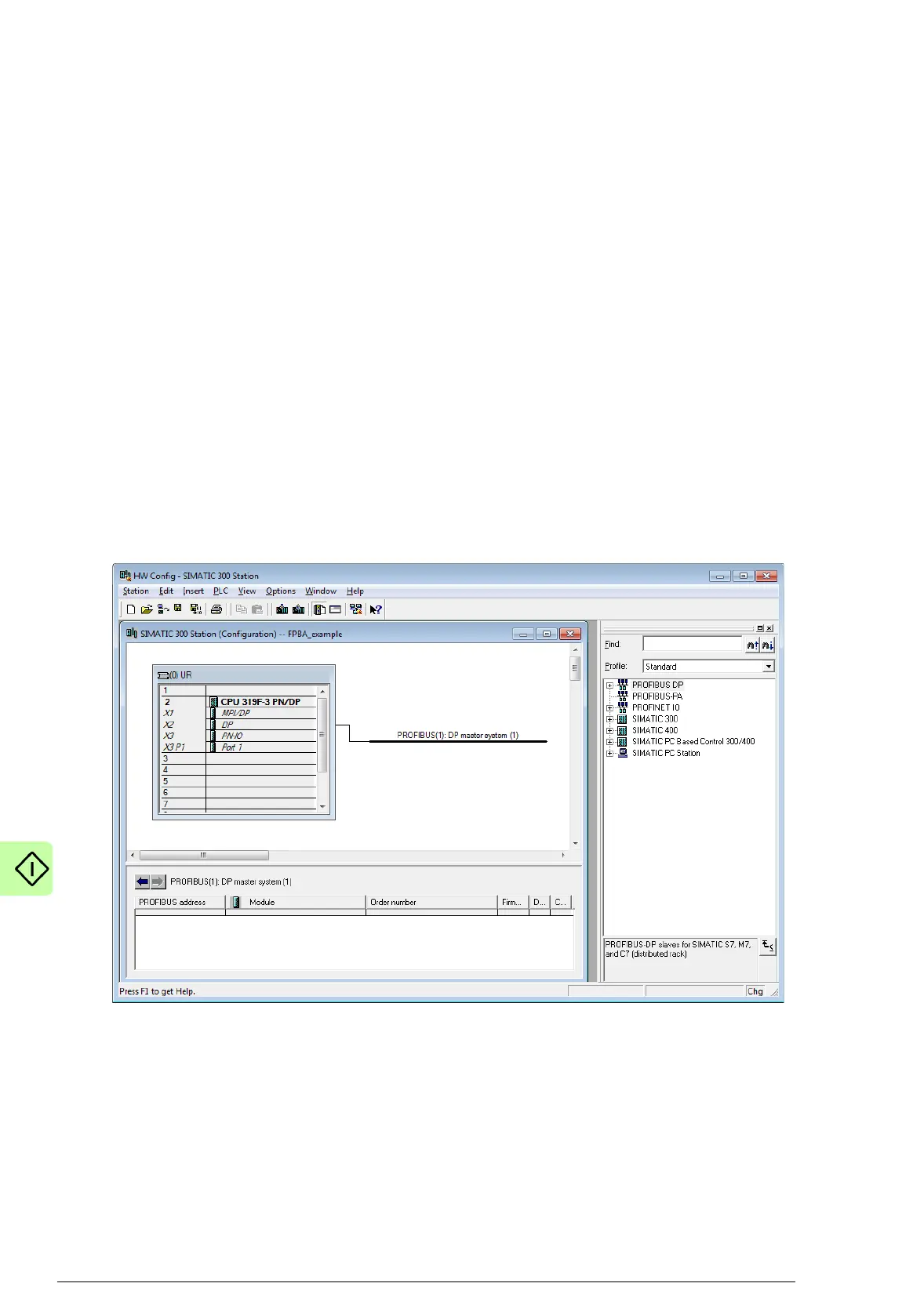88 Start-up
Configuring a Siemens SIMATIC S7 PLC
This example shows how to configure the communication between
a Siemens SIMATIC S7 PLC and the adapter module using
SIMATIC Manager Step 7.
Before you start, make sure that you have downloaded the FPBA-
01 GSD files from the Document library.
1. Start the SIMATIC Manager and open or create a SIMATIC
program.
2. Open the hardware configuration of the project.
3. Add PROFIBUS master system.
• Right- click X2 and choose Add Master System.
• Click New.
• Check that the network settings are valid and click OK.
4. Install the FENA GSD file:
• On the Options menu, select Install GSD files.
• Browse for the GSD file downloaded from the Document
library and click Install.
