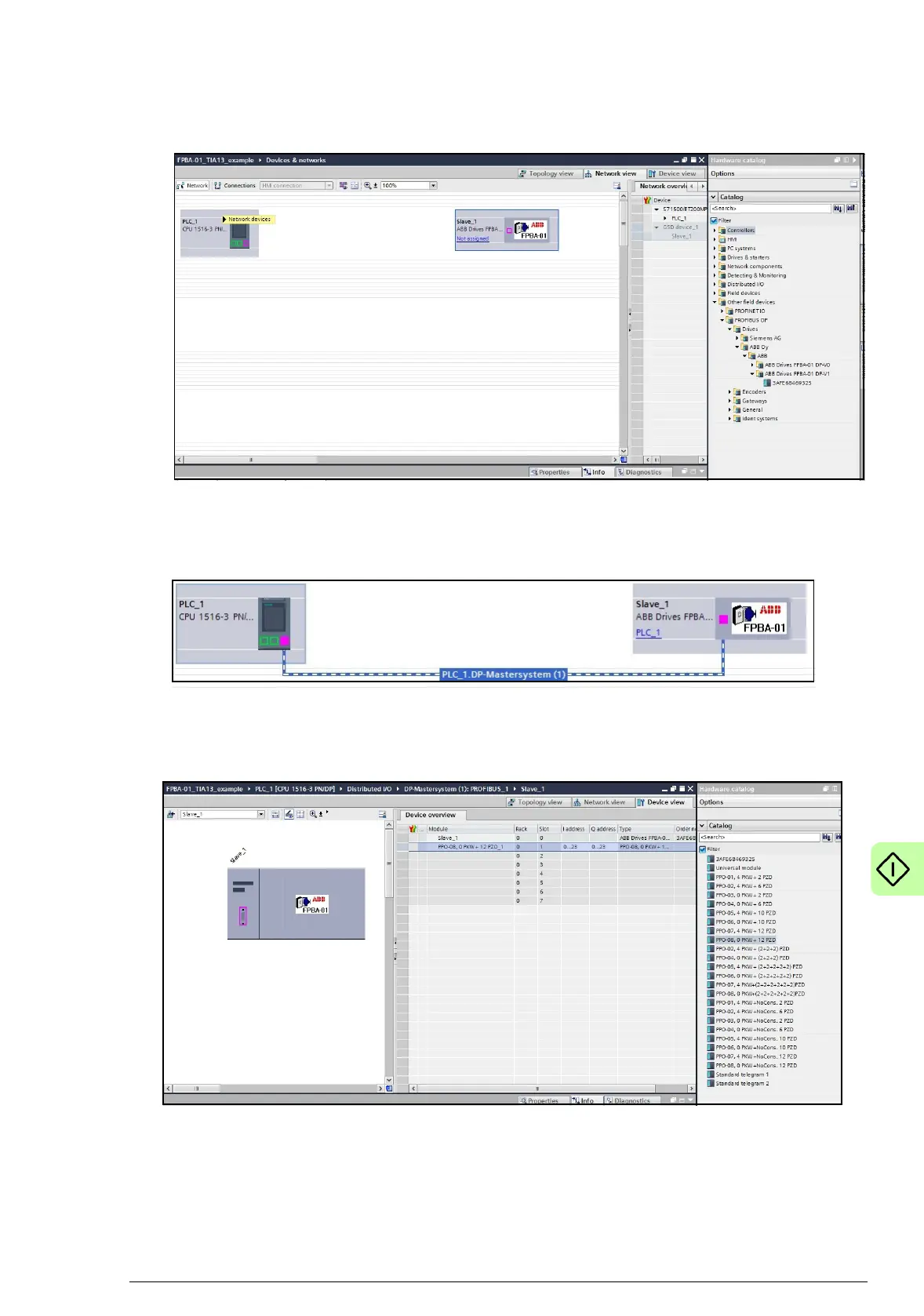Start-up 95
5. In TIA portal, go to Network view. Drag and drop FPBA-01 from
the Device catalog to the Network view.
6. Click on Not assigned text and select the master to create link
between the master and FPBA-01.
7. Go to Device view and select Slave_1 (FPBA-01). Drag and
drop the telegram from Catalog to Device.
