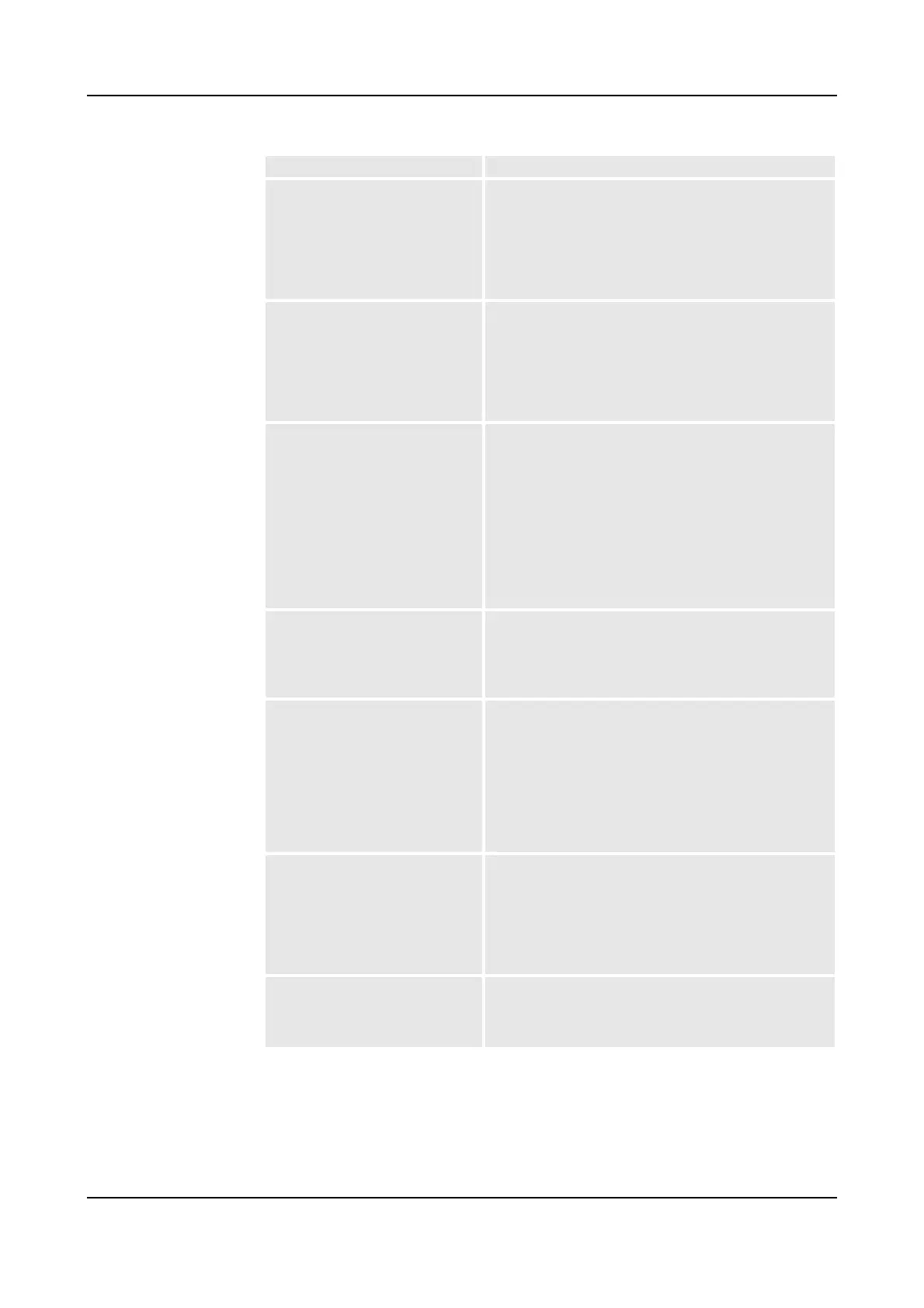8 Trouble Shooting
Product Manual, Control Cabinet IRC5P 3HNA009834-001 en Rev.06 203
8.5 LED Indicator Panel
Overpressure
Green - OK. Purging pressure
below maximum pressure limit.
Blinking Red - Pressure is above
maximum limit.
Note: If 2 purge systems are used,
LED applies for both systems.
Indicates the state of the maximum pressure sensors.
– Check that purge air exhaust on robot is not blocked.
– Check the air supply pressure.
– Check purge sensor.
– Check cables and wiring.
– Check that purge air supply to robot is not blocked.
Pressurized
Green - OK. Purging pressure is
above minimum limit.
Blinking Red - Pressure is below
minimum limit.
Note: If 2 purge systems are used,
LED applies for both systems.
Indicates the state of the minimum pressure sensors.
– Check for leaks in the manipulator.
– Check cables and wiring.
– Check purge sensor.
Note: Indicator will be red in a short period while pressure
is being established.
Min. Flow
Green - OK. Flow is OK.
Blinking Green - No flow.
Red - Mismatch between purge
valve and high flow. - Ref:
‘Manipulator Interface Board, MIB’,
Purge Sequence, in ‘Unit
Description, IRC5P’,
Note: If 2 purge systems are used,
LED applies for both systems.
Off - No high flow.
Indicates the state of the flow sensors.
– Check the air supply.
– Check purge sensor.
– Check cables and wiring.
– Check LEDs Purging P1 and P2 (should be lit).
Note: Indicator will be red in a short period while pressure
is being established.
Purge Timer
Blinking Green - Purge sequence
in progress.
Off - Purge sequence not started or
sequence completed.
Indicates status of purge sequence
– Check purge LEDs: Overpressure, Pressurized and
Min. Flow (should be lit).
Process Status
Green - 2 channel supervision of
process chain OK
Blinking Red: Chain broken.
Off - Supervision not OK.
If LED is extinguished or blinking red, check
– Check that enable chain is closed.
– Check that paint enable is activated.
– Check that cabin safety switches are closed.
– Check for divergency in LEDs Paint Enable and
HV Chain.
– Check cables between power relay and MIB.
– Replace power relay.
–Replace MIB.
System Status
Green - System OK.
Blinking Red - System fault.
If LED is blinking red, after installed new software,
– Configuration failure, consult error log.
If LED is blinking red, after normal operation,
– Failure status, consult error log. Requires restart: Cycle
power by switching cabinet mains switch off-on.
– Check voltages.
– Check power related wiring and connectors.
Cooling Fan
Green - OK.
Blinking Red - Cooling fans not
running or running with low speed.
Control cabinet cooling fans are not running and a
warning is displayed on the pendant.
– Check cause and reset from pendant.
– Check cooling fans and wiring.
Description Source of fault / Remedy