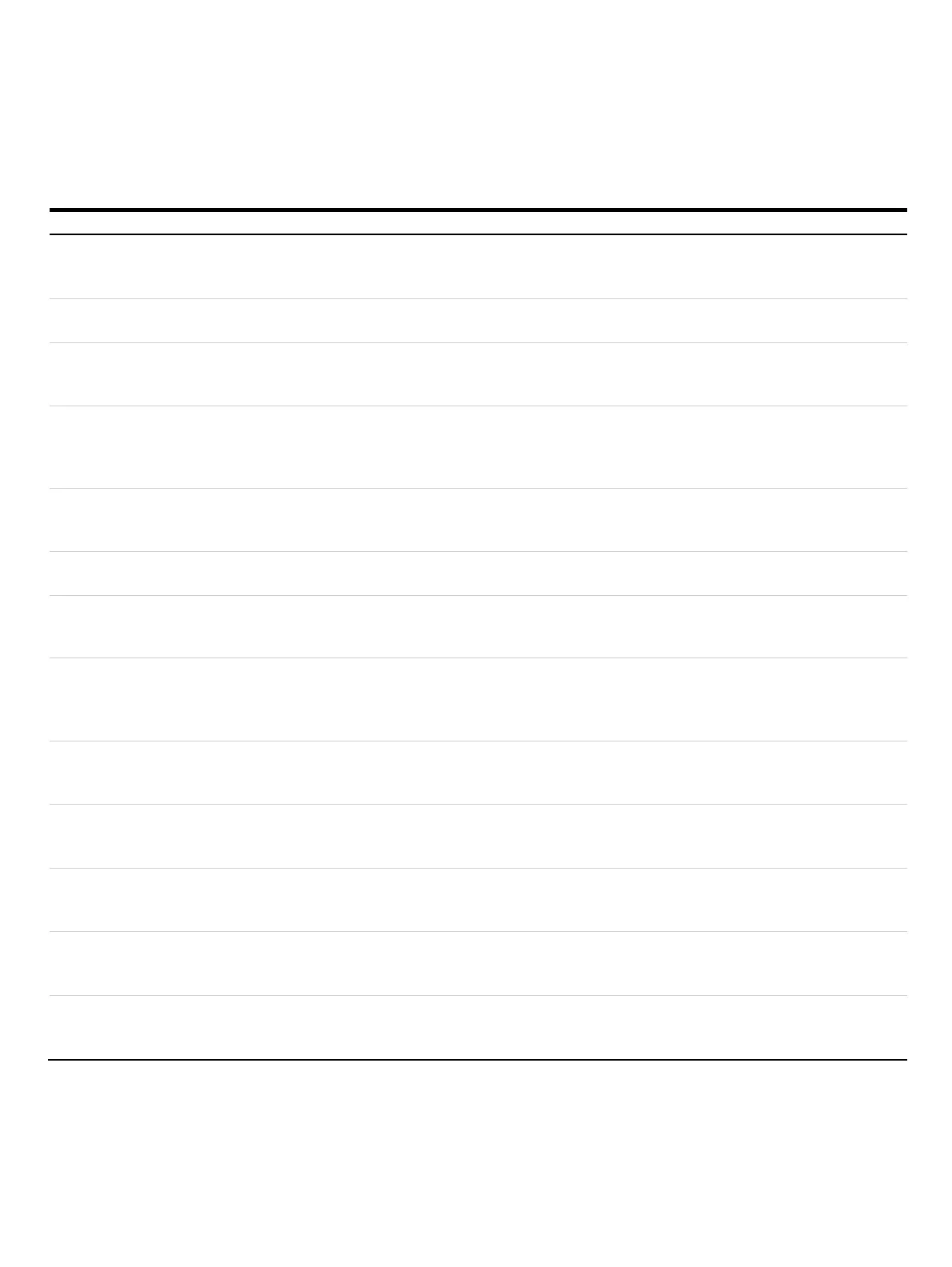112 FEP630, FEH630 ELECTROMAGNETIC FLOWMETER | OI/FEP630/FEH630-EN REV. D
… 9 Diagnosis / error messages
… Error messages
Operation outside of specifications (Out Of Spec.)
Error no. / Range Text on the LCD display Cause Remedy
S065.044 / operation Inhouse temp. alarm.
Reduce ambient temperature.
Measuring medium or ambient temperature is
outside the spec.
Check process conditions, reduce temperature.
S064.041 / operation EPD alarm.
Secure pipe is completely filled.
Sensor not filled.
Check if pipe is empty.
Make sure that the sensor is completely filled.
S063.040 / operation TFE alarm.
Secure pipe is completely filled.
Alarm of the complete filling electrode, but
incorrect, because the sensor is not completely
filled.
Check installation and process conditions.
S062.039 / operation Sensor temp. limits alarm.
Change limits or change fluid
temperature.
The measuring medium temperature is outside
the temperature limit.
Check process conditions and adjust alarm
threshold.
S061.038 / operation Conductivity limits alarm.
Change limits or Check
application.
The conductivity of the measuring medium is
outside the limit values.
Check process conditions and adjust alarm
threshold.
S060.037 / operation Gas bubble alarm.
Check conditions of application.
Gas bubbles in the measuring medium
Check the process conditions.
S052.016 / operation Curr.Out 31 / 32 is saturated.
CO process value out of range.
Adapt Qmax.
The selected process value of the current output
31/32 is outside the measuring range.
Adjust measuring range.
S051.017 / operation Curr.Out V1 / V2, V3 / V4
saturated.
CO process value out of range.
Adapt Qmax.
The selected process value of the current output
V1 / V2 or V3 / V4 is outside the measuring range.
Adjust measuring range.
S049.019 / electronics Option Card 1 com error.
Defective Card. Check Card 1.
Call Service.
Broken hardware of the motherboard or option
card.
EMC interference
Check / replace option card in slot 1.
Please contact the service department.
S048.020 / electronics Option Card 2 com error.
Defective Card. Check Card 2.
Call Service.
Broken hardware of the motherboard or option
card.
EMC interference
Check / replace option card in slot 2.
Please contact the service department.
S047.015 / operation Pulse output is cut off.
Wrong config. Check pulse out
configuration.
The calculated output pulse or the calculated
output frequency is above the configured cutoff
frequency.
Check configuration for the output pulse.
S046.000 / operation Mass flowrate exceeds limits.
Check flowrate and alarm limits.
The mass flow is below or above the configured
limit values ‘Qm Massflow Min’ and ‘Qm Massflow
Max’.
Check the parameterization in menu ‘Process
Alarm / ...Alarm Limits’ and adjust as needed.
Check volume flow rate.
S044.001 / operation Volume flowrate exceeds limits.
Check flowrate and alarm limits.
The volume flow rate is below or above the
configured limit values ‘Qv Volumeflow Min’ and
‘Qv Volumeflow Max’.
Check the parameterization in menu ‘Process
Alarm / ...Alarm Limits’ and adjust as needed.
Check volume flow rate.
