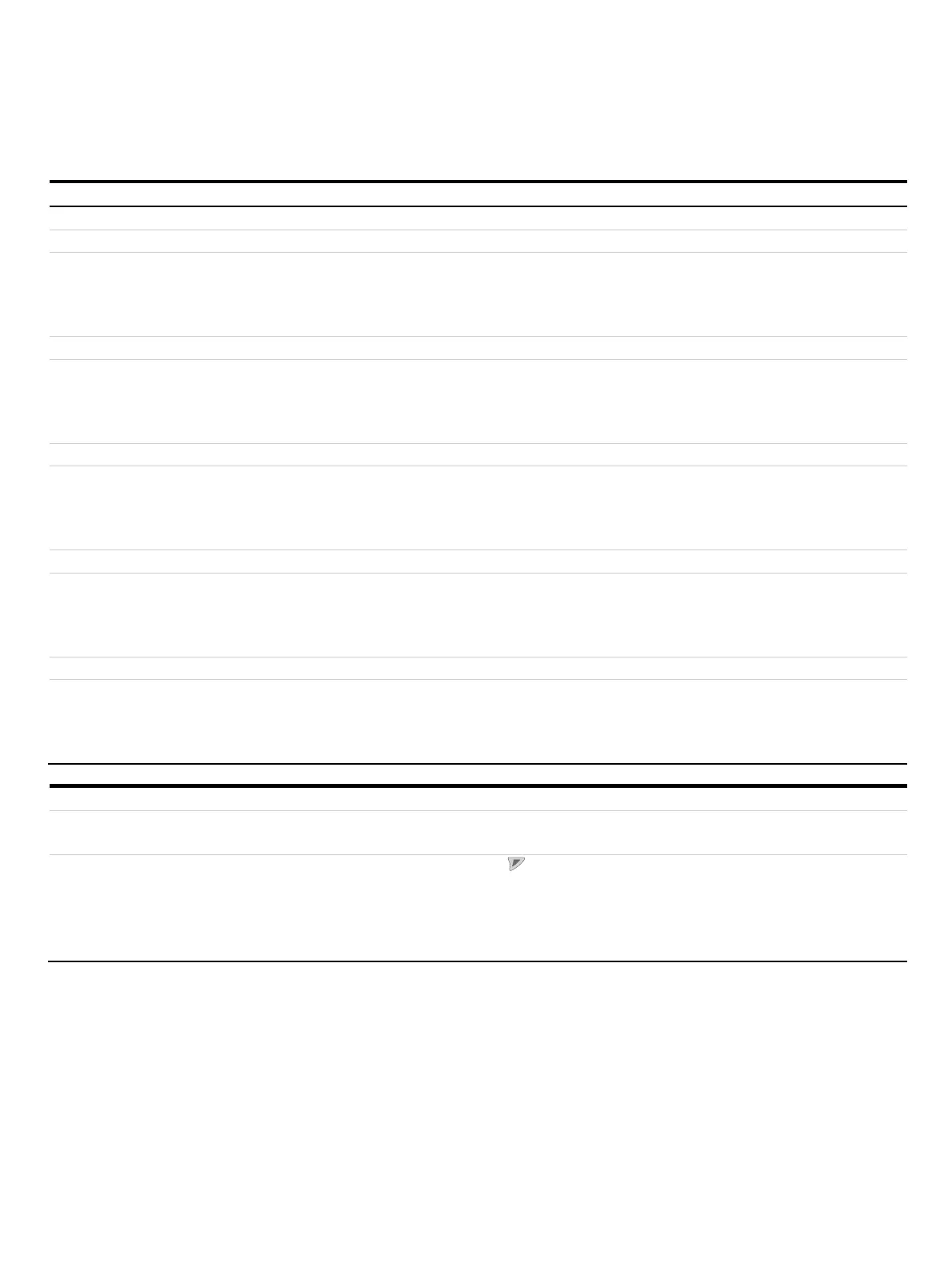86 FEP630, FEH630 ELECTROMAGNETIC FLOWMETER | OI/FEP630/FEH630-EN REV. D
… 8 Operation
… Parameter descriptions
Menu / parameter Description
Device Setup / ...Transmitter / ...Feature Settings
Backwards Comp. Indicator as to whether the backward compatibility function has been activated.
Backwards Comp. Code Set the device-specific code for activating the function. To use this function subsequently, contact the ABB service team or
sales organization.
After entering the code, restart the device (e.g. using the parameter ‘Device Reset’ or by briefly switching off the power
supply).
Verifying Capab. Indicator as to whether the verification function has been activated.
Verifying Capab.Code Set the device-specific code for activating the verification function. To use this function subsequently, contact the ABB
service team or sales organization.
After entering the code, restart the device (e.g. using the parameter ‘Device Reset’ or by briefly switching off the power
supply).
Batchmode Indicator as to whether the filling function has been activated.
Batchmode Code Set the device-specific code to activate the filling function. To use this function subsequently, contact the ABB service team
or sales organization.
After entering the code, restart the device (e.g. using the parameter ‘Device Reset’ or by briefly switching off the power
supply).
Expert Diagn. Indicator as to whether advanced diagnosis functions such as gas bubble or conductivity have been activated.
Expert Diagn. Code Set the device-specific code for activating the advanced diagnosis function. To use this function subsequently, contact the
ABB service team or sales organization.
After entering the code, restart the device (e.g. using the parameter ‘Device Reset’ or by briefly switching off the power
supply).
SIL Comp. Indicator as to whether the SIL function is active.
SIL Comp. Code Set the device-specific code for activating the SIL function. To use this function subsequently, contact the ABB service team
or sales organization.
After entering the code, restart the device (e.g. using the parameter ‘Device Reset' or by briefly switching off the power
supply).
Device Setup / ...System Zero
Manual Adjust Sets the value for zero point adjustment in % of Q
max
DN
Manual adjustment: −50 to +50 mm/s
Auto Adjust Starts the automatic zero point balancing using . Automatic zero point balancing takes approx. 60 seconds.
Note
Prior to starting the zero point adjustment, make sure that:
• There is no flow through the sensor (close all valves, shut-off devices etc.)
• The sensor must be filled completely with measuring medium for measurement.
