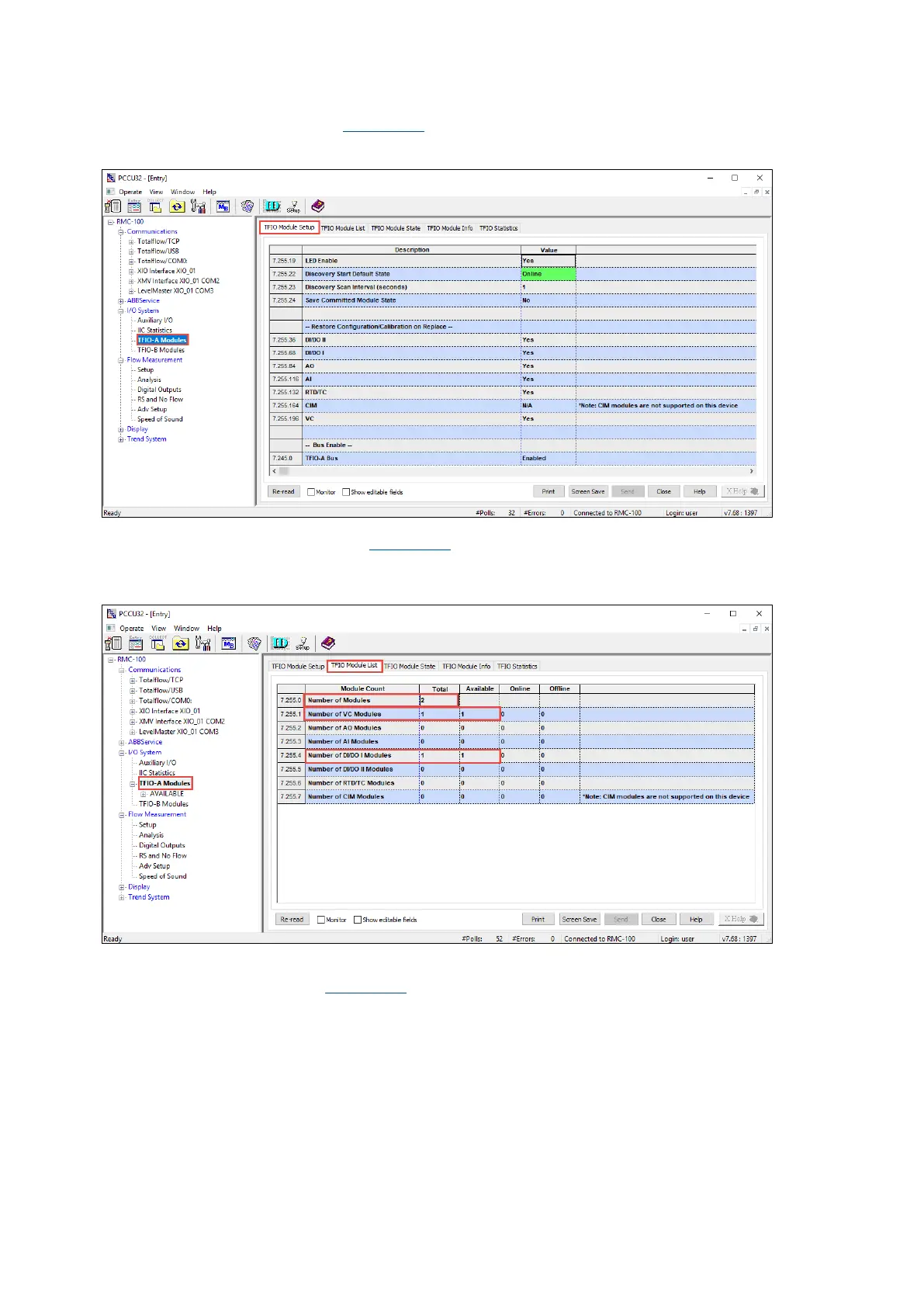2105552MNAE | RMC-100 | 71
1. If modules were installed in TFIO-A, select TFIO-A Modules on the navigation tree. The TFIO
Module Setup tab displays (Figure 4-33
).
Figure 4-33: TFIO-A Modules Setup
2. Click the TFIO Module List tab (Figure 4-34):
3. Verify all TFIO modules are connected and their type listed.
Figure 4-34: TFIO-A Module List
4. If modules were installed in TFIO-B, select TFIO-B Modules on the navigation tree. The TFIO
Bus Enable tab displays (Figure 4-35
).
