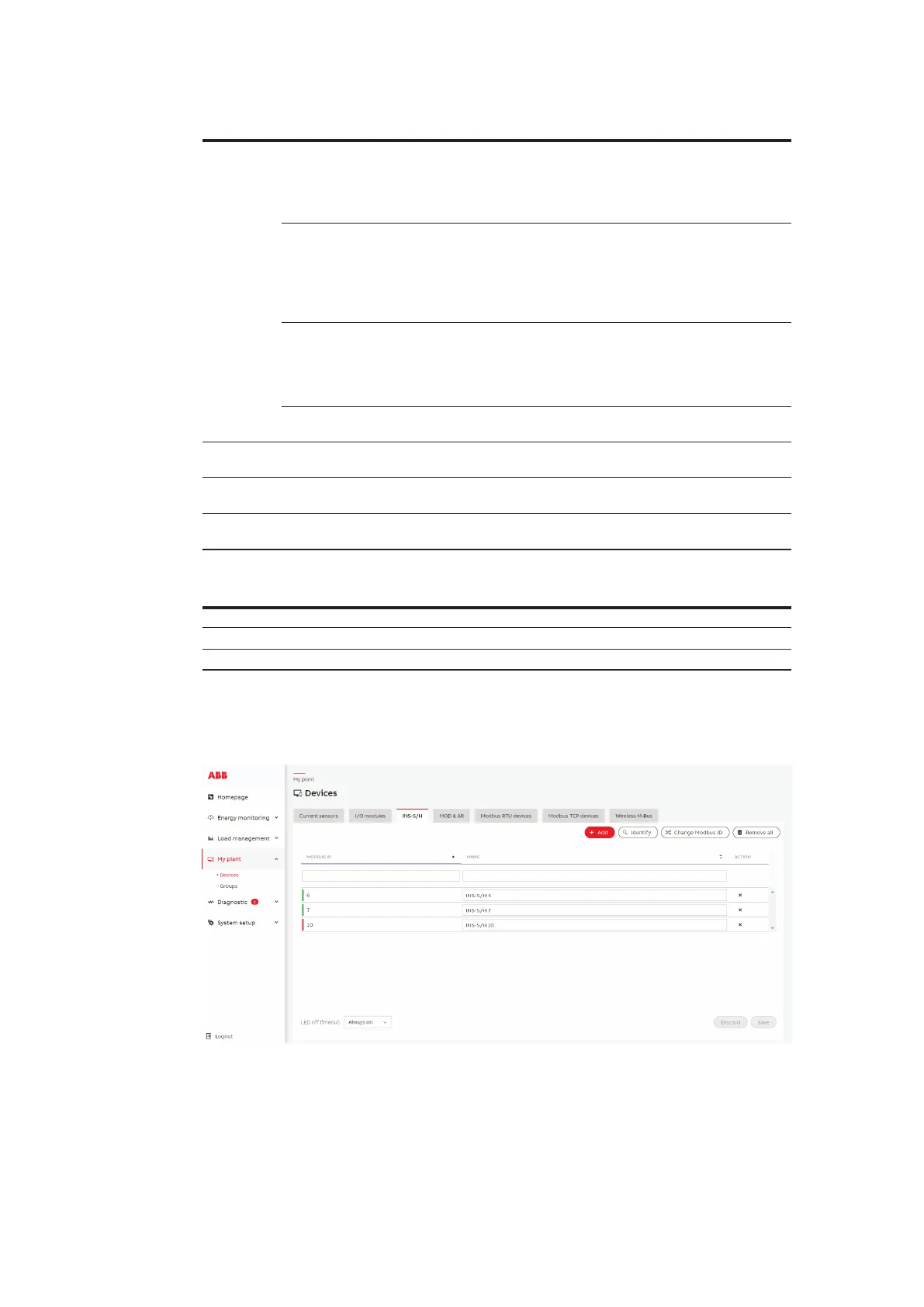55SCU200 INSITE ENERGY MANAGEMENT SYSTEM
• INS-S/H
Add
Add and assign new INS-S/H
Create a new INS-S/H Modbus ID and
then assign it to the physical module
by clicking the pushbutton of the
INS-S/H (Note: Wait for confirmation
before assigning the next INS-S/H).
Add new INS-S/H (automatically)
Create a new INS-S/H Modbus ID
by automatically assigning it to the
physical module randomly (Note:
wait for confirmation pop-up window
before configuring the modules
detected).
Assign INS-S/H (already added)
If an INS-S/H ID has already been
created but is unassigned, it is
possible to assign it to the physical
INS-S/H by clicking the pushbutton of
the INS-S/H.
Add new INS-S/H (no assigning)
Create a new INS-S/H ID without
assigning it to the physical INS-S/H.
Identify
Clicking the pushbutton of the current INS-S/H allows to display the INS-S/H
Modbus ID number.
Change ID
Select the current Modbus ID number of the current INS-S/H and define the new
Modbus ID number of it.
Remove all
Remove all INS-S/H and their settings. To remove one single INS-S/H, click on
the “X” symbol under the Action column
INS-S/H Definitions
Modbus ID INS-S/H identification number
Name It is possible to define the INS-S/H name.
Action Remove Removes the single INS-S/H
[Click a row] By clicking a row, the row is highlighted in light blue, the LED of the selected INS-S/H will
start to blink.