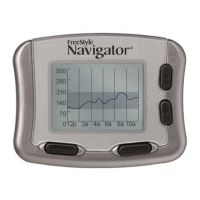44
Set up Weekly Messages on Your Meter
Turn on weekly messages. This feature will help you identify patterns in your blood glucose results.
IMPORTANT: Ask your health care professional for your blood glucose target ranges.
Step Action
1
Go to the Meter tab. On the left side of the screen, click Extras.
2
Turn on Weekly Messages.
a. Click Weekly Messages.
b. Click the button to On to use this feature.
c. Enter your target range.
3
Click Save to meter.
For more information about weekly messages on your meter, refer to the Set up and Use
Weekly Messages section.

