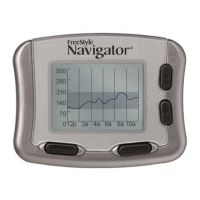45
FreeStyle Auto-Assist Reports
The FreeStyle Auto-Assist software allows you to choose from six reports:
Report What It Does
The Snapshot report is a general summary of data for the specied date
range. It also includes notes that inform you and your health care professional
about important trends in blood glucose data by putting the data into words.
Up to six notes will be displayed at one time, in order of clinical signicance.
The Modal Day Report shows the daily pattern of blood glucose levels over
the specied date range.
The Logbook Report is a table of blood glucose and insulin values for each
day in the specied date range.

