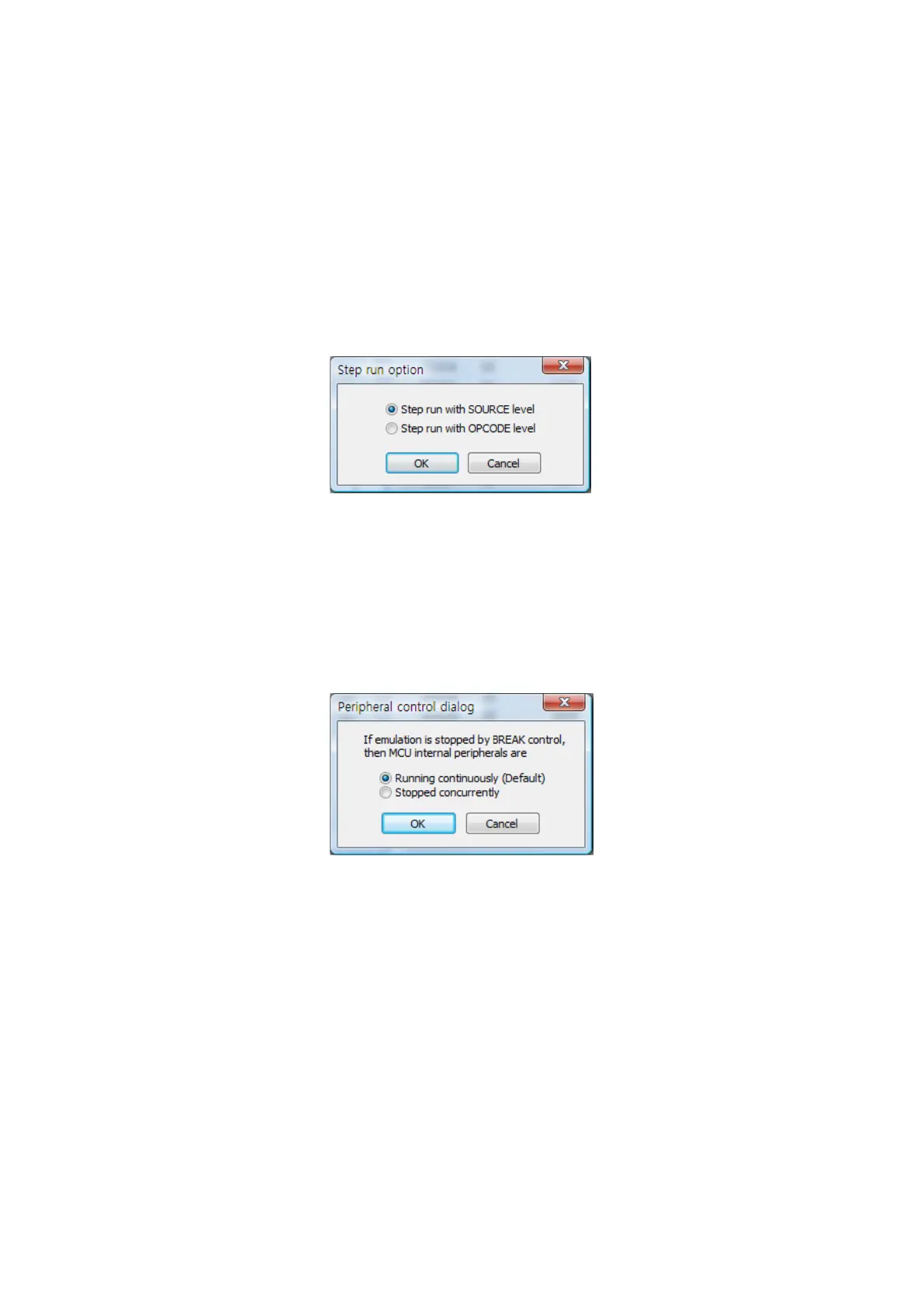Debugger Software (for Microsoft Windows) E-OCD II Debugger User’s Manual
38
3.3.18 Break/Configure : Clear Emulation Time
This menu item is enabled only for OCD II devices. It clears the last emulation time and execution
clock information.
3.3.19 Break/Configure : Step Run Option
You can select the unit of step runs between the source-line level and OPCODE level.
Figure 3-25 Step Run Option Dialog
3.3.20 Break/Configure : Peripheral Control
Selecting this prompts you to select how the target device’s peripherals work when in idle mode. This
mode selection is usually used in measuring the timing of a timer interrupt.
Figure 3-26 Peripheral Control Dialog
You cannot control each peripheral’s operation individually. This has to be done manually.
