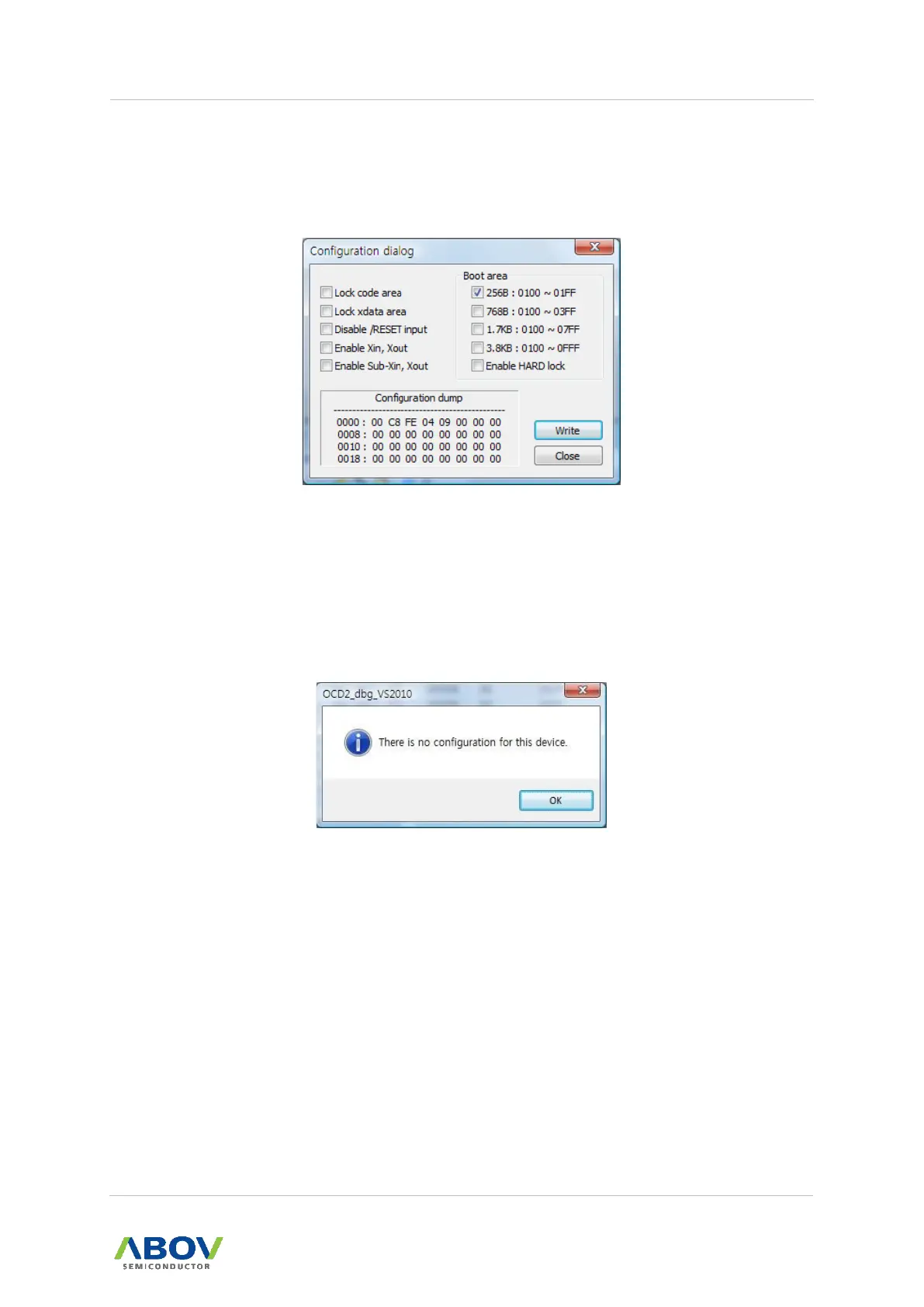3.3.21 Break/Configure : Chip Configuration
This is to configure the target device’s hardware configuration, including code protection, oscillation
control, and I/O port option. Each device series has a different configuration.
Figure 3-27 Configuration Dialog
If you attempt to unlock a locked device, then all data in the device will be erased. This is an important
device specification that protects data from being hacked.
If the target device configuration does not exist, the following dialog box appears:
Figure 3-28 Message Box
3.3.22 Break/Configure : Clock Frequency (Pseudo-Clock)
The OCD interface does not support the measurement of emulation time. The OCD II interface
supports it; however, the RTIME pin must be connected.
As an alternative, this dialog box is given where you can enter a virtual clock frequency to calculate
emulation time from the device’s internal clock counter.
