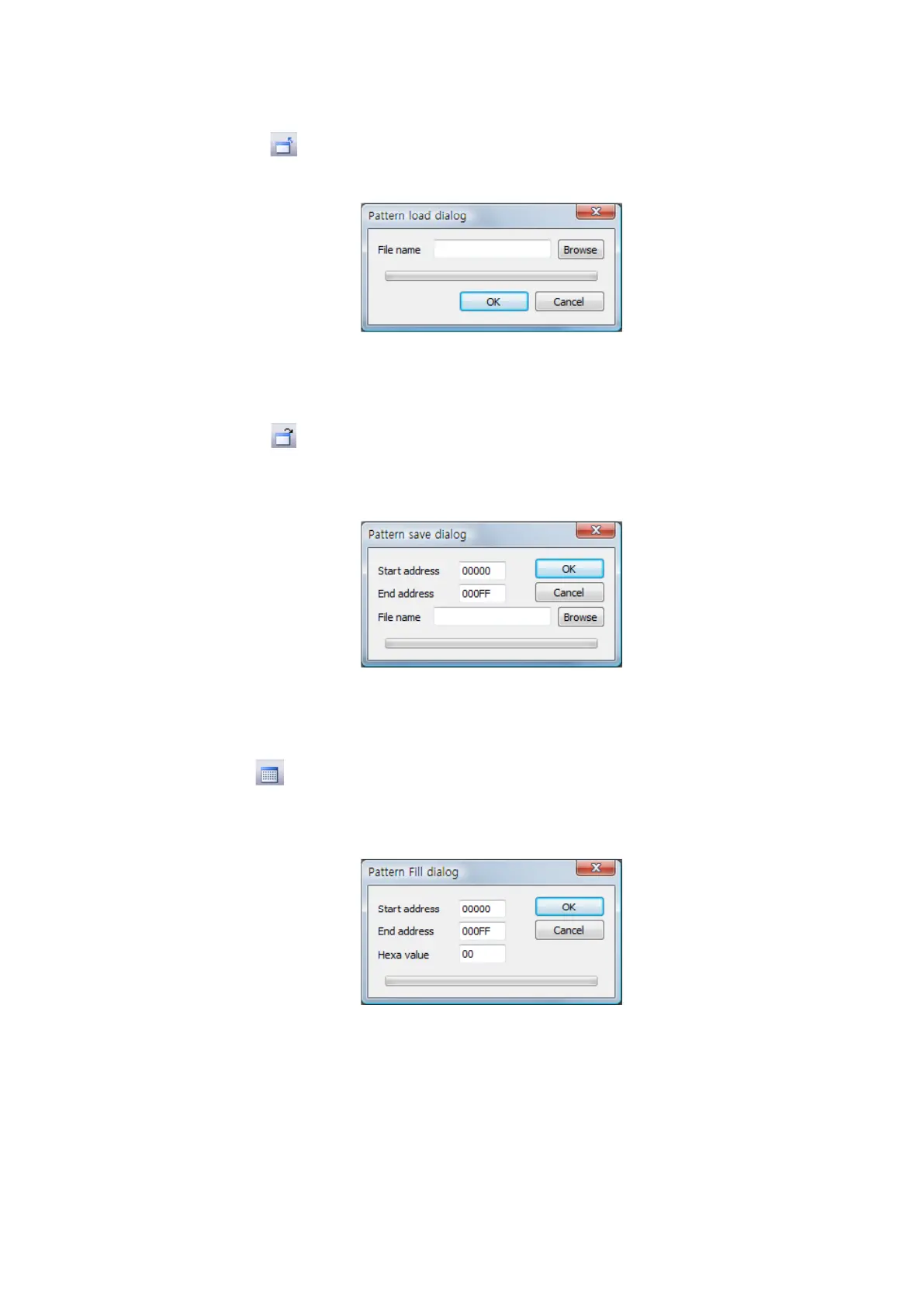Debugger Software (for Microsoft Windows) E-OCD II Debugger User’s Manual
52
4) Load pattern ( )
: Fill a code area with a hex file. The only available format is the Intel-Hex format.
Figure 3-53 Pattern Load Dialog
5) Save pattern ( )
: Save a code area as a hex file. The code area is specified by entering its start and end
addresses.
Figure 3-54 Pattern Save Dialog
6) Fill pattern ( )
: Fill a code area with a specified pattern. The code area is specified by entering its start and
end addresses.
Figure 3-55 Pattern Fill Dialog
