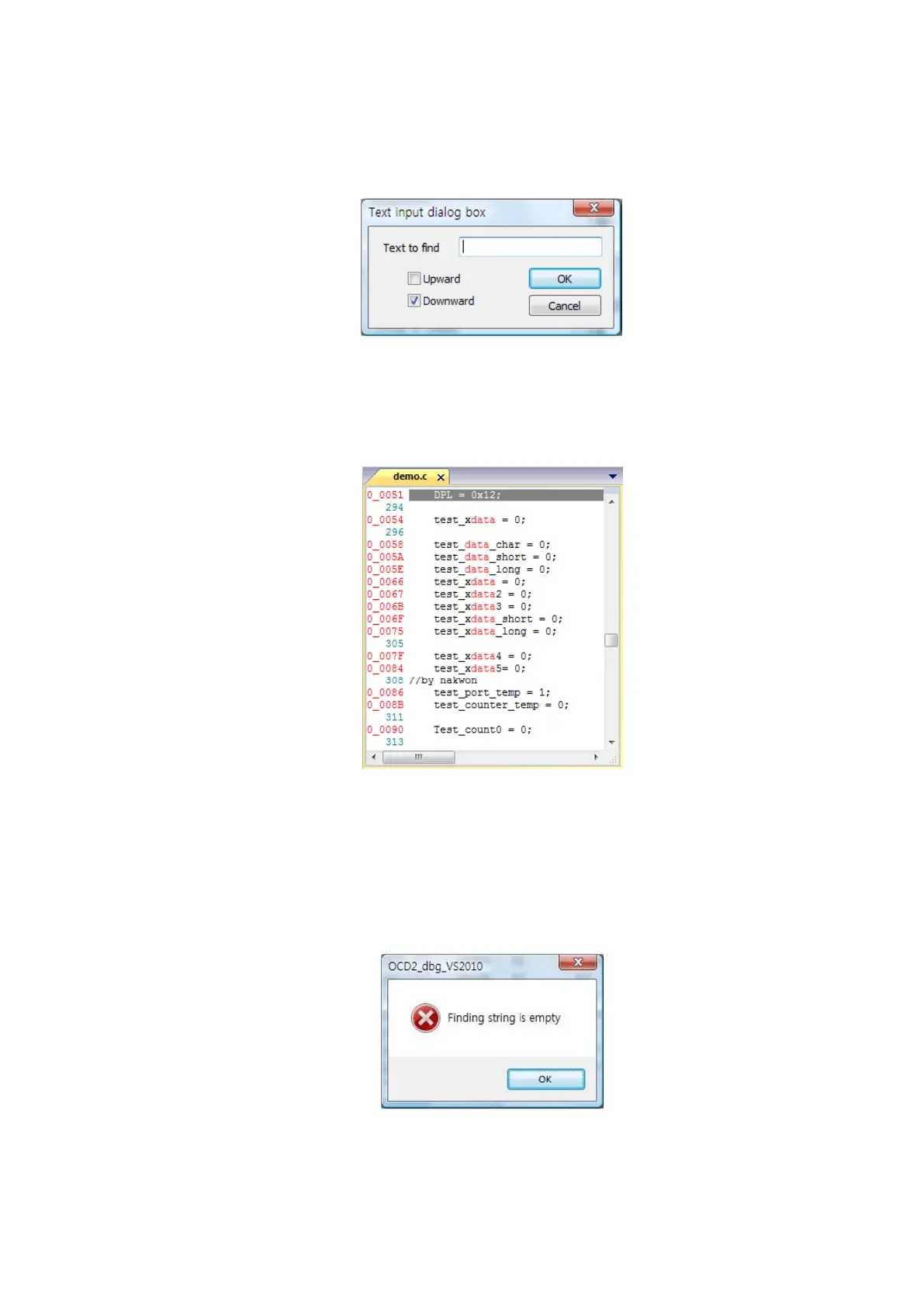Debugger Software (for Microsoft Windows) E-OCD II Debugger User’s Manual
66
1) Find Text (T)
: This finds your specified text in the file and colors the result.
Figure 3-76 Find
2) The following example shows that all occurrences of the search text are colored in red:
Figure 3-77 Searched Text
3) Find Next… (N)
: This finds the next occurrence of the search text downwards (or upwards). If the debugger
could not find the text, it shows the following message box:
Figure 3-78 Message Box
