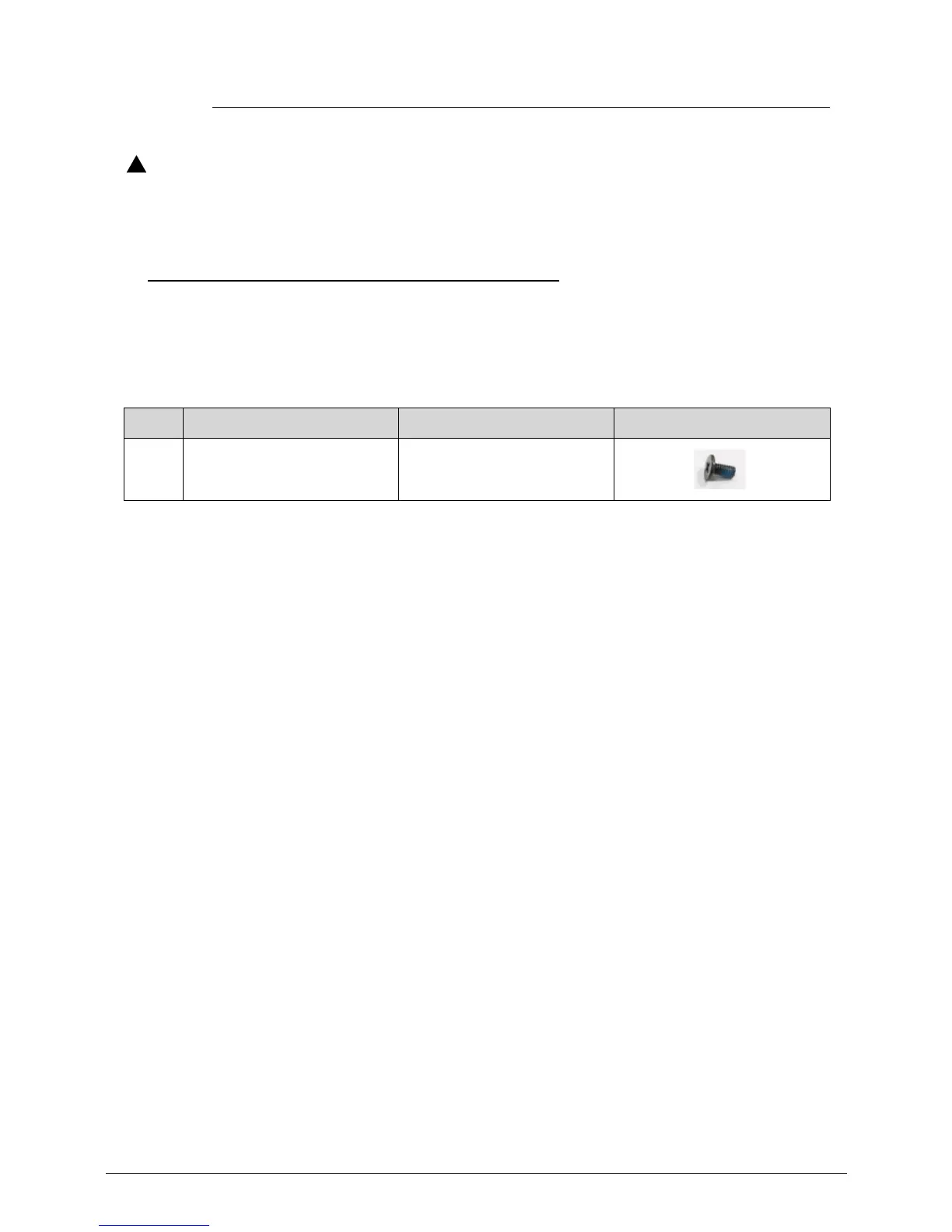Machine Maintenance Procedures 3-29
Figure 3-24. LCD Module Removal
Make sure all cables are moved away from the device to avoid damage
during removal.
LCD Module Installation 0
1. Align the LCD hinges with the hinge guides on the lower case.
2. Install and secure two(2) screws (A). Refer to Figure 3-23.
3. Install the mainboard.
ID
Size Quantity Screw Type
A M2.0*4.0 2