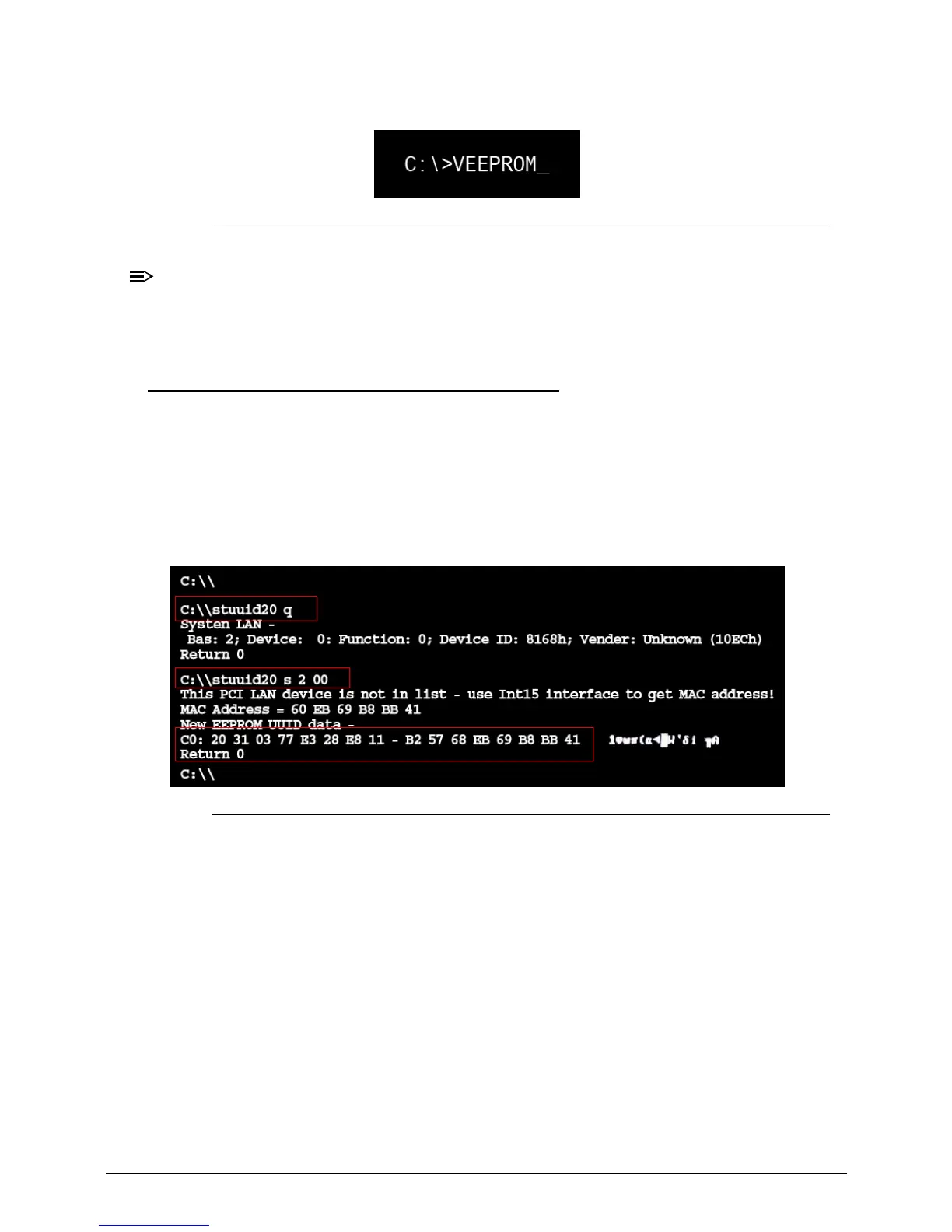2-24 System Utilities
8. At the command prompt, type VEEPROM to write any changes in the data to the EEPROM.
Figure 2-28. VEEPROM Command Prompt
When using any of the write options, restart the system to make the new
DMI data effective.
Using STUUID 0
To use STUUID, perform the following:
1. Copy stuuid20.exe to a bootable USB drive.
2. Boot to DOS.
3. Execute stuuid20 q.
4. Execute stuuid20 s X YY where X is the PCI bus and YY is the device ID.
Figure 2-29. STUUID