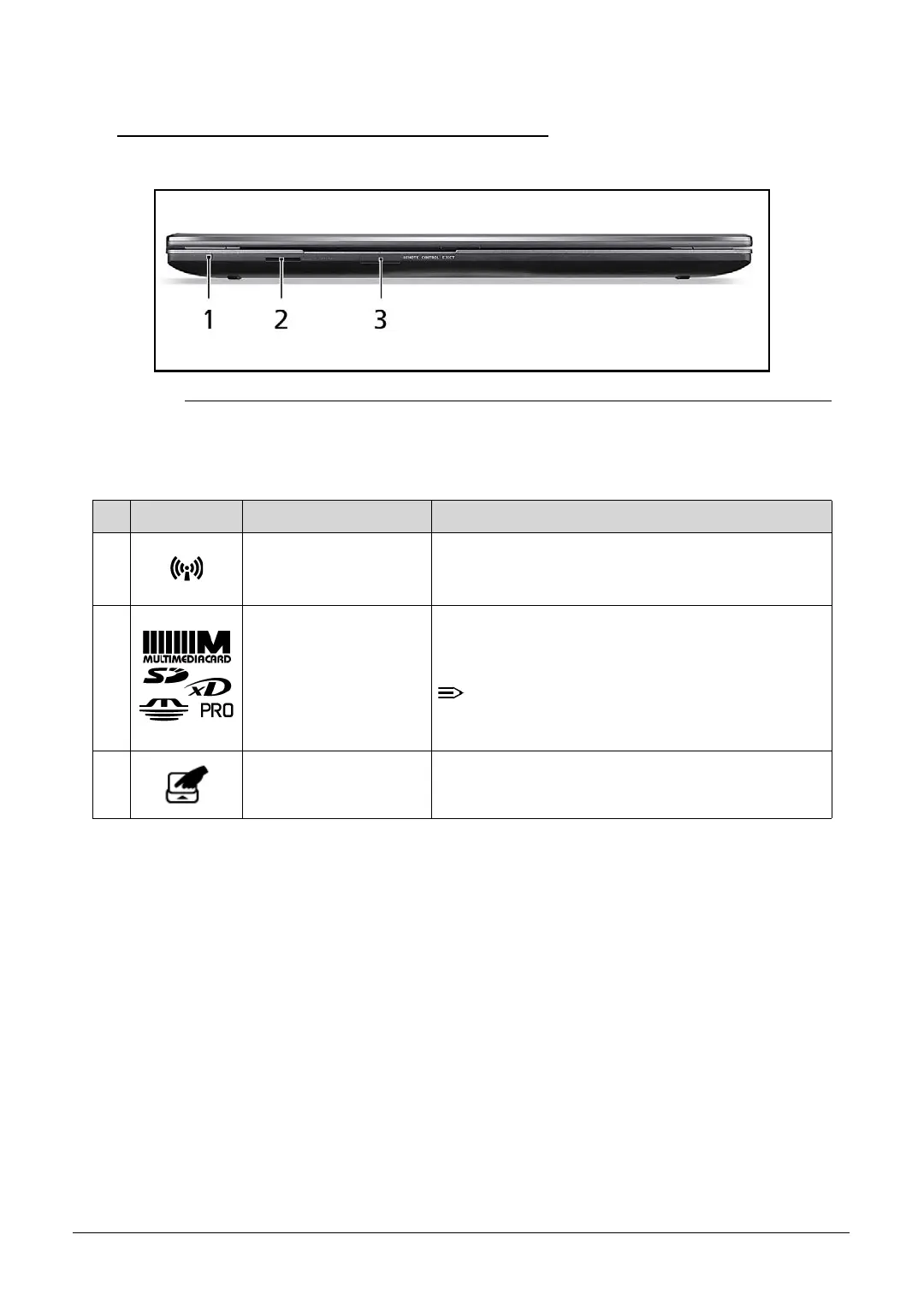Hardware Specifications and Configurations 1-17
Front View 0
Figure 1-4. Front View
Table 1-6. Front View
No Icon Item Description
1 Communication key Enables/disables the computer’s communication
devices. (Communication devices may vary by
configuration.)
2 Multi-in-1 card reader Accepts Secure Digital (SD), MultiMediaCard
(MMC), Memory Stick PRO (MS PRO), xD-Picture
Card (xD).
Push in to remove/install the card. Only one
card can be installed at any given time.
3 Touchpad release
latch
Lifts the touchpad and allows it to be removed.
