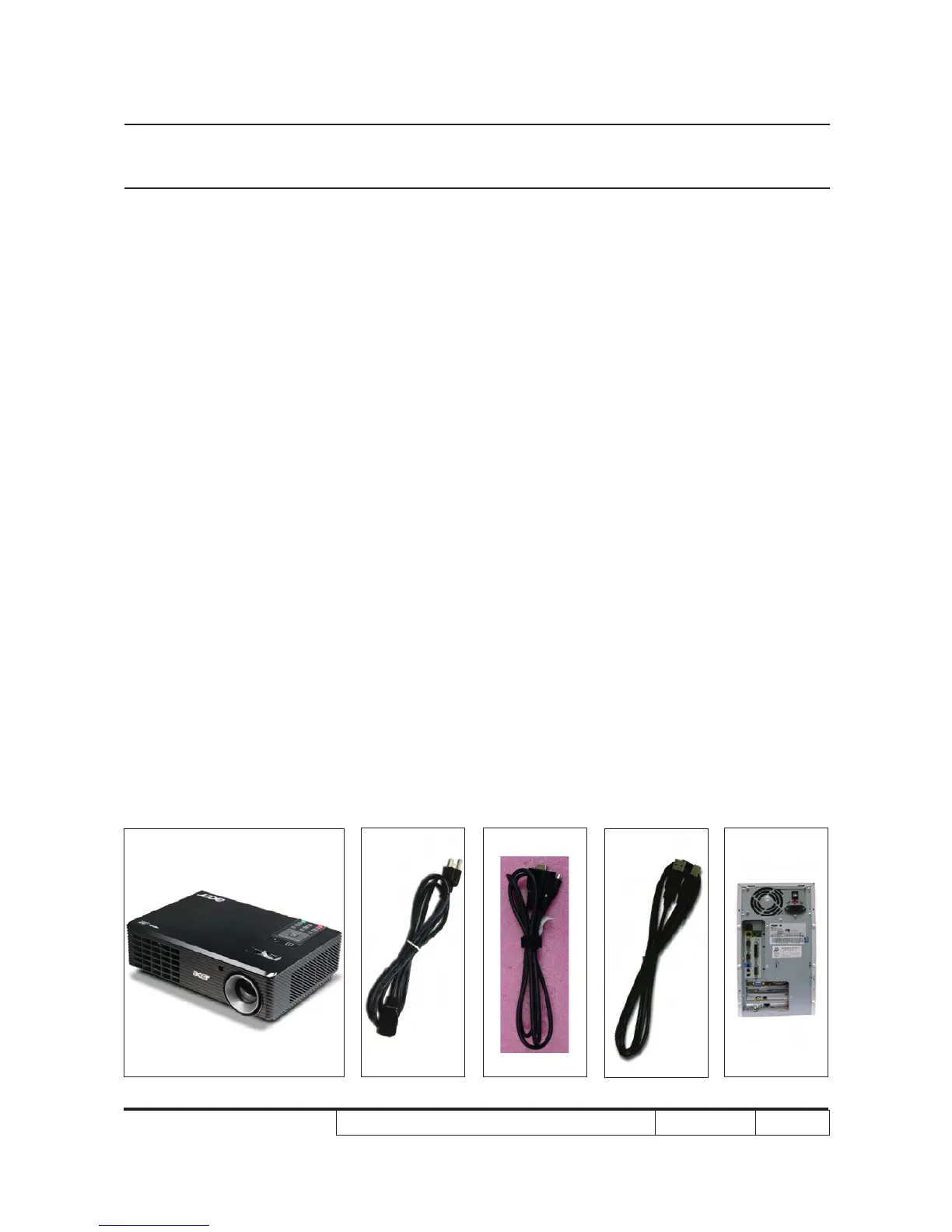X1161/X1261/X1161A/X1161N/X110/H5360
Condential 5-1
Chapter 5
Firmware Upgrade
5-1 Equipment Needed
Software: (DDP 2430 for X1161/X1261/X1161A/X1161N/X110)
(DDP 2431 for H5360)
- DLP Composer Lite 9.2
- Firmware (*.img)
- Library le (X1161 X1261 FlashDeviceParameters) (library le has to put in PC and set
right path in 5-4 step 4)
Note: - Please download "DLP Composer Lite 9.2" and "X1161 X1261 FlashDeviceParameters"
from website to upgrade FW procedure.
Hardware:
- Projector
- Power cord: 42.50115G001
- RS232 cable: 42.83618G001 (for X1261/H5360)
- USB Cable: 42.87304G001 (for X1161/X1161A/X1161N/X110)
- PC or Laptop
Note: - The FW Upgrade procedure for X1161A/X1161N/X110/H5360 is the same as X1161, we
take X1161 for example here.
