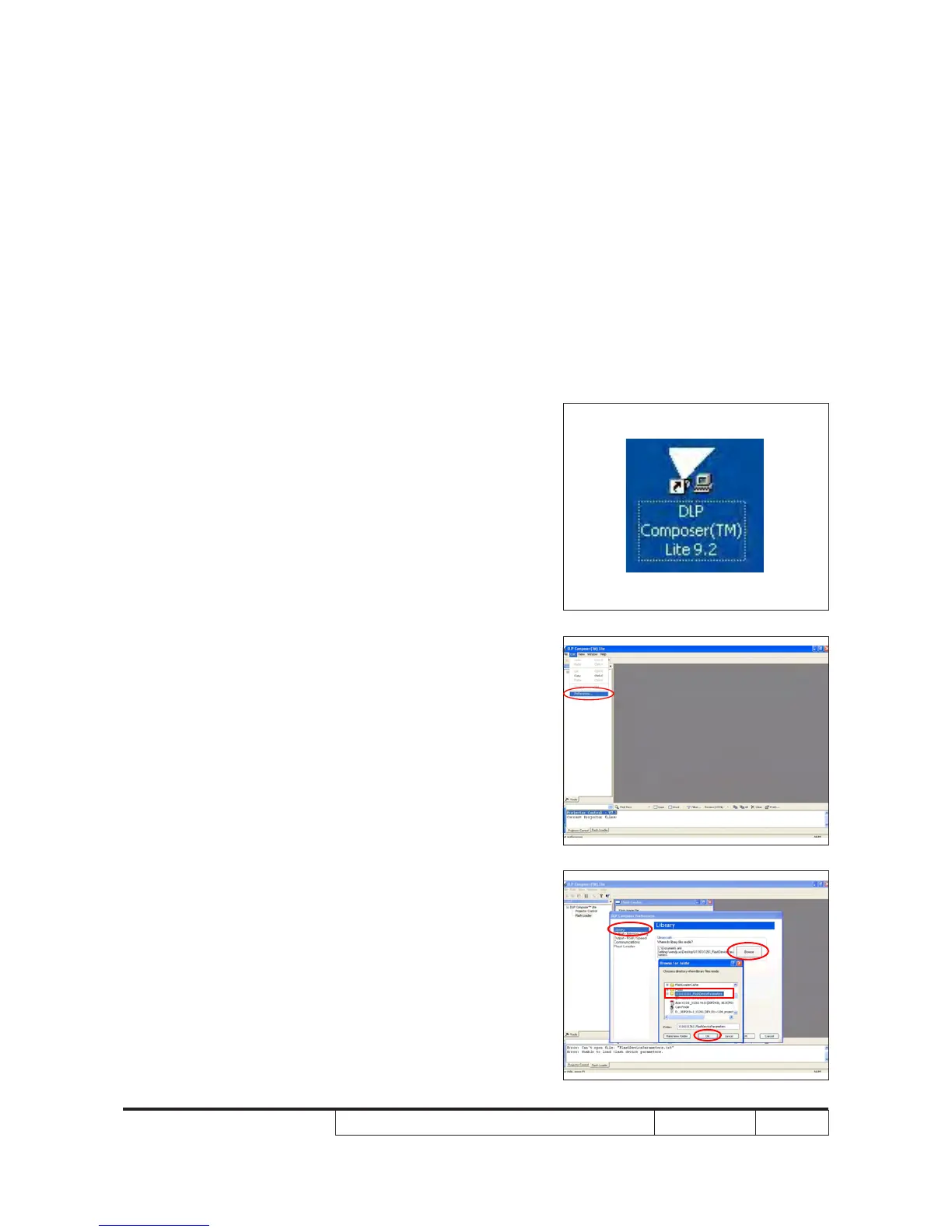X1161/X1261/X1161A/X1161N/X110/H5360 Condential
5-5
5-4 Firmware Upgrade Procedure
1.
Set-up
- Hold on "power" button and plug in the power
cord.
- The power LED lights red and blue
simultaneously after 5 seconds, then loosen
"power" button.
- Connect projector with PC by RS232 cable.
(for X1261/H5360)
Note: - Please connect projector with PC by USB cable.
(for X1161/X1161A/X1161N/X110)
- The system fan and the lamp will not operate.
2. Execute the "DLP Composer
TM
Lite 9.2" le.
3. Click "Edit" and "Perferences".
4. Click "Library".
- Click "Browse" and navigate to the directory
where you put the DLP Composer installation
les in.
- Click "X1161 X1261 FlashDeviceParameters"
folder.
- Click "OK".
