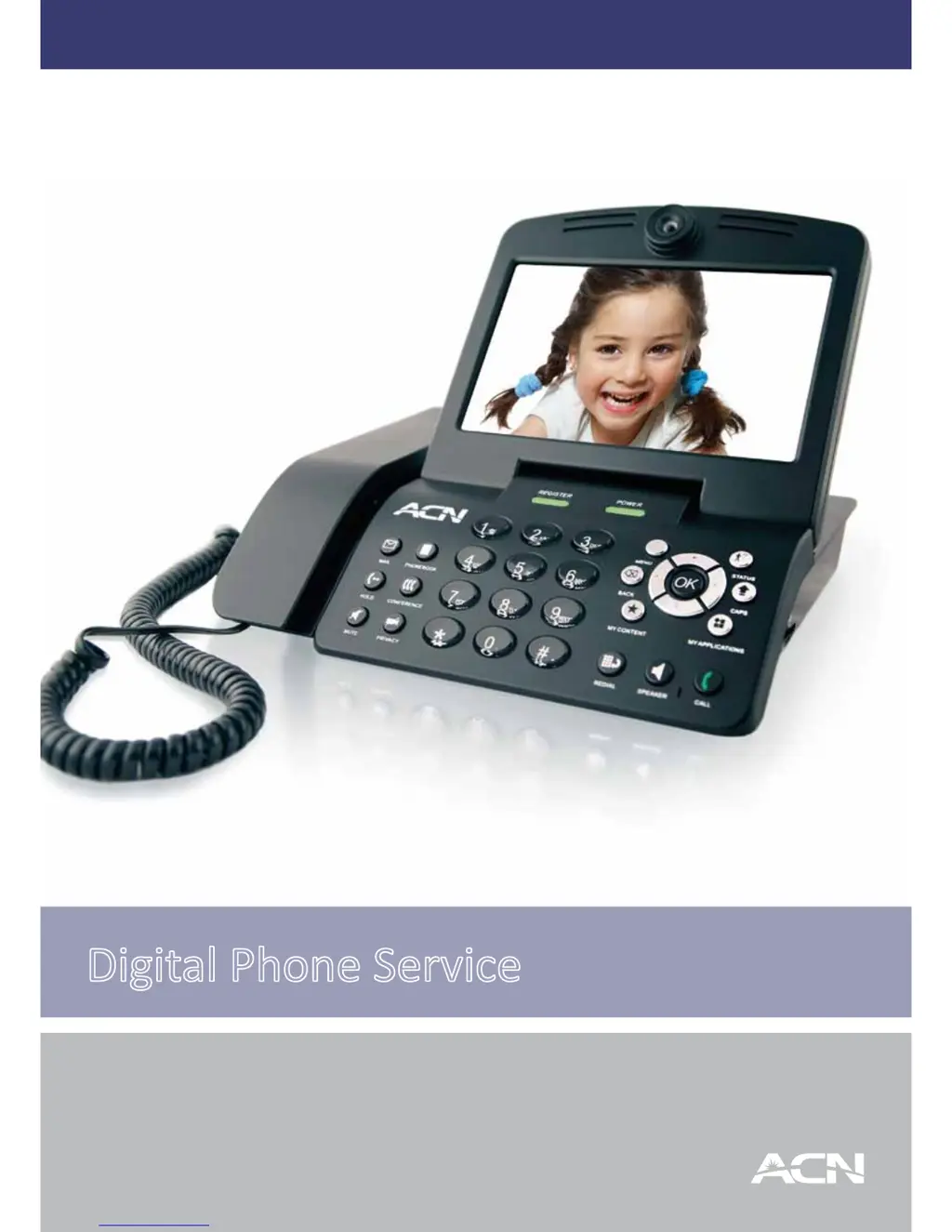What to do if I cannot hear the call connection signal from handset of ACN IP Phone?
- AAmy GregorySep 23, 2025
If you cannot hear the call connection signal from the handset of your ACN IP Phone, verify the handset is connected to the left port of the phone.