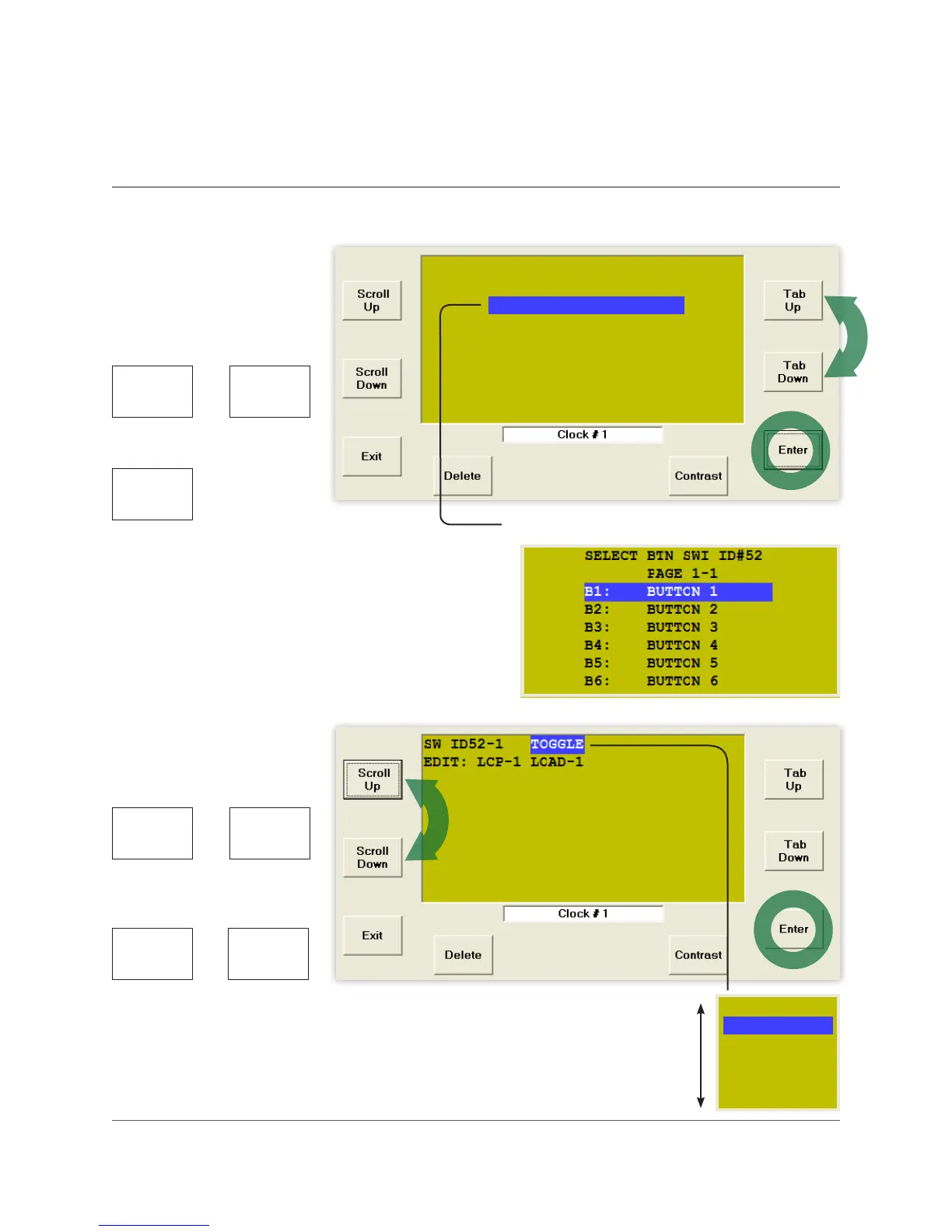LC&D 800.345.4448 Pg. 3
NAVIGATION BASICS
Tabbing: Use the TAB
buttons to move around the
display:
or
to position the cursor.
To select the item or to drop into a new
sub-menu.
Scrolling: Use the SCROLL
buttons to choose one item
from a “eld”*:
or
to select items within a eld.
or
to exit the eld.
* A “eld” is a display in which one of many items
can be selected. In other words a value can be
changed by selecting a new one.
SCROLL
UP
SCROLL
DOWN
TAB
UP
TAB
DOWN
MAINTAIN
TOGGLE
MIXED MODE
OFF MODE
ON MODE
GROUP 1
TAB
UP
TAB
DOWN
ENTER
SWITCHES PAGE 1-2
#33: Reception
#52: Master Sw 1
#53: Master Sw 2
#59: Master Sw 3
#61: Hallway 100
#61: Hallway 200
#61: Hallway 220
Menu: “Select a Switch”
Sub-Menu: “Select a Button”