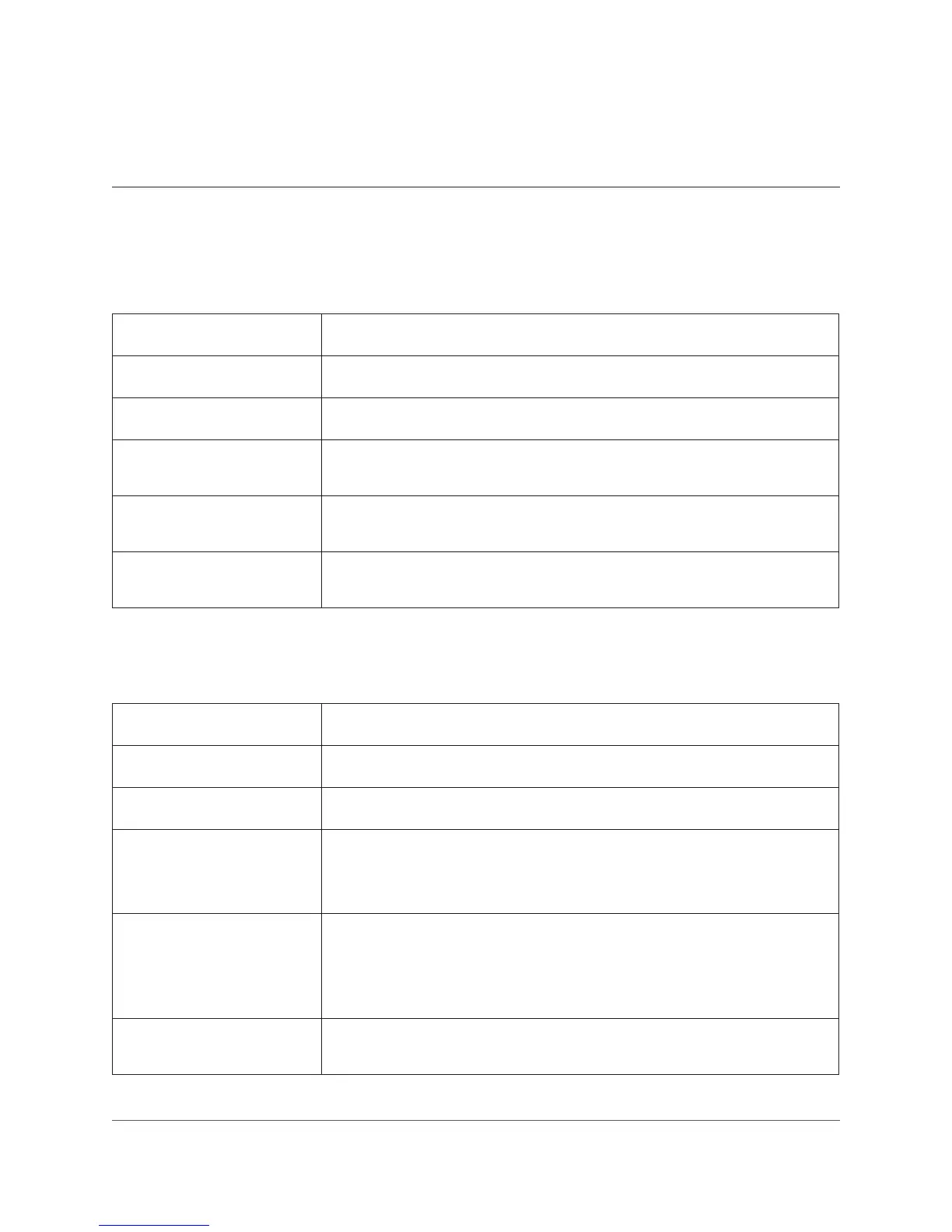Pg. 10 www.lightingcontrols.com
Group Types: When controlling more then eight loads or when controlling any loads from a time
schedule, groups are required. GROUPS describe what loads are controlled and how they are controlled.
MOMENTARY ON “On Mode” more than 8 loads.
MOMENTARY OFF “O Mode” more than 8 loads.
MOMENTARY MIXED “Mixed Mode” more than 8 loads.
MAINTAIN
Used by time schedules and photocells controlling more than 8
loads. When the GROUP is On, the loads are On, and when the
GROUP is O, the loads are O.
MAINTAIN + TIMER
Usually used only with Time Schedules. When the GROUP is On,
the loads are On. When the GROUP is O, any switch controlling
any loads within the GROUP may only turn those loads On for a
programmed time.
MAINTAIN + BLINK
Uses all of the features of the MAINTAIN + TIMER and adds a “blink
warning” prior to shutting loads o.
Control Types: ”Control Types” describes how loads are controlled.
TOGGLE Toggle up to 8 loads On or O.
ON MODE Up to 8 loads On only.
OFF MODE Up to 8 loads O only.
MIXED MODE
Also known as an “interlock”—this turns one set of loads On and
another set of loads O.
MAINTAIN
Loads are On during a closure and O when the closure is opened;
similar to a wall switch—used by photocells.
GROUPs (1-32)
To control more than 8 loads, or when programming a time schedule,
always use GROUPs.
CONTROL TYPES & GROUP TYPES