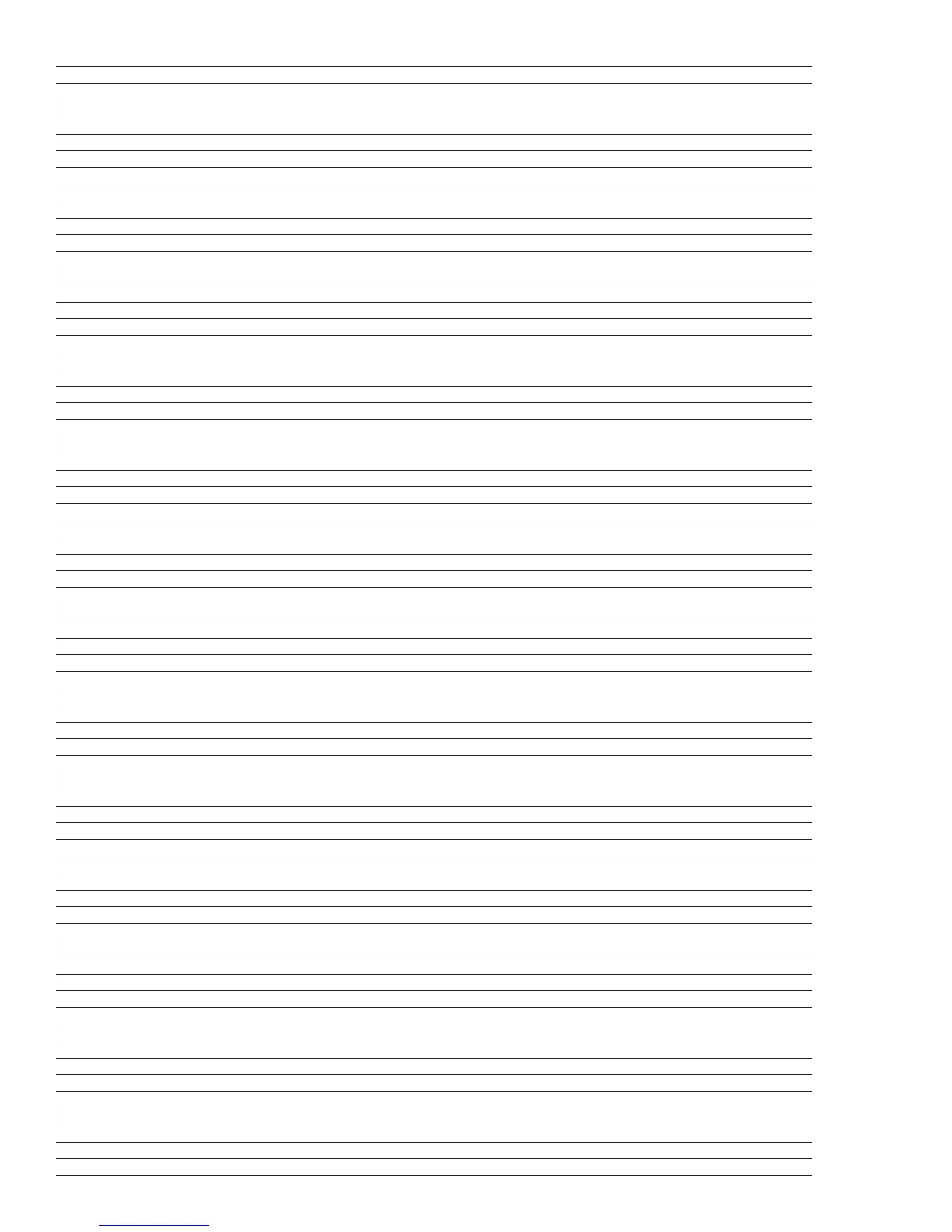Page 48
THX Ultra 2 Music FF, 03, 00, 10, 38, 4B, FF Direct Mode Selection-THX Ultra Mode Optimized for Music (Multi-Channel Mode)
Downmix Cinema FF, 03, 00, 14, 06, 1D, FF Direct Mode Selection (Multi-Channel Mode - New for 7.1 HD)
Downmix Club FF, 03, 00, 14, 07, 1E, FF Direct Mode Selection (Multi-Channel Mode - New for 7.1 HD)
Downmix Hall FF, 03, 00, 14, 08, 1F, FF Direct Mode Selection (Multi-Channel Mode - New for 7.1 HD)
Downmix Arena FF, 03, 00, 14, 09, 20, FF Direct Mode Selection (Multi-Channel Mode - New for 7.1 HD)
Downmix Cathedral FF, 03, 00, 14, 0A, 21, FF Direct Mode Selection (Multi-Channel Mode - New for 7.1 HD)
Downmix Quad Reverb FF, 03, 00, 14, 0B, 22, FF Direct Mode Selection (Multi-Channel Mode - New for 7.1 HD)
Stereo Enhance Attn Up FF, 03, 00, 01, E2, E6, FF Increments Gain for Stereo Enhance Mode
Stereo Enhance Attn Down FF, 03, 00, 01, E3, E7, FF Decrements Gain for Stereo Enhance Mode
Stereo Enhance Delay Up FF, 03, 00, 01, E4, E8, FF Increments Delay for Stereo Enhance Mode
Stereo Enhance Delay Down FF, 03, 00, 01, E5, E9, FF Decrements Delay for Stereo Enhance Mode
Mono Enhance Attn Up FF, 03, 00, 01, E6, EA, FF Increments Gain for Mono Enhance Mode
Mono Enhance Attn Down FF, 03, 00, 01, E7, EB, FF Decrements Gain for Mono Enhance Mode
Mono Enhance Delay Up FF, 03, 00, 01, E8, EC, FF Increments Delay for Mono Enhance Mode
Mono Enhance Delay Down FF, 03, 00, 01, E9, ED, FF Decrements Delay for Mono Enhance Mode
Dynamic Range @ Max FF, 03, 00, 01, 49, 4D, FF Sets Dynamic Range at Maximum for non THX modes only
Dynamic Range @ Mid FF, 03, 00, 01, 4A, 4E, FF Sets Dynamic Range at the Middle for non THX modes only
Dynamic Range @ Min FF, 03, 00, 01, 4B, 4F, FF Sets Dynamic Range at Minimum for non THX modes only
Center Width Up FF, 03, 00, 01, F0, F4, FF Increments Center channel width for Pro Logic II Music and Custom Modes Only
Center Width Down FF, 03, 00, 01, F1, F5, FF Decrements Center channel width for Pro Logic II Music and Custom Modes Only
Panorama On FF, 03, 00, 01, EE, F2, FF Turns on Panorama enhancement for Pro Logic II Music and Custom Modes Only
Panorama Off FF, 03, 00, 01, EF, F3, FF Turns off Panorama enhancement for Pro Logic II Music and Custom Modes Only
Dimension Control Up FF, 03, 00, 01, EC, F0, FF Increments Dimension Control for Pro Logic II Music and Custom Modes Only
Dimension Control Down FF, 03, 00, 01, ED, F1,FF Decrements Dimension Control for Pro Logic II Music and Custom Modes Only
Surround All Pass FF, 03, 00, 01, F4, F8, FF Sets Frequency Pass Filter for Surrounds for Pro Logic II Music and Custom Modes Only
Surround LPF @ 7kHz FF, 03, 00, 01, F5, F9, FF Sets Frequency Pass Filter for Surrounds for Pro Logic II Music and Custom Modes Only
Surround HPF + Shelf FF, 03, 00, 01, F6, FA, FF Sets Frequency Pass Filter for Surrounds for Pro Logic II Music and Custom Modes Only
Surround Delay On FF, 03, 00, 01, FC, 00, FF Turns on surround delay for Pro Logic II Music and Custom Modes Only
Surround Delay Off FF, 03, 00, 01, FD, 01, FF Turns off surround delay for Pro Logic II Music and Custom Modes Only
RS Polarity Inverse On FF, 03, 00, 01, F7, FB, FF Turns on RS Polarity Inverse for Pro Logic II Music and Custom Modes Only
RS Polarity Inverse Off FF, 03, 00, 01, F8, FC, FF Turns off RS Polarity Inverse for Pro Logic II Music and Custom Modes Only
Matrix Coef 0 FF, 03, 00, 01, F9, FD, FF Sets Matrix Coefcient at 0 for Pro Logic II Music and Custom Modes Only
Matrix Coef 1 FF, 03, 00, 01, FA, FD,FF Sets Matrix Coefcient at 1 for Pro Logic II Music and Custom Modes Only
Matrix Coef 2 FF, 03, 00, 01, FB, FD, FF Sets Matrix Coefcient at 2 for Pro Logic II Music and Custom Modes Only
Auto Balance On FF, 03, 00, 01, F2, F6, FF Turns on Auto Balance for Pro Logic II Music and Custom Modes Only
Auto Balance Off FF, 03, 00, 01, F3, F7, FF Turns off Auto Balance for Pro Logic II Music and Custom Modes Only
Re-Equalization On FF, 03, 00, 01, 77, 7B, FF Turns Re-Equalization On (for Non THX Modes Only)
Re-Equalization Off FF, 03, 00, 01, 78, 7C, FF Turns Re-Equalization Off (for Non THX Modes Only)
Decorrelation On FF, 03, 00, 01, 7B, 7F, FF Turns Decorrelation On (for Non THX Modes Only)
Decorrelation Off FF, 03, 00, 01, 7C, 80, FF Turns Decorrelation Off (for Non THX Modes Only)
Timbre Match On FF, 03, 00, 01, 79, 7D, FF Turns Timbre Match On (for Non THX Modes Only)
Timbre Match Off FF, 03, 00, 01, 7A, 7E, FF Turns Timbre Match Off (for Non THX Modes Only)
Command Name Hex Command System and Specic Information Update Commands
Send Address FF, 03, 07, 82, 00, 8C, FF Sends the selected unit address from the PCOS Program to the unit
Update All Settings FF, 03, 00, 00, 0D, 10, FF Requests an update of all possible settings in the unit
Update Turn on Preset/Max FF, 03, 00, 01, DC, E0, FF Requests an update of the current Turn On Input Pre-set and Maximum Volume setting
Update Input FF, 03, 00, 10, 84, 97 FF Requests an update of the currently selected input
Update Record FF, 03, 00, 10, A4, B7 FF Requests an update of the currently selected record input
Update Volume Master FF, 03, 00, 01, 7F, 83, FF Requests an update of current master volume setting (in dB)
Update Vol/Mst/Fmt/Mode FF, 03, 00, 01, 81, 85, FF Requests an update of the current master volume, decoding format and playback mode
Update Fmt/Mode/Dyn Rng FF, 03, 00, 01, 80, 84, FF Requests an update of the current decoding format, playback mode & dynamic range setting
Update Re-Eq/Tim/Decorr FF, 03, 00, 01, 76, 7A, FF Requests an update of the current Re-EQ, Timbre Match and Decorrelation settings
Update Pro-Logic II Informtn FF, 03, 00, 01, EB, EF, FF Requests an update of all Pro Logic II information (only if in Pro Logic II mode)
Update Tone Group A FF, 03, 00, 01, A2, A6, FF Requests an update of all current Tone Group A Settings
Update Tone Groups B FF, 03, 00, 01, B3, B7, FF Requests an update of all current Tone Group B Settings
Update Speaker Size FF, 03, 00, 01, 88, 84, FF Requests an update of all current Speaker size settings
Update Balance FF, 03, 00, 01, 82, 86, FF Requests an update of all current speaker balance settings
Update Delays FF, 03, 00, 01, 83, 87, FF Requests an update of all current speaker delay settings
Update ASA FF, 03, 00, 01, 4E, 52, FF Requests an update of all current Boundary Gain settings
Version Request FF, 03, 00, 00, 0E, 11, FF Requests an update of all current revs for the unit and chips
Installer Default Store FF, 03, 00, 13, 81, 97, FF Stores all changes/set-ups/settings as the Installer Default
Installer Default Recall FF, 03, 00, 13, 80, 96, FF Recalls all changes/set-ups/settings as stored above as the Installer Default
Factory Default Recall FF, 03, 00, 10, FC, 0F, FF Returns all settings/set-ups to the ADA out of box default recalls
