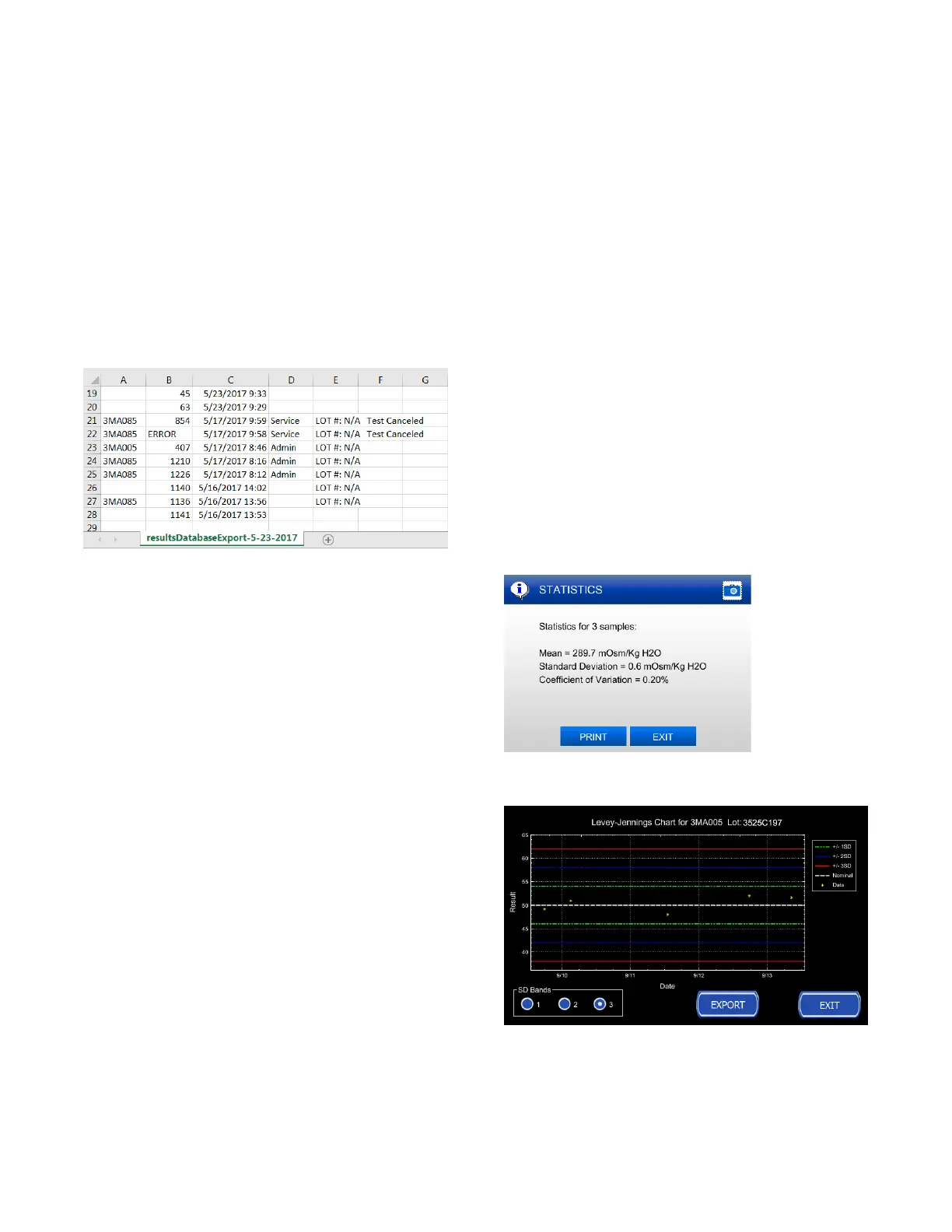Chapter 5 Results
34
Osmo1® Single-Sample Micro-Osmometer User Guide
5.4 Exporting the results
You can export the results to a USB drive in .csv format.
You can then move the .csv file to a computer and open
it in a spreadsheet program (Figure 33).
NOTE: If you have filtered the results list (see “Filtering
the results list” on page33), the system exports
the filtered data. If you have not applied filters, the
system exports the full results list.
Figure 33: Exported .csv file opened in a spreadsheet program
5.5 Applying an action to results
You can select particular results on which to perform an
action.
• To select results: Tap the row or rows so that they are
highlighted.
• To deselect results: Tap the row again to clear the
highlight. You can also tap the Clear Filter icon (the
magnifying glass with a red X) at the top of the screen.
Once you have selected the particular row or rows you
are interested in, tap the button for the action you want
to perform.
NOTE: The buttons are located on the bottom of the
Results screen (Figure 30).
• Print: Prints the selected results.
• Statistics: Performs statistics on up to 20 selected
results and displays a report (Figure 34). From the
Statistics display, you can tap Print to send the
statistics report to a printer. Tap Exit to close the
Statistics display and return to the Results list.
• Chart: Displays a Levey-Jennings chart for a control
(Figure 35). From there, you can tap the Export button
to export an image file of the Levey-Jennings chart to
a USB drive. When you have finished viewing (and/or
exporting) the chart, tap Exit to close the chart and
return to the Results list.
Figure 34: Statistics from selected sample results
Figure 35: Levey-Jennings chart of results