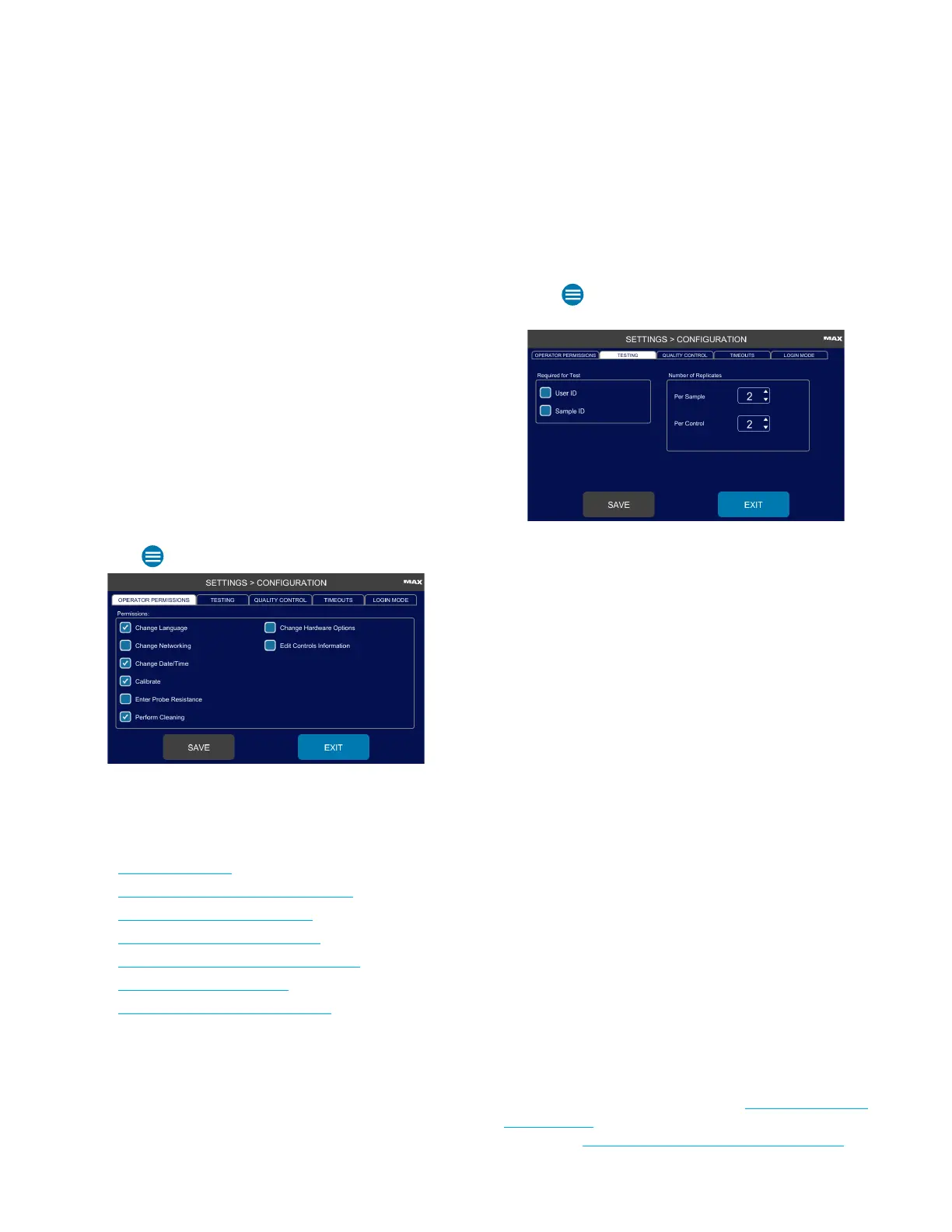Chapter 2: Installation and Setup
OsmoPRO MAX Automated Osmometer User Guide
29
Configure Operator/Testing Access, Quality Control, and
System Timeouts (Supervisors only)
Supervisors can perform the following operations from
the Settings > Configuration screen:
• Configure permissions to certain functions for
Operator-level users.
• Configure log in, sample ID, and replicate
requirements when testing samples.
• Configure requirements for quality control testing
frequency using Clinitrol™.
• Enable/disable operator login using badge barcode
scanning.
Configure Operator Permissions
To change Operator permissions for functions, complete
the following steps.
1. Press > Settings > Configuration and login.
2. Select/deselect checkboxes on the Operator
Permissions tab to enable/disable operator access to
the following features:
– Set the Language
– Set Up Networking Communications
– Set the System Date and Time
– Running Instrument Calibration
– Logging Routine Instrument Cleaning
– Change Hardware Options
– Using the Controls Log Database
3. Press Save.
4. Press Exit to return to the Settings menu.
Configure Testing Access and Replicates
Authorized users can configure the system to require
users to enter a user ID and/or a sample ID before
testing can start.
1. Press > Settings >H/W Options and login.
Settings > Configuration > Testing.
2. Select the User ID checkbox to require users to enter
a user ID before testing.
3. Select the Sample ID checkbox to require users to
enter a sample ID before testing.
4. Select the number of replicates Per Sample
(1through10).
5. Select the number of replicates Per Control
(1through10).
6. Press Save.
7. Press Exit to return to the Settings menu.
Configure Quality Control Actions
Supervisors can configure the system to perform one of
the following actions when a sample result is outside the
control limits:
• Perform no action
• Issue a warning but continue with the test run
• Stop the entire test run
They can also configure the system to lock the
instrument if testing with Clinitrol 290 has not been
performed for a certain amount of time.
Configured actions only work with controls that are
entered in the controls database (see Using the Controls
Log Database) and if sample IDs are required during
testing (see Configure Testing Access and Replicates).
