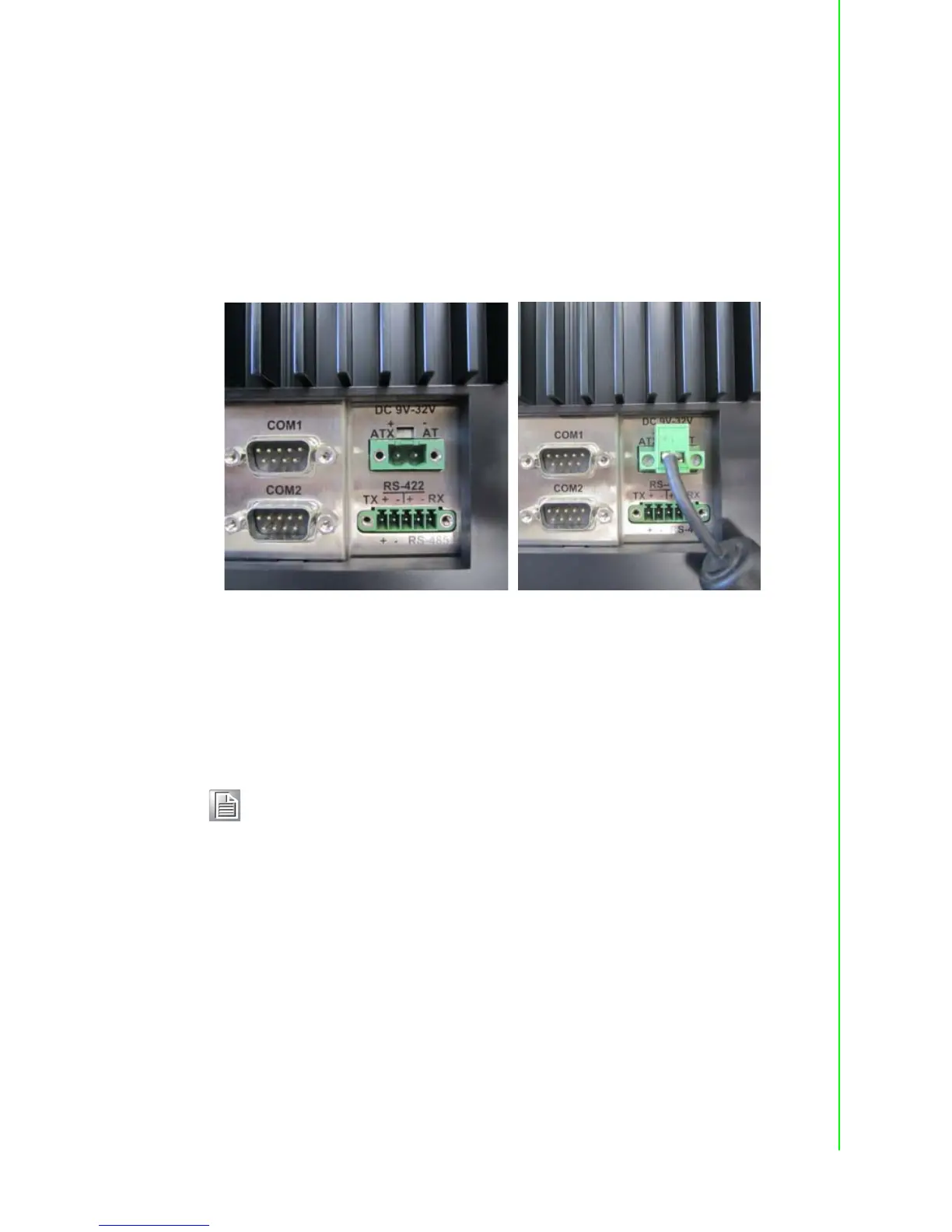13 PPC-3150/3170 User Manual
Chapter 2 System Installation & Setup
2.2 Installation Procedures
2.2.1 Connecting Power Cable
The panel PC has DC power socket (9 ~ 32 V). When connecting the power cable,
please hold the plug end. Please follow the procedures below:
1. If you want to use AT power, please switch to AT mode as shown in below figure
(ATX mode is by default).
2. Connect 2-pin male connector of the power cable to power socket (2-pin male
connector is in accessory box).
Figure 2.4 Connect Power Cable
2.2.2 Connect Keyboard and Mouse
Connect the keyboard and mouse to panel PC’s I/O interfaces.
2.2.2.1 Connecting Power
The power button is located in the right bottom side of the panel PC.