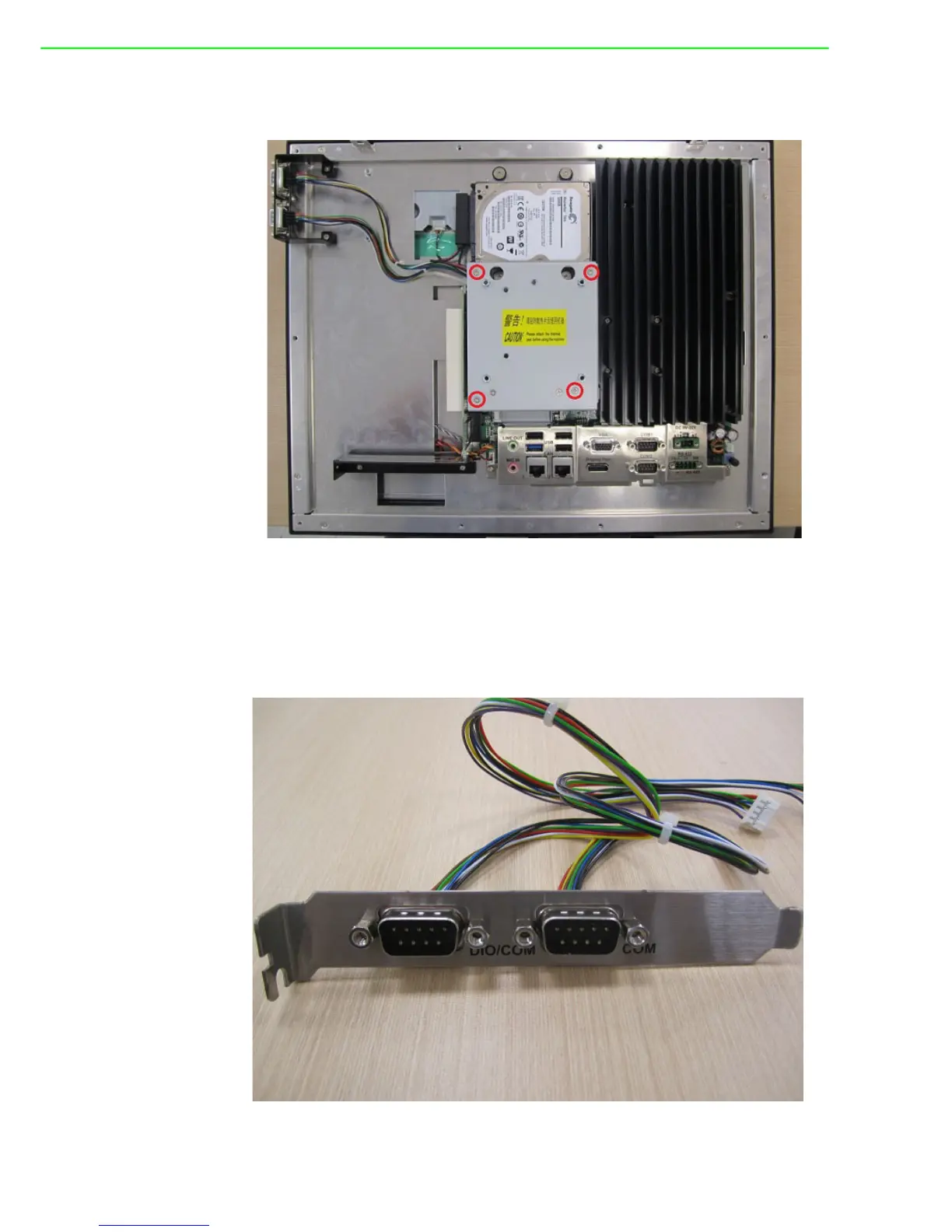PPC-3150/3170 User Manual 40
3. Fix VESA ironware as shown in Figure 2.52. Then replace the rear cover and fix
it to finish the installation.
Figure 2.52
D.2 Installing COM module on the expansion slot:
1. Follow the steps 1 ~ 2 in Section A.
2. Remove two COM cables from COM ironware and fix it onto the shield of expan-
sion slot. (See Figure 2.53)
Figure 2.53