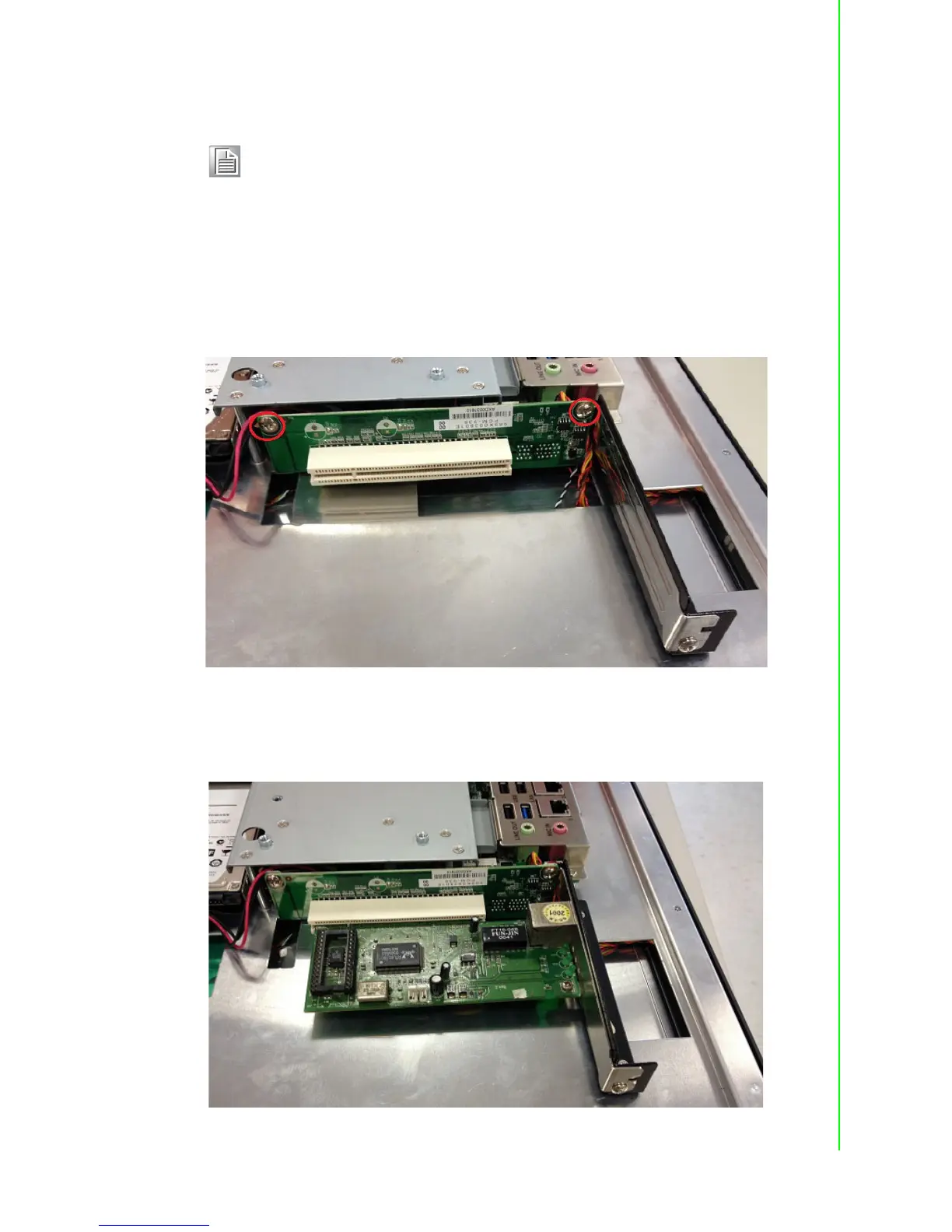25 PPC-3150/3170 User Manual
Chapter 2 System Installation & Setup
2.7 Install Riser Card
1. Remove the rear cover of the panel PC.
2. Insert the riser card into the slot, and fix with two screws. (See Figure 2.27)
The riser card is PCIE to PCI by system default, and the one in the accessory
box is PCIE to PCIE, which allows users to select by themselves.
Figure 2.27
3. Remove the card slot shield and insert the card (see Figure 2.28), then tighten
the screws and return the rear cover.
Figure 2.28
Note! In above installation procedures of wireless LAN card, PPC-6150-
WLANE ia actually adopted.