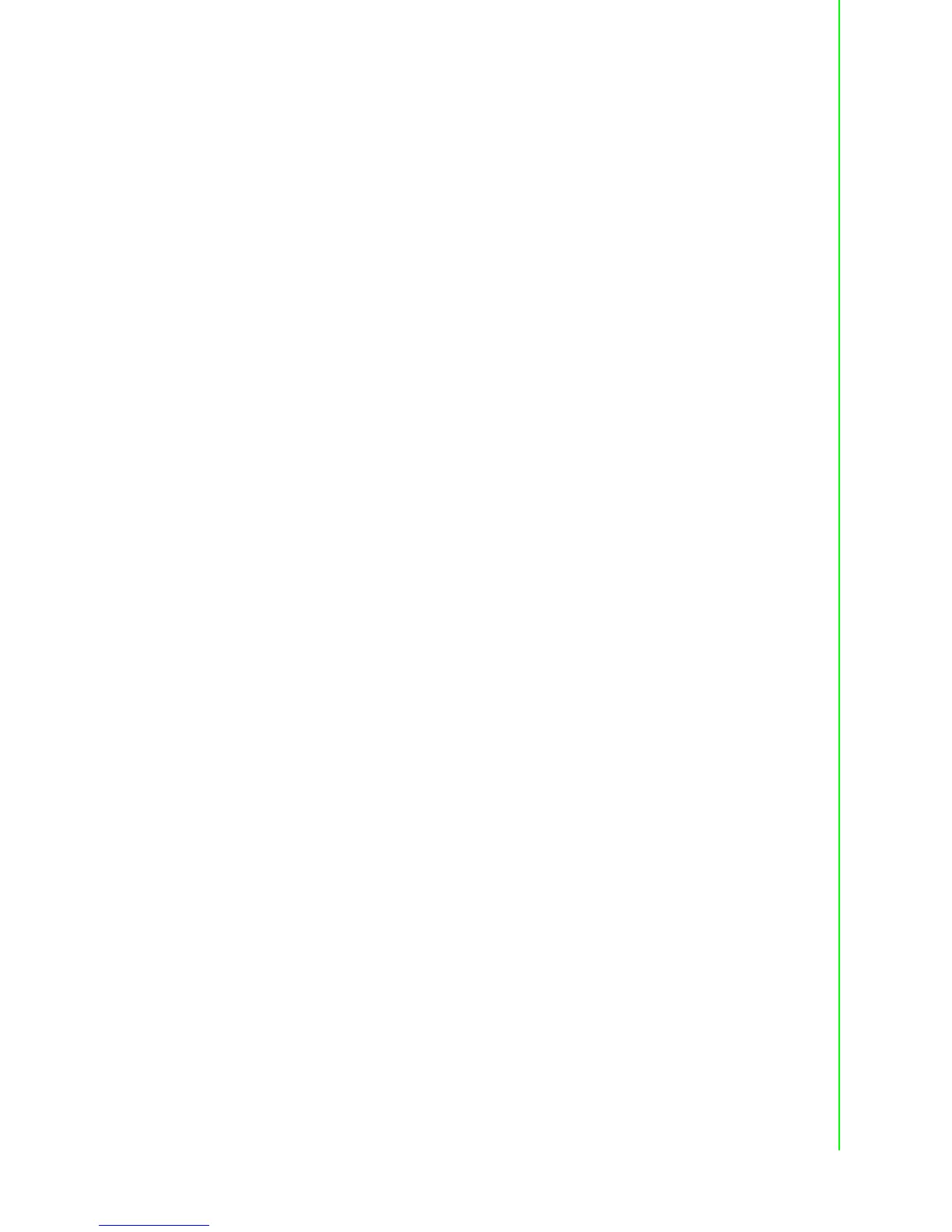vii PPC-3150/3170 User Manual
Contents
Chapter 1 General Information ............................1
1.1 Introduction ............................................................................................... 2
1.2 Specifications ............................................................................................ 2
1.2.1 Specification Comparison ............................................................. 2
1.2.2 General Specifications .................................................................. 3
1.2.3 Power Specifications..................................................................... 3
1.2.4 Touchscreen Specifications .......................................................... 4
1.2.5 Environwarement Specifications................................................... 4
1.2.6 Certification Specifications............................................................ 4
1.2.7 IP .................................................................................................. 4
1.3 Dimensions ............................................................................................... 5
Figure 1.1 PPC-3150 dimensions................................................ 6
Figure 1.2 PPC-3170 dimensions................................................ 8
Chapter 2 System Installation & Setup ...............9
2.1 Quick Installation Guide .......................................................................... 10
Figure 2.1 Front Panel ............................................................... 10
Figure 2.2 Side View.................................................................. 11
Figure 2.3 I/O Connectors ......................................................... 12
2.2 Installation Procedures............................................................................ 13
2.2.1 Connecting Power Cable ............................................................ 13
Figure 2.4 Connect Power Cable............................................... 13
2.2.2 Connect Keyboard and Mouse ................................................... 13
2.3 Install Memory Card ................................................................................ 14
Figure 2.5 .................................................................................. 14
Figure 2.6 .................................................................................. 14
Figure 2.7 .................................................................................. 15
Figure 2.8 .................................................................................. 15
2.4 Installing HDD ......................................................................................... 16
Figure 2.9 .................................................................................. 16
Figure 2.10.................................................................................. 16
Figure 2.11.................................................................................. 17
Figure 2.12.................................................................................. 17
Figure 2.13.................................................................................. 18
2.5 Installing MiniSATA ................................................................................. 18
Figure 2.14.................................................................................. 18
Figure 2.15.................................................................................. 19
Figure 2.16.................................................................................. 19
Figure 2.17.................................................................................. 20
Figure 2.18.................................................................................. 20
2.6 Install Wireless LAN Card ....................................................................... 21
Figure 2.19.................................................................................. 21
Figure 2.20.................................................................................. 21
Figure 2.21.................................................................................. 22
Figure 2.22.................................................................................. 22
Figure 2.23.................................................................................. 23
Figure 2.24.................................................................................. 23
Figure 2.25.................................................................................. 24
Figure 2.26.................................................................................. 24
2.7 Install Riser Card..................................................................................... 25
Figure 2.27.................................................................................. 25
Figure 2.28.................................................................................. 25
2.8 AT/ATX Function Switch ......................................................................... 26