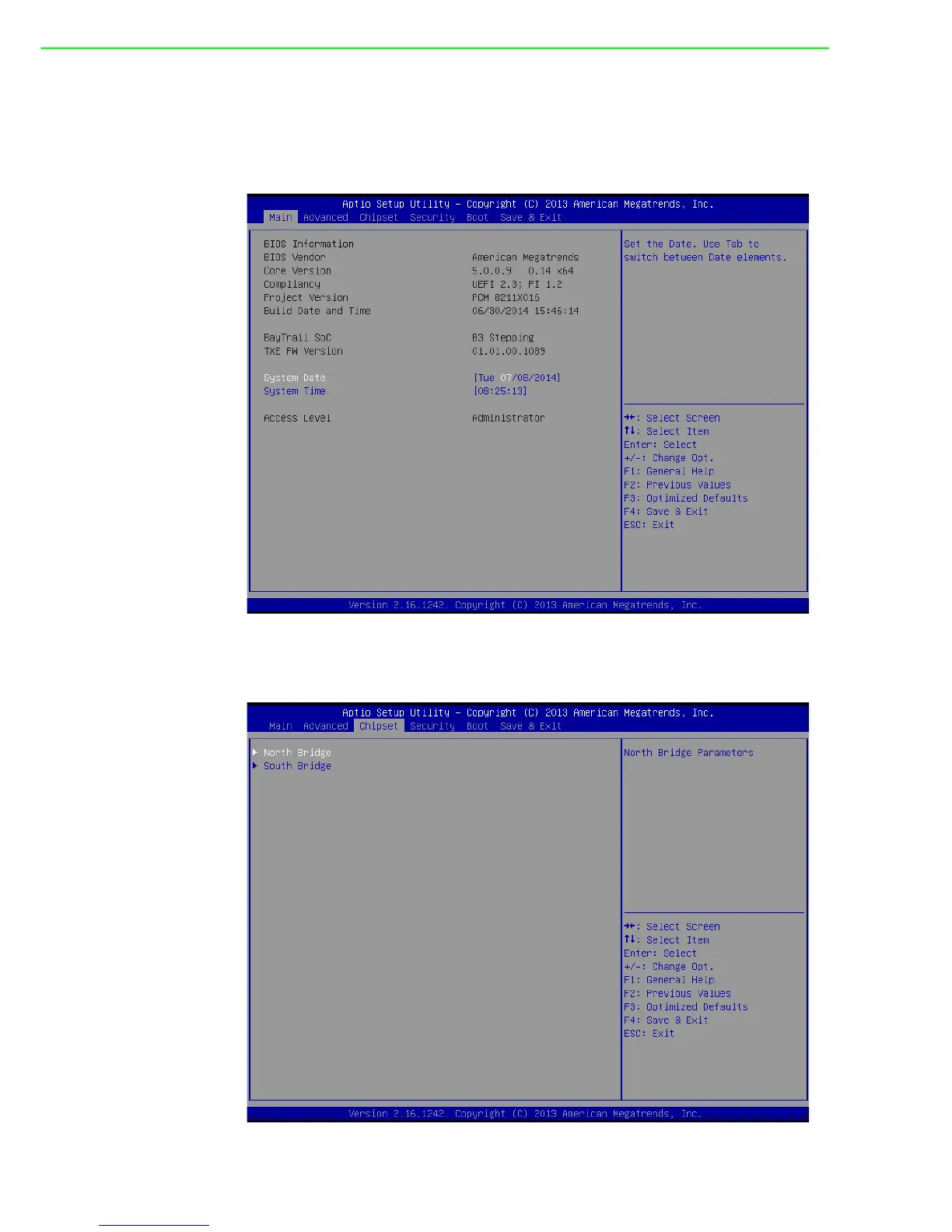PPC-3150/3170 User Manual 52
4.2.2 Entering BIOS Setup
When the power is turned on, press <Del> button to enter BIOS setup screen.
Whenever any setting is made, press <F4> to save and exit; otherwise the settings
will not be saved in BIOS.
4.2.3 Adjustment of LCD Brightness
1. Select “Host Bridge” in “Chipset” tab.