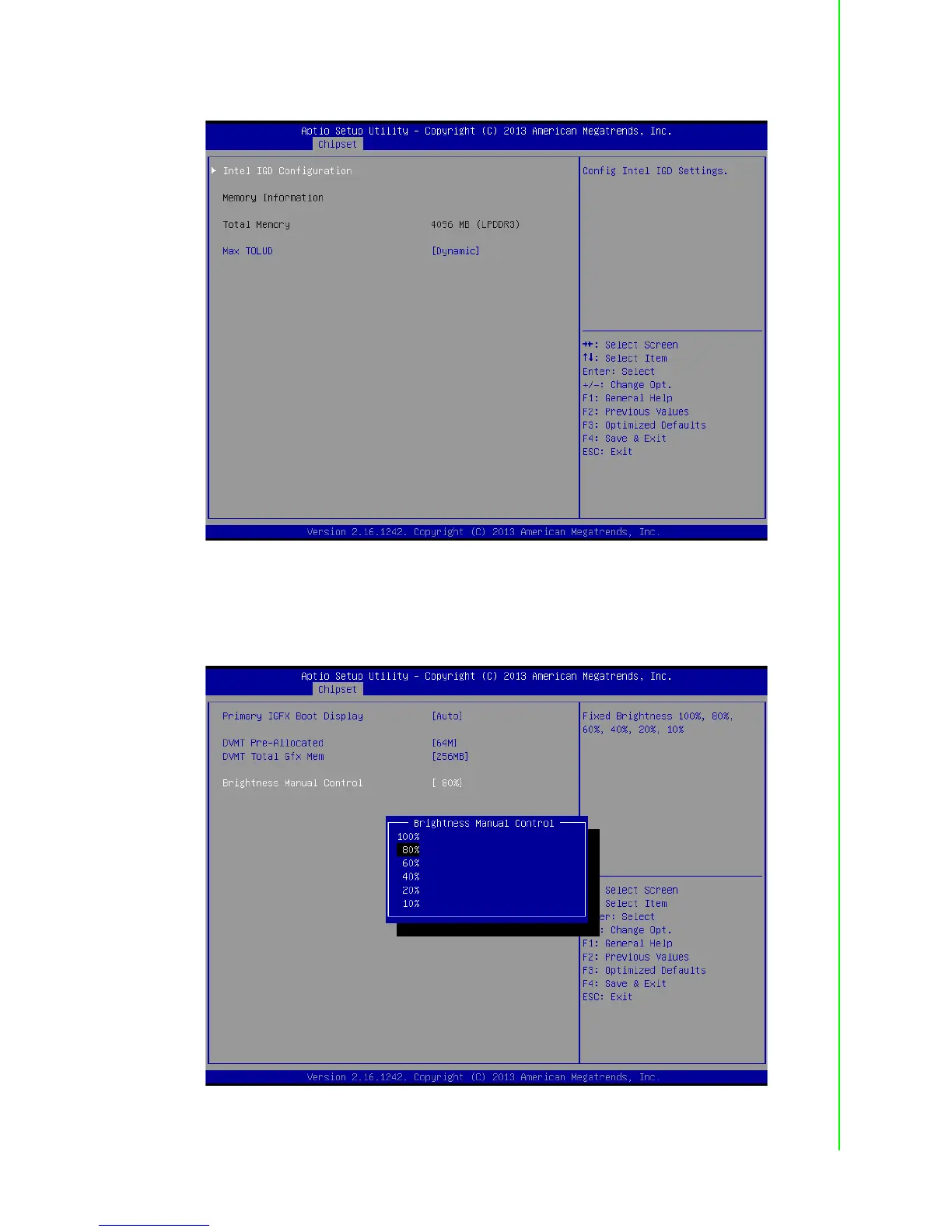53 PPC-3150/3170 User Manual
Chapter 4 Software Setup
2. Then select “Intel IGD Configuration”.
3. “LCD Brightness Control” is set to “Manual Mode” by default, which means you
should adjust the brightness by yourself.
Select “Brightness Manual Control” under “Brightness Control” and there will be
six brightness levels to choose.