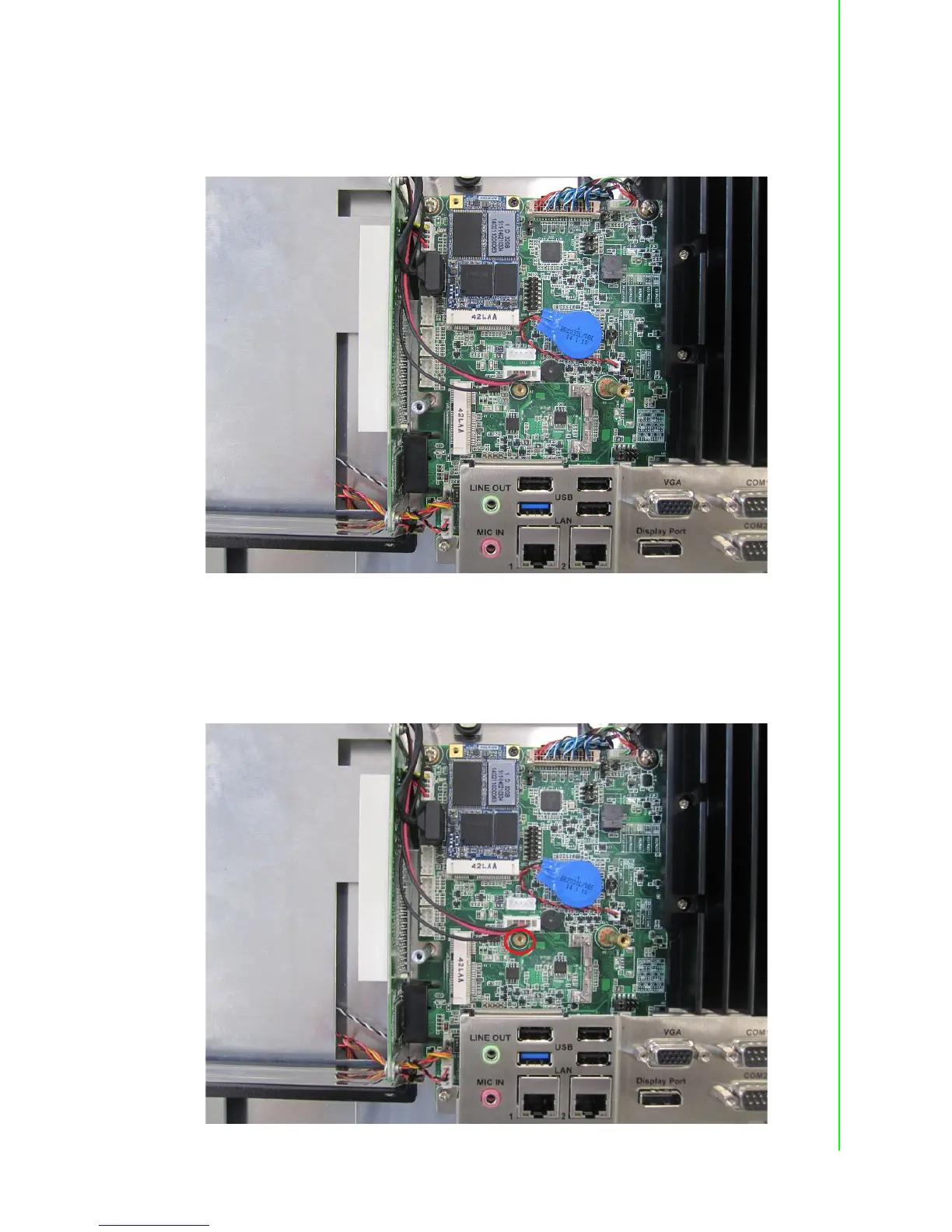21 PPC-3150/3170 User Manual
Chapter 2 System Installation & Setup
2.6 Install Wireless LAN Card
1. Follow installation steps 1 ~ 2 in the Section 2.4, and you’ll see the disassem-
bled machine as shown in Figure 2.19.
Figure 2.19
2. When installing Wireless short card, first take out a hexagonal screw from the
accessory box and fix it to the below area. (See Figure 2.20) Then insert the
short card into the correct mainboard slot, and fix it with a screw from the acces-
sory box. (See Figure 2.21)
Figure 2.20