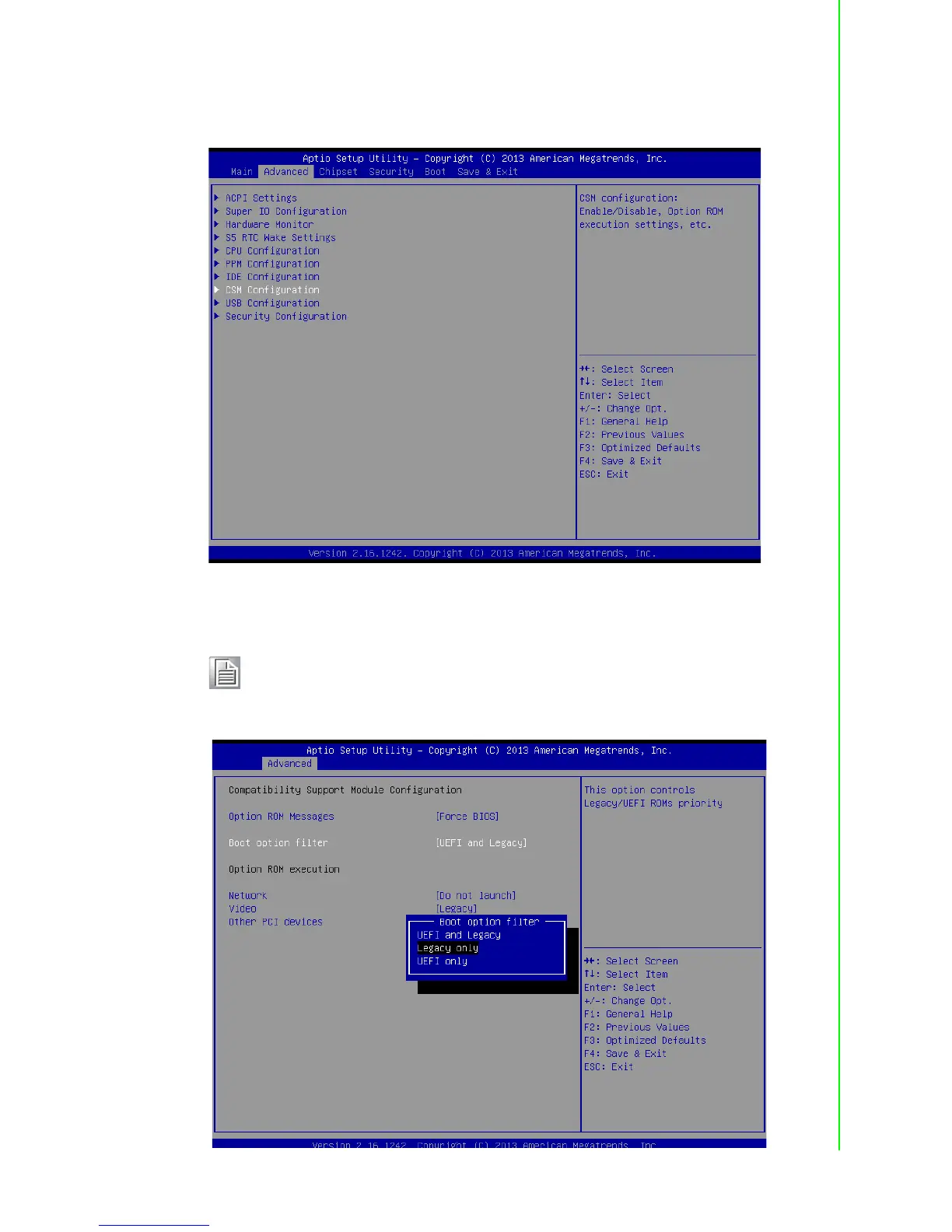63 PPC-3150/3170 User Manual
Chapter 4 Software Setup
4.2.10 Boot Options
1. Select "CSM Configuration" in "Advanced" tab.
2. Select “Boot option filter”.
Note! Boot option is set as “Legacy only” by default. If “UEFI only” is selected,
only Windows 7 64bits or Windows 8.x 64bits can be supported. If UEFI
32bit OS is required, please update BIOS.