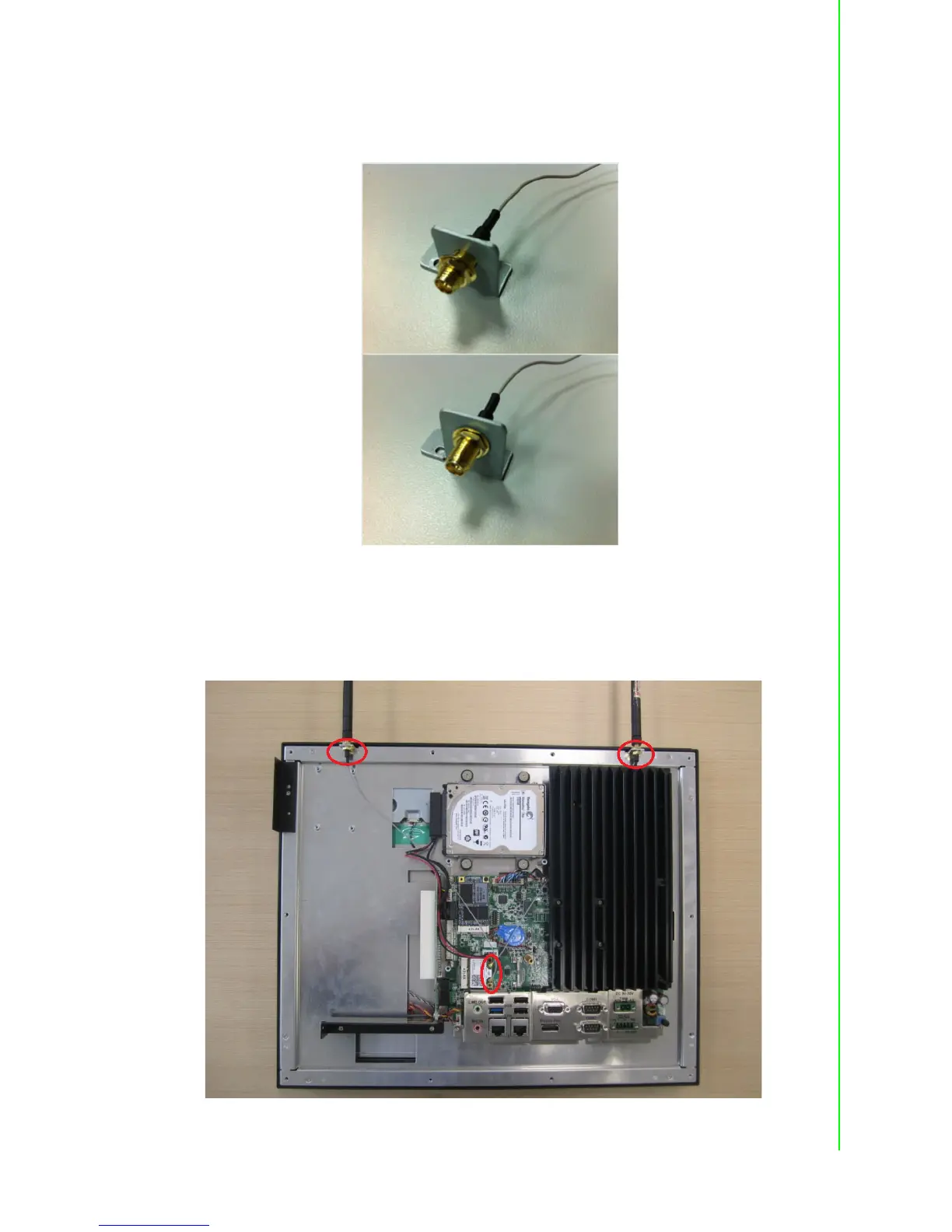23 PPC-3150/3170 User Manual
Chapter 2 System Installation & Setup
4. Connect the cables of the wireless LAN card to the antenna holder. Please note
the installation direction of the cable end and nut / washer. (See Figure 2.23)
(This step is only for PPC-3150)
Figure 2.23
5. Lock the assembled antenna holder onto the machine, and connect the cable to
wireless LAN card. (See Figure 2.24) Then take out the thermal pad from the
accessory box and attach it onto the wireless LAN card.
Figure 2.24