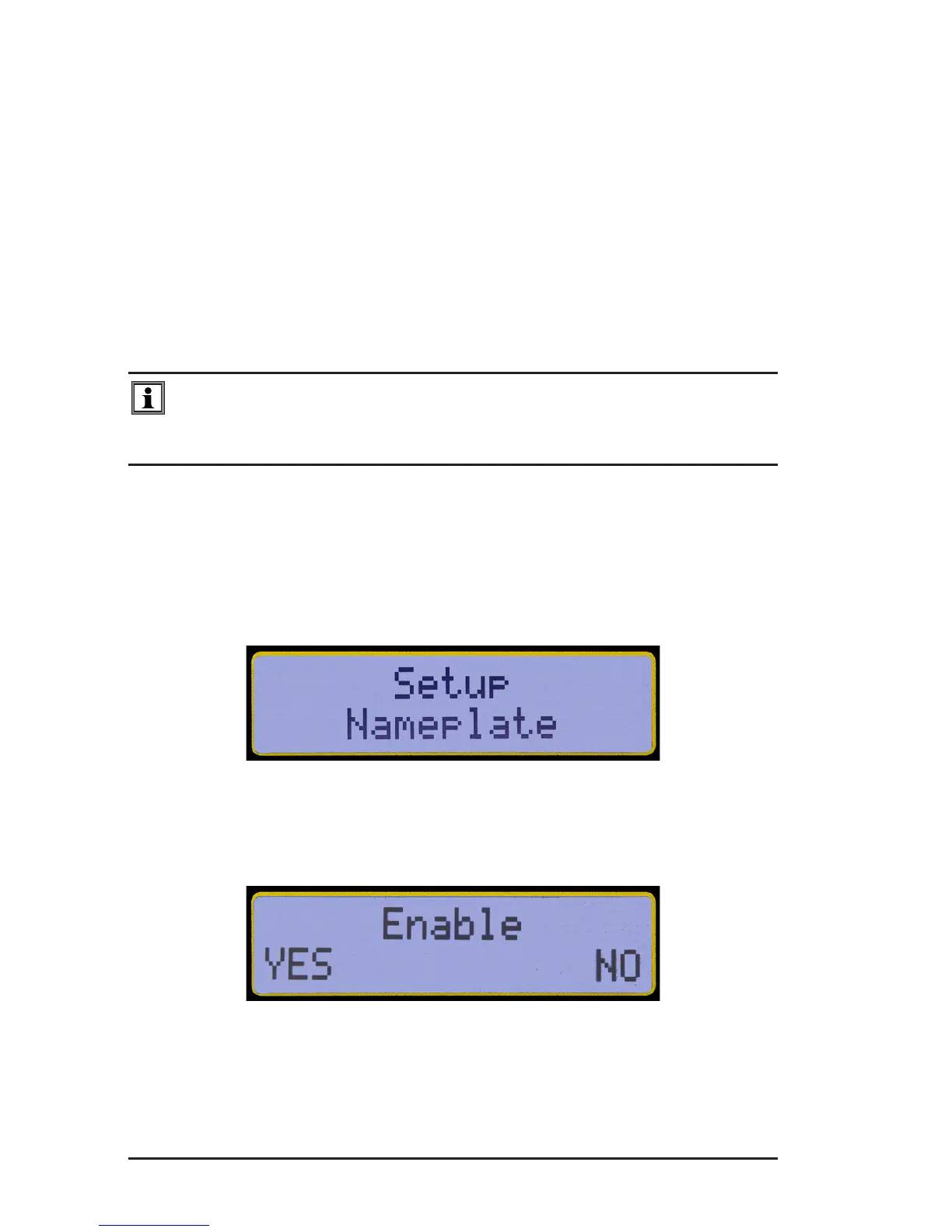18
Digital Transformer Ratiometer DTR
®
Model 8510
• ThePresentNameplatevaluesaredisplayedintheMain
Screen.
•
EachMeasurementRecordwillrecordthePresentNameplate
alongwithotherassociatedparametersandwillbeavailable
whenthedataisdownloaded.
• TheRatioofthenameplatevaluesmustbebetween1and
32767.
• TheNameplateneedstobeenabled.IftheNameplateis
notenabled,theDeviation%willnotbereportedafterthe
measurements.Subsequently,thestoredvalueswillnothave
NameplateandDeviation%intheMeasurementRecord.
NOTE: The Main Screen will display the Present Nameplate only if
it is Enabled. If it is not Enabled, it will display "---" for Primary and
Secondary.
TocongurethesettingsfortheNameplate,performthefollowing:
1. WithinthetoplevelofCongure Instrument,pressthe▼or▲key
untilSetup Nameplate appearsonthedisplay,thenpressENTER.
Figure 4-9
2. ThedisplaywillshowEnablewithYes and Nochoices.Pressthe▼
keytoselectYes(EnableNameplate).
Figure 4-10
www.ShopAEMC.com
Shop for AEMC products online at:
1.877.766.5412