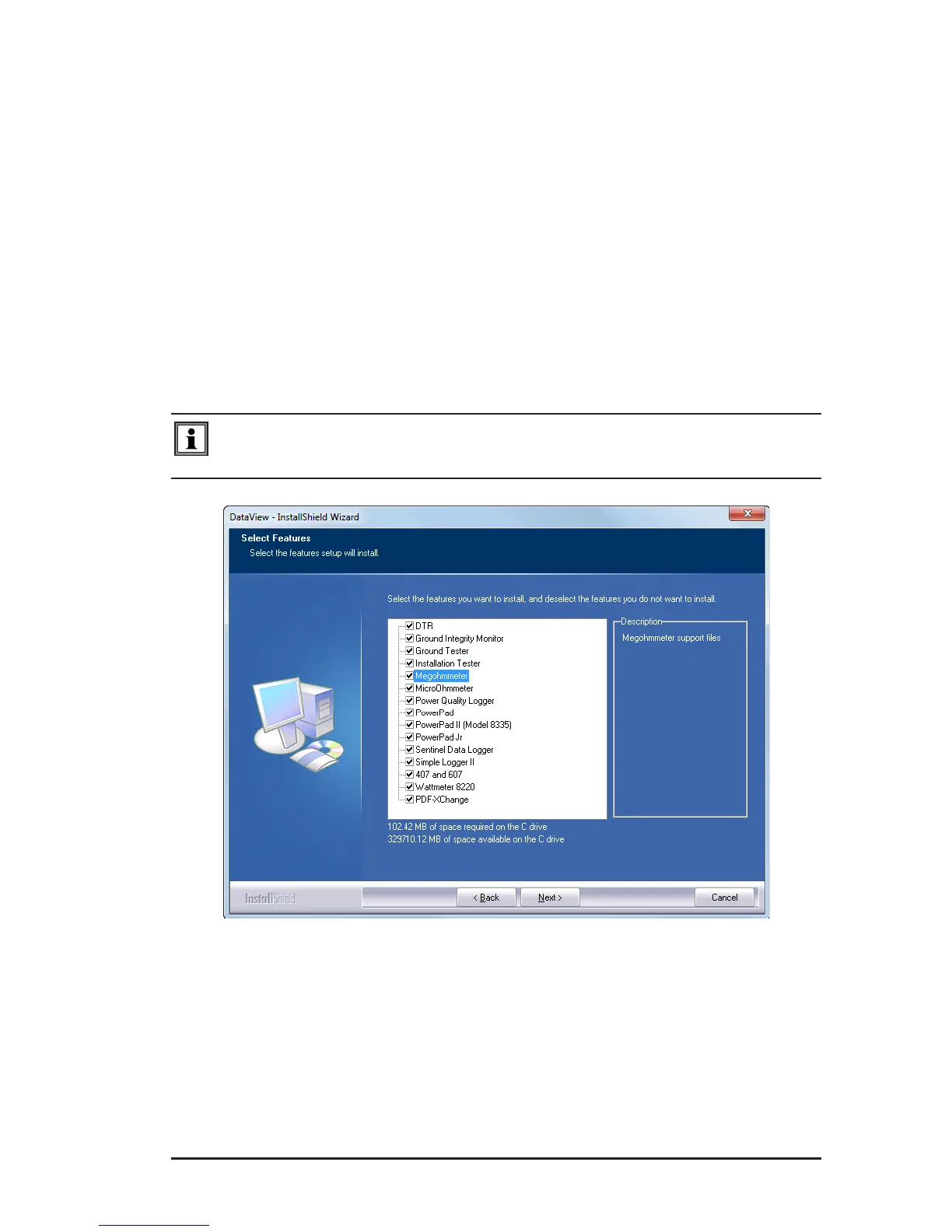Digital Transformer Ratiometer DTR
®
Model 8510
41
6. DataView, Version x.xx.xxxxoptionshouldbeselectedbydefault.
SelectthedesiredlanguageandthenclickonInstall.
7. TheInstallation Wizardwindowwillappear.ClickNext.
8.
Toproceed,acceptthetermsofthelicenseagreementandclickNext.
9. IntheCustomer Informationwindow,enteraNameandCompany,
thenclickNext.
10.
IntheSetup Typewindowthatappears,selectthe“Complete” radio
buttonoption,thenclickNext.
11. IntheSelect Featureswindowthatappears,selecttheinstrument’s
controlpanelthatyouwanttoinstall,thenclickNext.
NOTE: The PDF-XChange option must be selected to be able to gener-
ate PDF reports from within DataView
®
.
Figure 7-2
12.IntheReady to Install the Programwindow,clickonInstall.
13. IftheinstrumentselectedforinstallationrequirestheuseofaUSB
port,awarningboxwillappear,similartoFigure7-3.ClickOK.
www.ShopAEMC.com
Shop for AEMC products online at:
1.877.766.5412