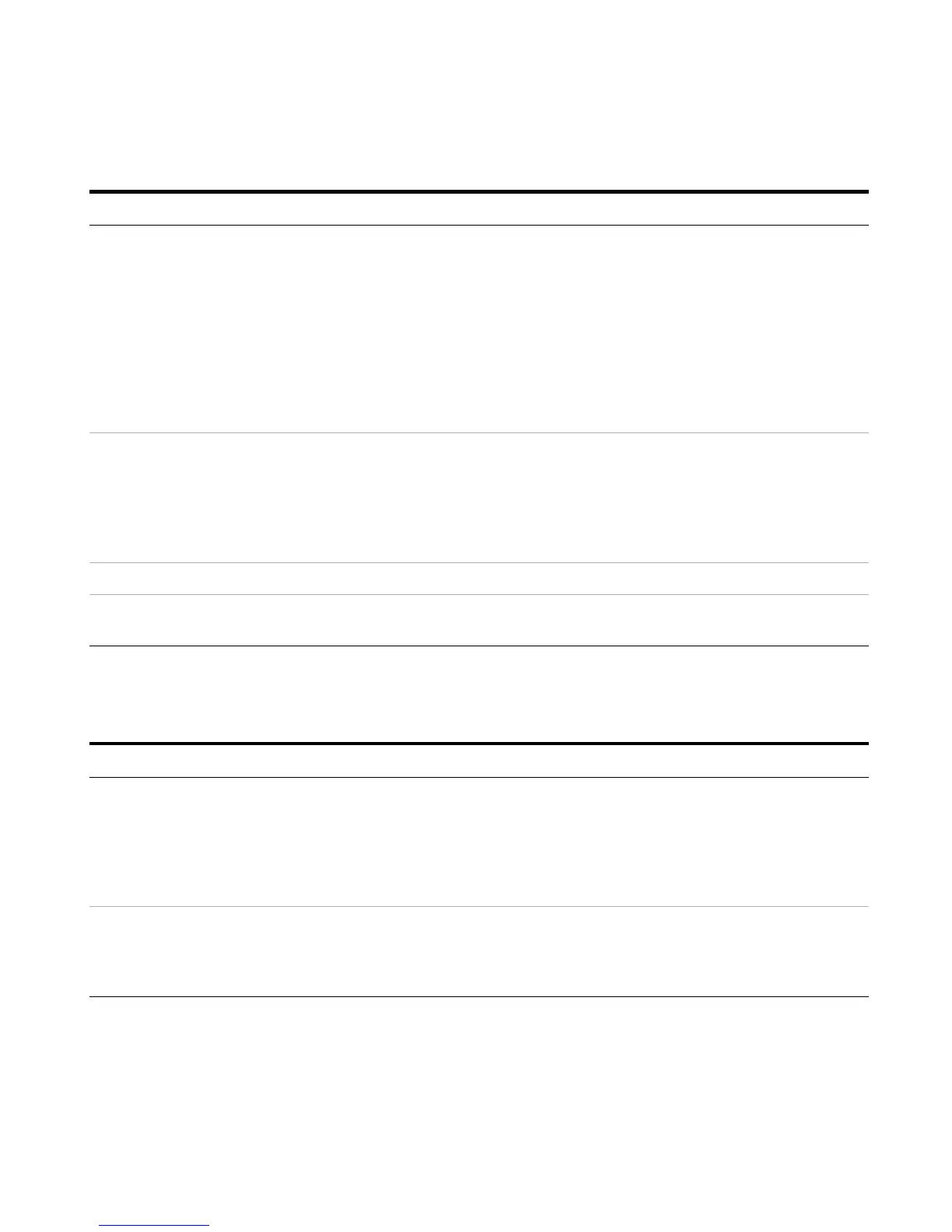Agilent 1100 Series LC/MSD Trap System Quick Start Guide 27
Acquire chromatographic and spectral data
4 Optimize the spectrum by setting the
Fragmentation Amplitude.
a Increase or decrease the amplitude
in increments of 0.1 until the
isolated ion is reduced to about 10%
of the initial intensity, and the
fragment ions are present in
significant amounts.
b Enter a new amplitude with:
• the keyboard,
• scroll-bar buttons, or
• the mouse wheel.
5 Save the mass spectrum. • Save the desired mass spectra:
• Click the Save a single profile
toolbar button, or
• Press the F7 key, or
• From the top menu, click
Acquisition > Save Profile Now.
• The saved file is named test0000.d.
6 Isolate and fragment another mass. • Repeat Steps 3-5. • The saved file is named test0001.d.
7 Turn off isolation and fragmentation. • In the MS(n) tab, select Manual
MS(n) > All Off.
Step Detailed Instructions Comments
Steps Detailed Instructions Comments
1 Start an acquisition to acquire
chromatogram data.
Start the acquisition in ChemStation:
• Click the Start button, or
• From the top menu, select
RunControl > Run Method or
Run Sequence.
• Make sure that the LC settings are
correct.
• Assume that you have entered the
appropriate sample information and
data file name into the Sample Info
tab.
2 Stop the acquisition. Stop the method manually:
• Click the Stop button, or
• From the top menu, select
RunControl > Stop Run.