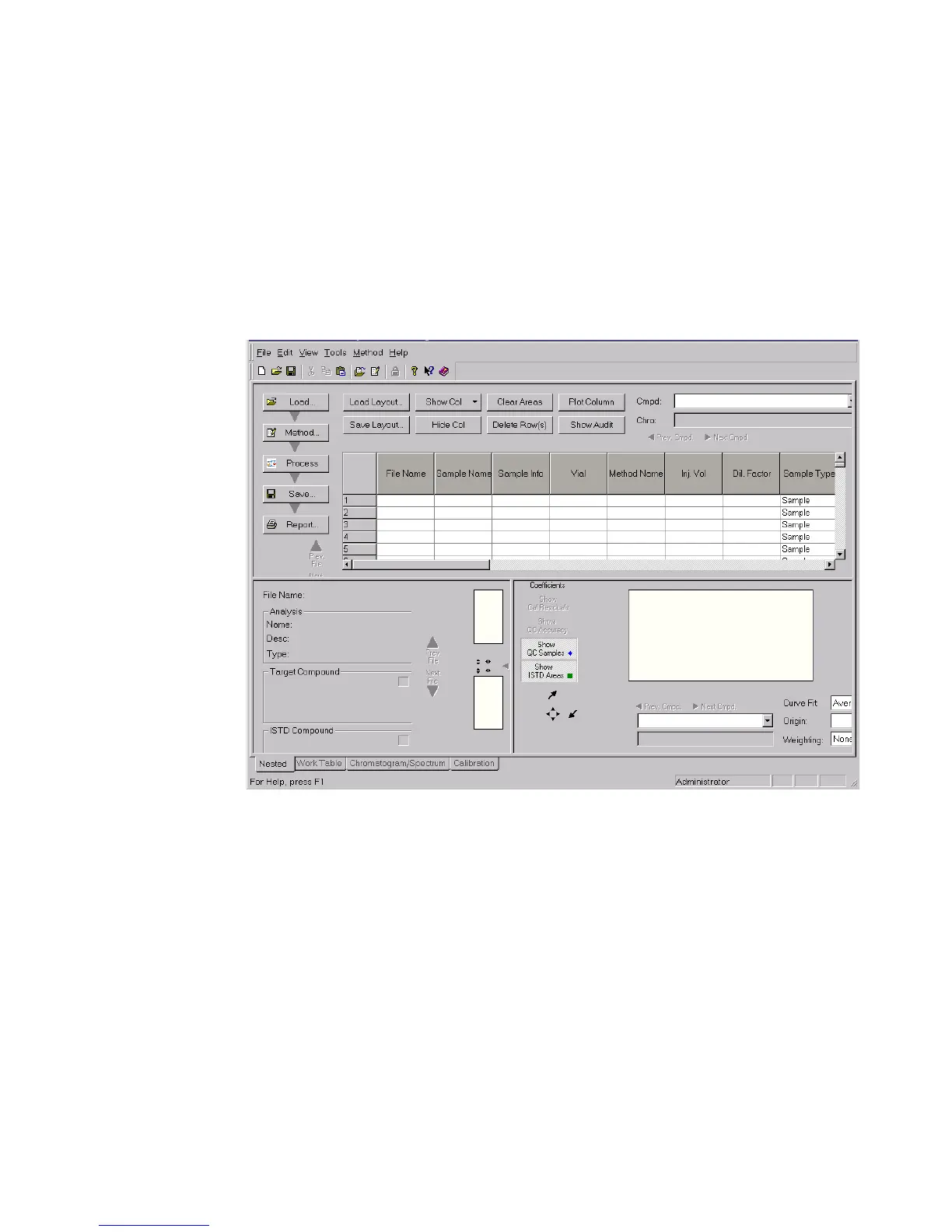20 Agilent 1100 Series LC/MSD Trap System Quick Start Guide
QuantAnalysis window
For most of your analyses you probably want to review spectra and search
unknowns. You do this through the DataAnalysis window. If you intend to set up a
calibration curve and quantitate target compounds of interest, you start
QuantAnalysis and use the window shown below.
Figure 6 QuantAnalysis window
See “Step 1—Start the software” on page 7 to learn how to open this window.
See “Quantify compounds” on page 35 for more information on how to use this
window.