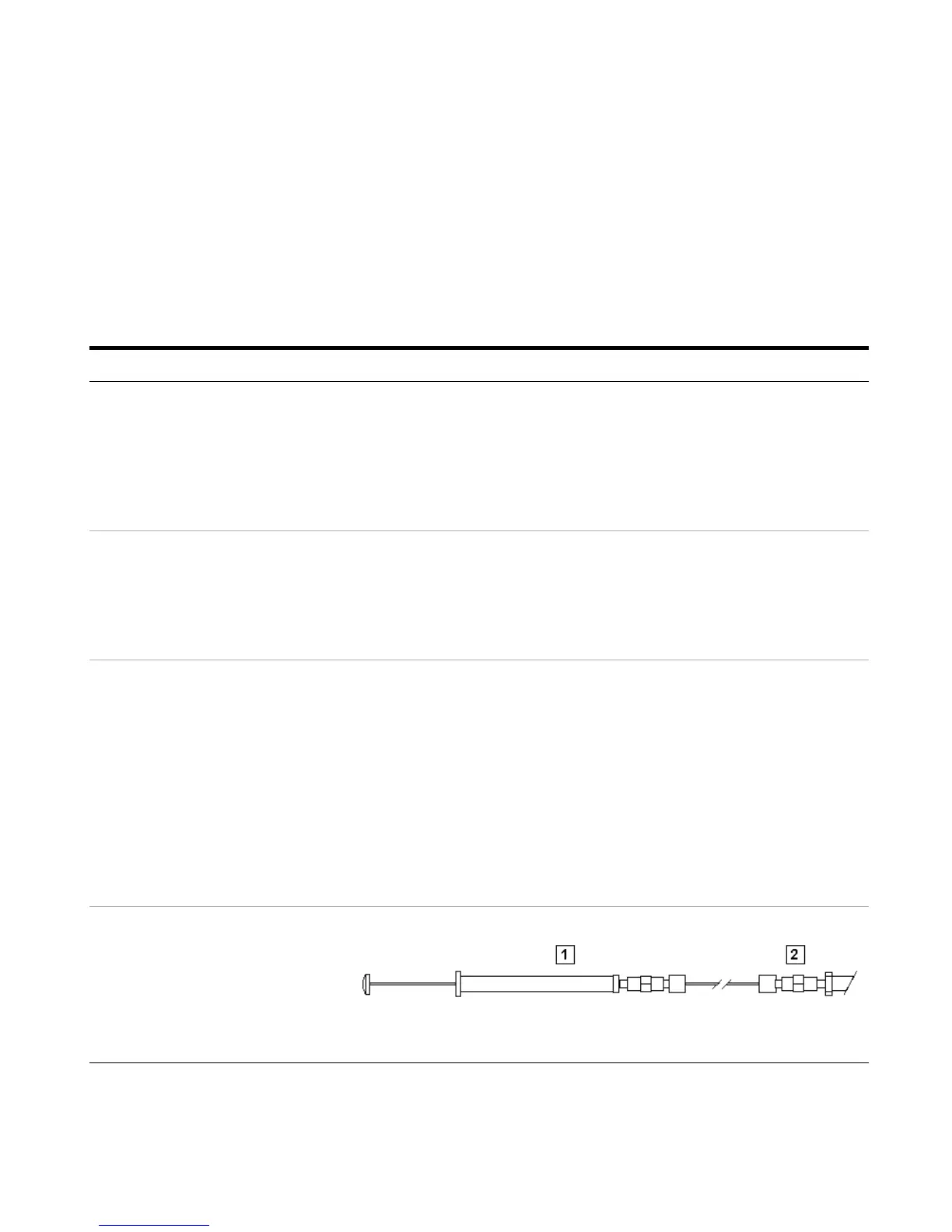Agilent 1100 Series LC/MSD Trap System Quick Start Guide 23
Set up an acquisition method
The following procedure lists the steps you take to set up an acquisition
method to run a sample mixture in positive ESI mode. To practice these
instructions using an HPLC with the ESI demo sample instead, see Chapter 2,
“Set up and run acquisition methods” in the Familiarization Guide.
Step Detailed Instructions Comments
1 Load the default method,
DEF_LCMS.M.
a In ChemStation, to load the default
method, select Method > New
LCMS method.
b Click OK.
c Check Status mode to verify that the
source is ESI and ion polarity is
positive.
• It is recommended that you start
with this default method, make
desired changes and save the new
method from within ChemStation.
2 Prepare the sample.
• Use a test sample or the Tuning
Mix in a concentration of
1 to 10 ng/ul.
• Dissolve the sample in the mobile
phase used for the analysis.
• If you are setting up for quantitation,
the test sample is ideally the target
analyte. If you are doing qualitative
work, the test sample is ideally
a representative of the class of
compounds to be analyzed.
3 Prepare the syringe pump.
• Syringe pump flow rate at 300
µl/h. (20 µl/h for nanospray)
• If infusion into LC flows, set LC
flow rate at 100-500 µl/min.
a Draw the sample into a syringe.
b Insert the
syringe into the syringe
pump.
c Connect the tubing to the nebulizer.
d Adjust the syringe pump flow rate to
300 µl/h. (20 µl/h for nanospray).
If infusing into LC flows, set LC
pump rate in ChemStation.
• Be sure that no air bubbles are
introduced into the syringe with the
sample.
• If you are performing infusion work
at low flow rates, use Figure 7.
• If you are infusing into LC flows, use
Figure 8.
• The optimal instrument parameters
are determined with the actual flow
rate to be used during the analysis.
Figure 7 Tubing from the Syringe Pump (1) to the Nebulizer (2)