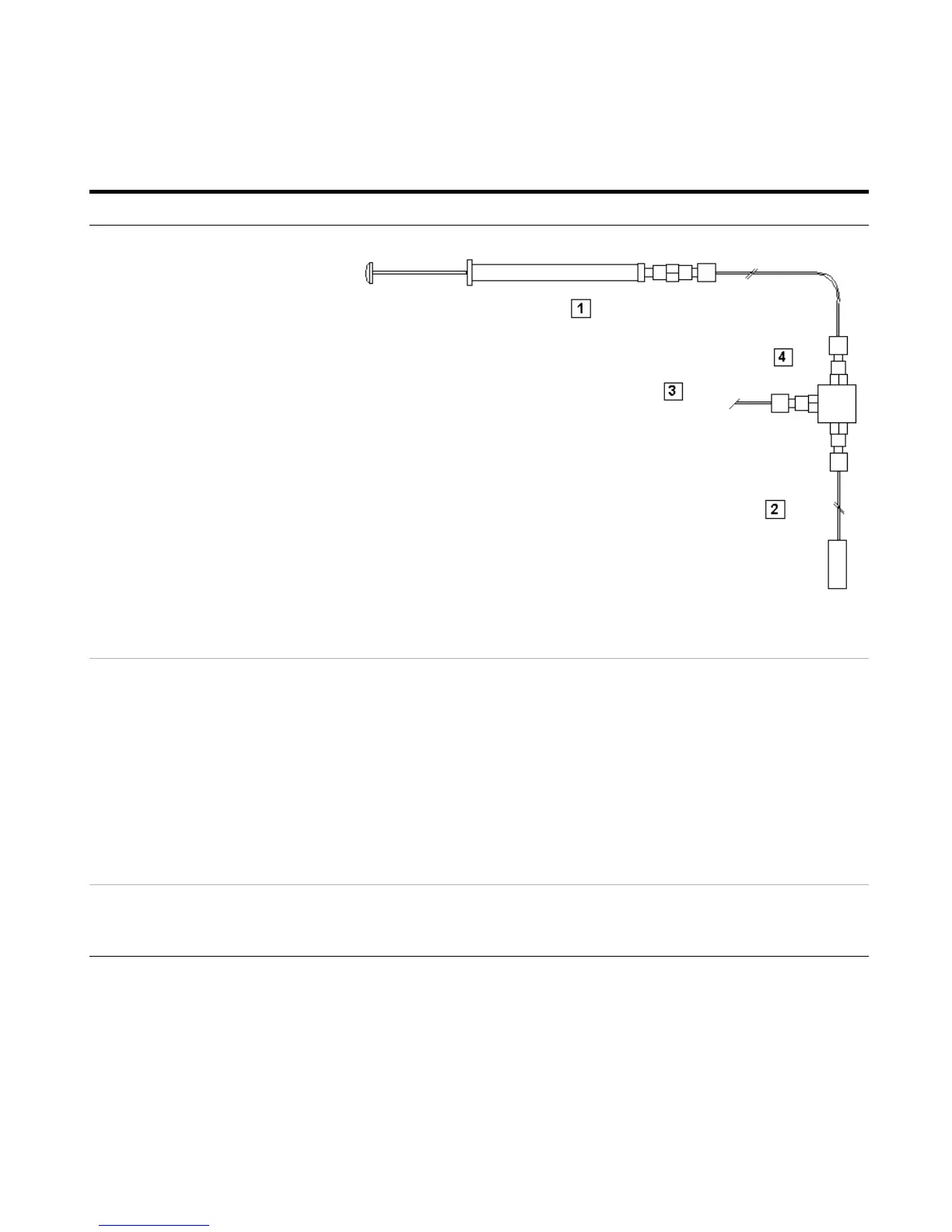24 Agilent 1100 Series LC/MSD Trap System Quick Start Guide
Figure 8 Tubing from the Syringe pump (1) to the LC pump (3) effluent tubing
through a tee connection (4)
4 Set ion source parameters.
• Smart parameters
• If infusion only:
Nebulizer 5 psi – 15 psi
Dry Gas 5 l/min
Dry Temp 325 °C
• If LC + syringe pump infusion:
Nebulizer 20 psi – 40 psi
Dry Gas 8 – 10 l/min
Dry Temp 325 – 350 °C
a In the MSD Trap Control window,
click the Tune tab.
b In Tune tab, select Smart.
c Enter the values for your type of
infusion.
• If you select the Expert option, you
need to have more information
about the instrument parameters.
• Refer to the Quick Reference Guide
for details.
5 Switch to Operate state. • On the Main window, select the
Operate button.
• All of the electrical elements for
generating and directing ions are
turned on.
Step Detailed Instructions Comments