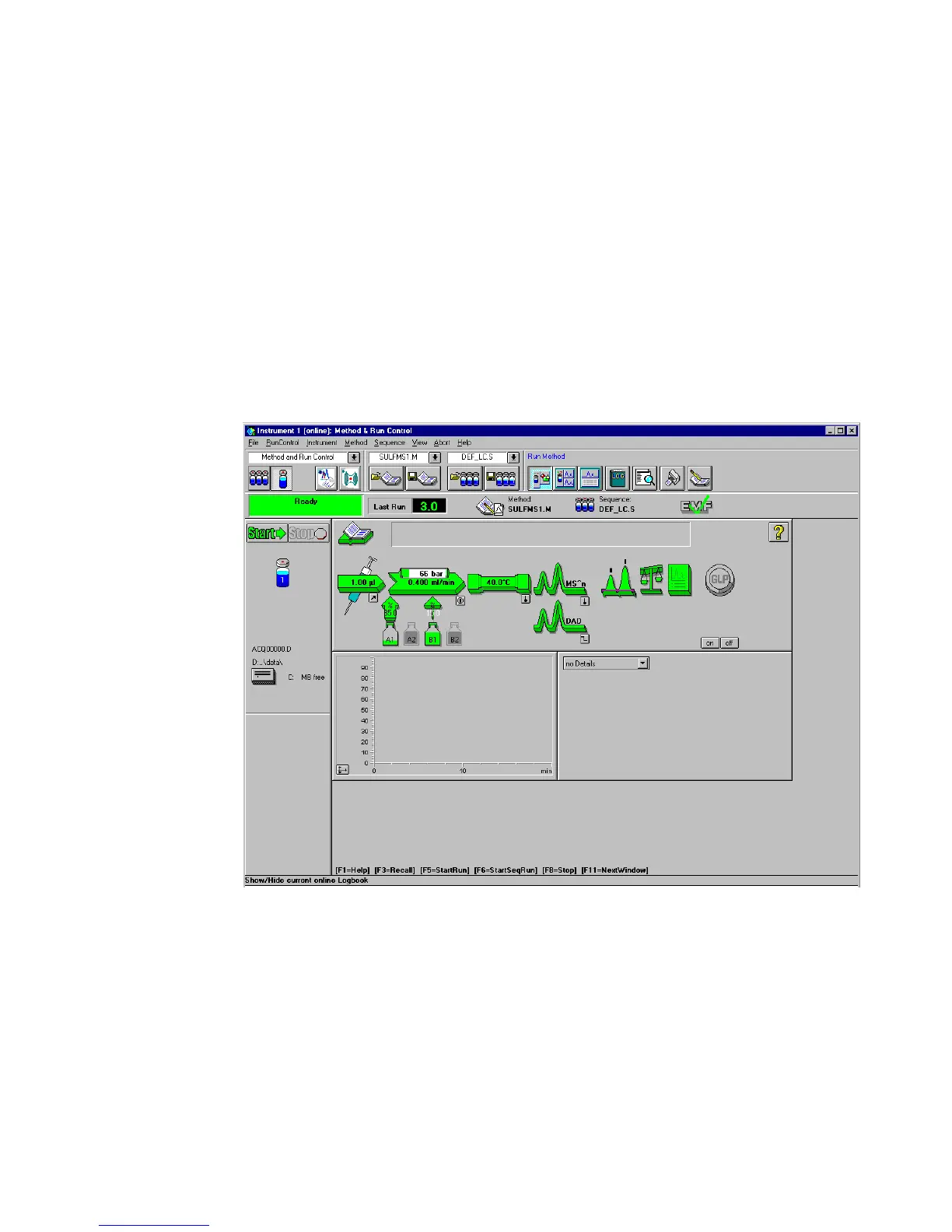10 Agilent 1100 Series LC/MSD Trap System Quick Start Guide
Step 1a—Become familiar with the software
ChemStation window
The ChemStation window is the first window that appears when you start an
online system for instrument control. You use the ChemStation software to
develop the LC part of LC-only or LC/MS methods, set up information for single
runs or sequences and acquire data. See the Agilent ChemStation document set
and ChemStation Online Help to familiarize yourself with this software.
Figure 1 ChemStation window
