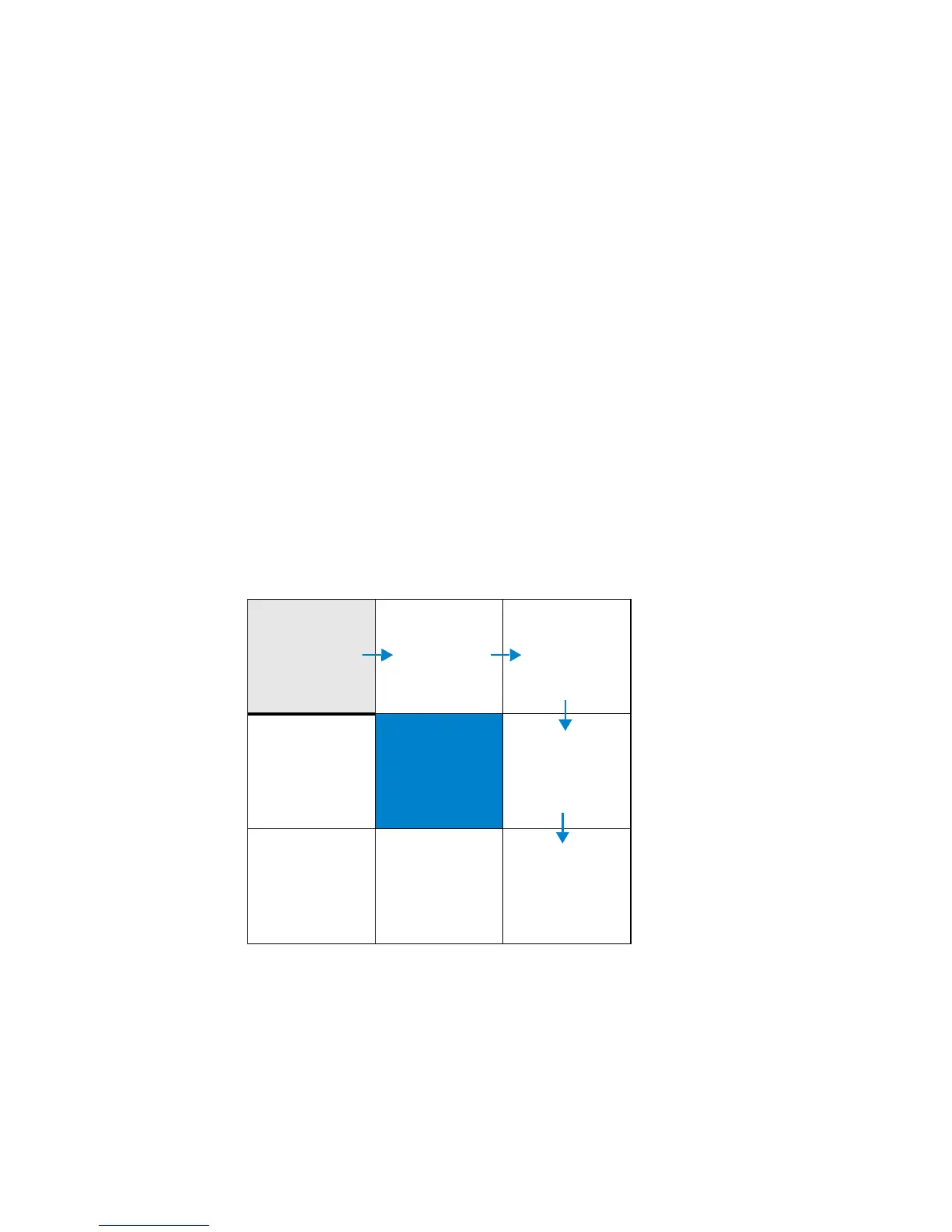6 Agilent 1100 Series LC/MSD Trap System Quick Start Guide
Instructional overview
1 Install the Trap System hardware
Use the instructions in the Agilent 1100 Series LC/MSD Trap System Installation
Guide to install the hardware.
2 Install the Trap System software
Use the instructions in the Agilent 1100 Series LC/MSD Trap System Installation
Guide to install all the software components.
3 Set up and run samples
The roadmap below shows you the steps to set up and run a sample from start to
finish. Follow the instructions on the next pages to get started and to learn where
to find the information to help you with each step in this roadmap.
Start
Here!
Set up and
run samples
3 Set up and
run an
acquisition
method
1 Start and
become
familiar with
the software
2 Prepare the
instrument
4 Review data
and find
compounds
(optional)
Deconvolute and
search protein
spectra
(optional)
Quantify
compounds
(optional) Shut
down or place
the instrument
in standby