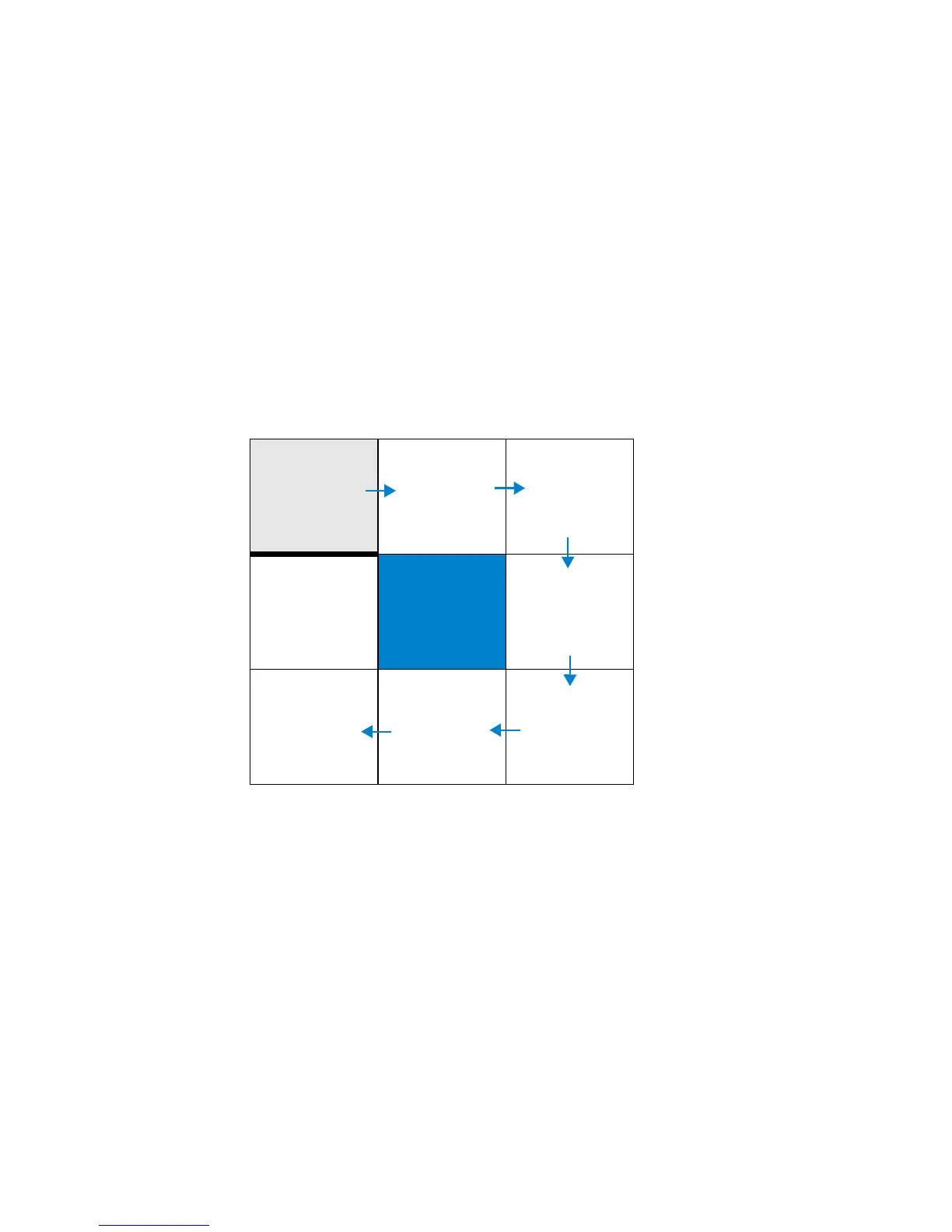Agilent 1100 Series LC/MSD Trap System Quick Start Guide 21
Step 2—Prepare the instrument
Read and follow the steps in the user information listed below to learn how to
prepare the instrument for a run.
• Chapter 1, “Prepare for the analysis”, in the Familiarization Guide to learn to
prepare the LC and Trap to run an ESI demo sample. This chapter includes
exercises to help you learn to calibrate and tune the instrument.
• Online Help for the tasks listed in the roadmap below and descriptions of the
fields found in the windows and dialog boxes needed for these tasks
Start
here!
Prepare the
instrument
3 Do an
isolation
calibration
4 Do a
fragmentation
calibration
5 Optimize
sensitivity
(MS)
1 Prepare the
LC to run the
sample
2 Do a scan
calibration
6 Optimize
fragmentation
(MS/MS)