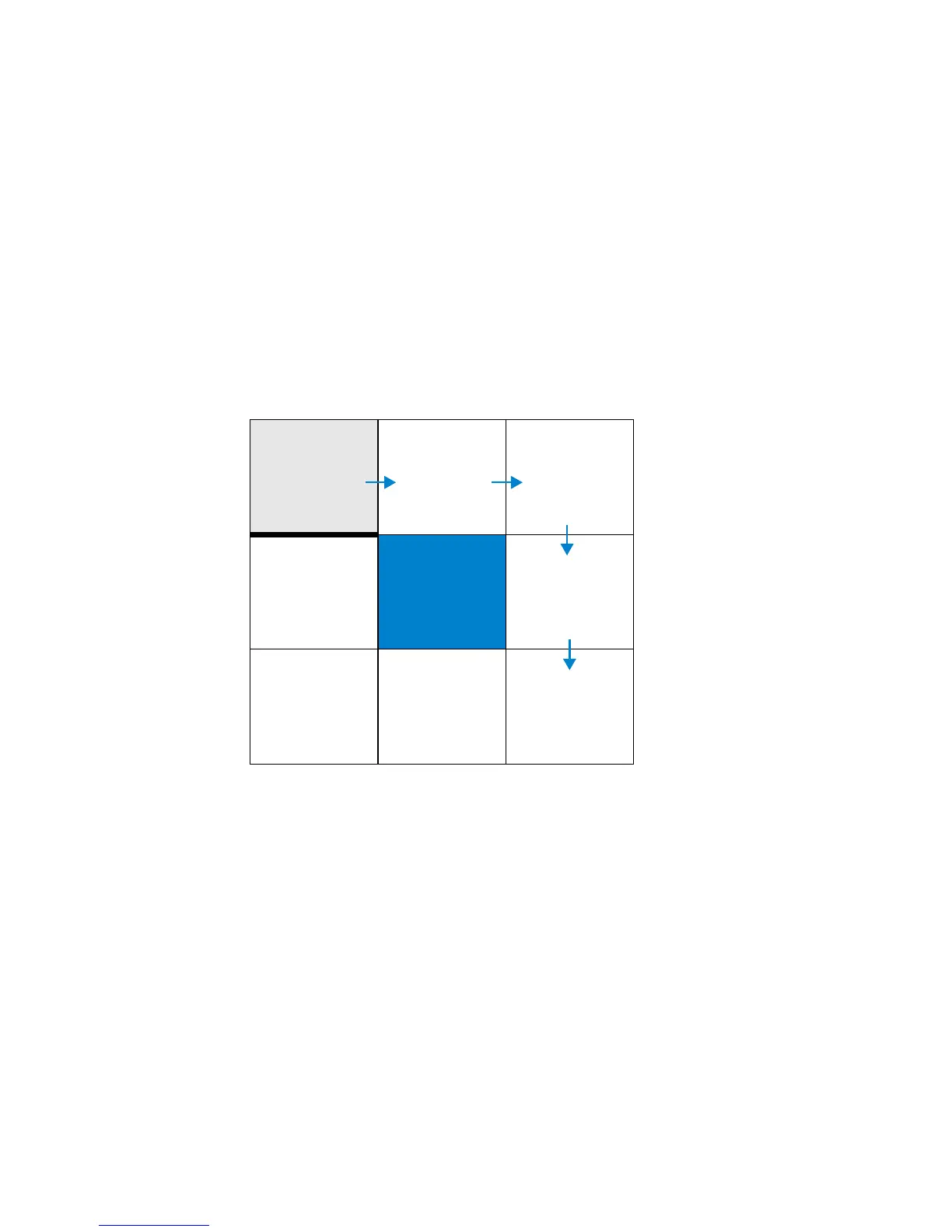Agilent 1100 Series LC/MSD Trap System Quick Start Guide 35
Quantify compounds
Read and follow the steps in the user information listed below to learn how to
perform single- and multi-component quantitative analyses on data files
containing calibration standards, quality controls (QCs), and unknown
samples
.
• Familiarization Guide—Chapter 5, “Quantify compounds”
• Online Help for the tasks listed for the roadmap below and descriptions of the
fields found on the windows and dialog boxes needed for these tasks.
Start
Here!
Quantify
compounds
1 Import and
modify a
sequence
2 Create a
quantitation
method
4 Print the
quantitation
report
3 Quantify an
unknown
sample