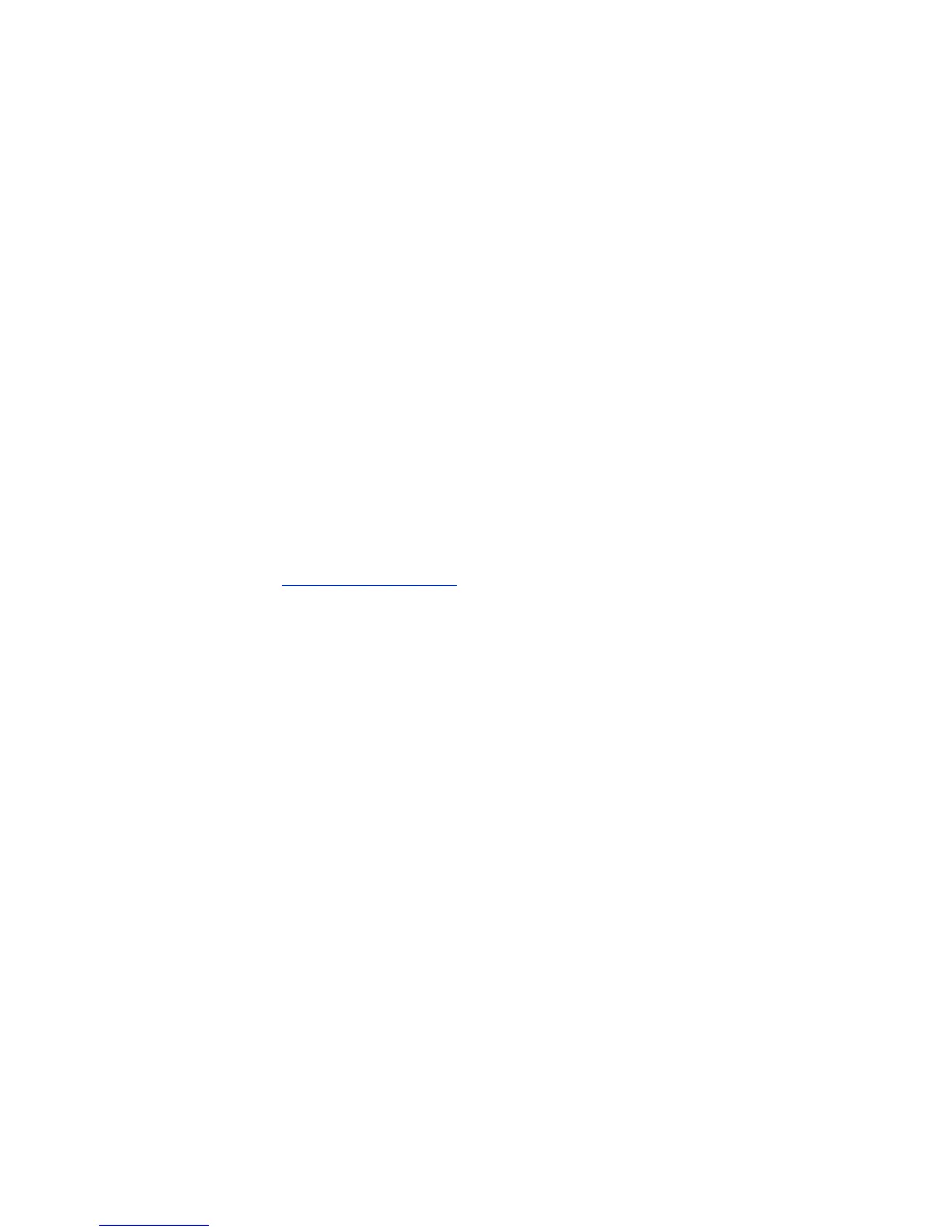Agilent 1100 Series LC/MSD Trap System Quick Start Guide 3
Where to find additional system information
System information (hardware and software)
Printed
documents
Printed documents are also available on the CDs as files in Portable Document
Format (PDF).
System Installation Guide Guides you through hardware and software
installation, configuring the instrument, and verifying performance, if your
Agilent representative has not already done this.
System Concepts Guide Contains background information to help you
understand the hardware and software and how they work together.
System Quick Reference Guide Describes reasonable starting parameter values
to control the LC/MSD Trap hardware for all modes of operation. You obtain the
best performance by optimizing these settings.
Training Courses Visit www.chem.agilent.com to view a list of training courses for the Agilent
LC/MSD Trap system.
Hardware information
User’s Guide Describes the basic operation and maintenance of the MSD Trap
hardware.
Software information
Online help Use online help for in-depth information not given in this Quick Start Guide.
Press F1 To get more information about a pane or dialog box, place the cursor on
the part of the pane or dialog box of interest and press F1.
Help menu From the Help menu, access Help Topics, which includes task help,
reference help and manuals online.
Printed
documents
Software Familiarization Guide Provides exercises to help you learn all parts of
the LC/MSD Trap software. Use this guide if a training lab is not available.
Backup and Recovery Guide Presents instructions to back up and recover the PC,
including OS and application software, if there is a problem. Included with new
system bundles; also available on the CD as a PDF file.
