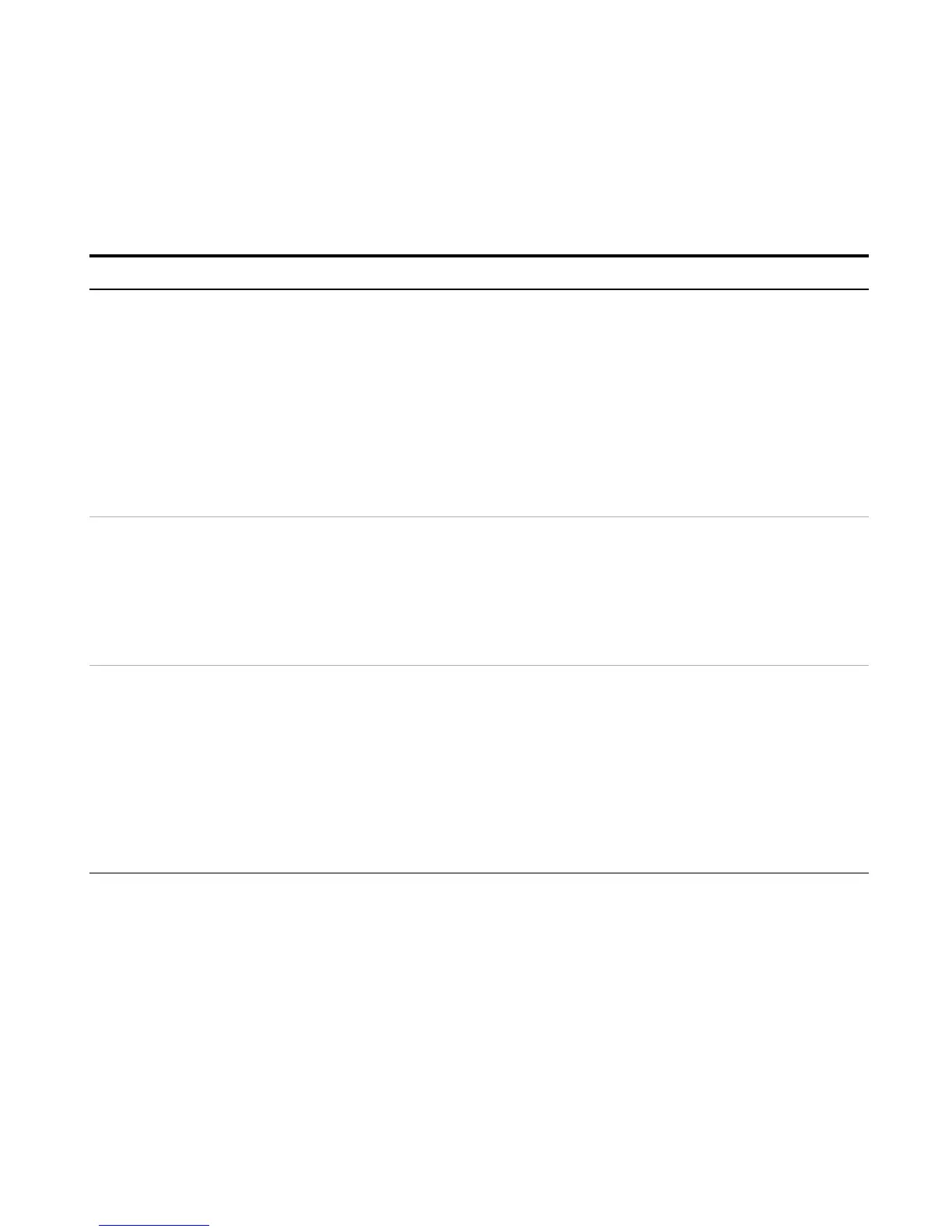26 Agilent 1100 Series LC/MSD Trap System Quick Start Guide
Acquire MS/MS spectral data only
Step Detailed Instructions Comments
1 Enter sample information. In the Sample Info tab
a In the Data File field, choose
Prefix/Counter, and type a prefix
and counter for the file name, and a
new subdirectory name.
b In the Sample Parameter field, you
can describe the sample under
Comment, and enter a Sample
Name, if desired.
c To accept the information click
Apply.
• You must enter the information if
you run a method directly from
within MSD Trap Control without
first starting in ChemStation.
• The Comment and Sample Name, if
defined, are displayed in the
LC/MSD Trap DataAnalysis program
in the Analysis Info window during
Post-processing.
2 Turn on isolation and fragmentation. a Open the MS(n) tab and check the
Manual MS(n) check box.
b Enable the Maximum Cursor Tool:
• Use the Maximum Cursor button,
• Use the F10 shortcut, or
• From the toolbar, click View >
Maximum Cursor.
3 Select an ion to fragment. a In the Line Spectrum window, click
to the right of the peak of interest.
b Enter the isolation mass with an
isolation width of 4 mass units.
c Right-click in the Line Spectrum
window to open a context menu,
and select Isolate/Fragment.
• This centers the mass in the Mass
window.
• The previously selected mass is set
as the isolation mass.
• Check that the ion is isolated and all
other ions in the Line Spectrum
window disappear.