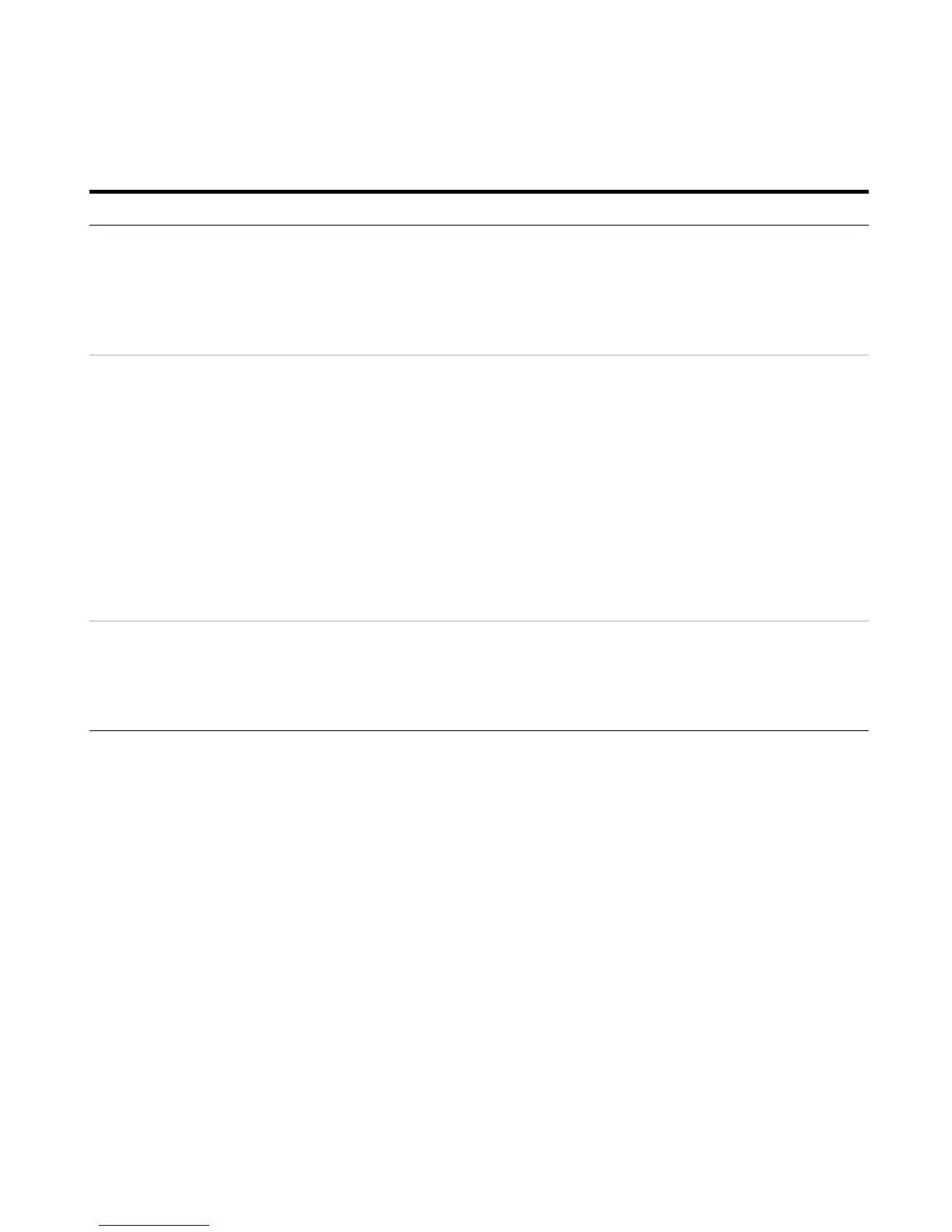Agilent 1100 Series LC/MSD Trap System Quick Start Guide 25
6 Start the flow. • Switch on the flow of the syringe
pump (and the LC pump if
necessary).
• Let the Nebulizer Gas, the Dry Gas,
and the Dry Temp reach the set
values.
• The capillary current should read
more than 25 nA, indicating an
adequate spray of ions.
7 Set the desired target mass. a Set the value using the Smart
Parameter Setting (SPS) accessed
from the Smart Tune tab.
b You can enter the target mass:
• manually from your keyboard.
• with the mouse wheel (increase
steps with or without holding the
Shift or Ctrl key.
• from the Line spectrum window–
activate the mouse cursor, click
beside the peak, then right click
to access a context menu, and
select Run SPS.
• Typically, the SPS Target is set to the
molecular ion mass of interest, or in
the middle of the mass range for a
distribution of ion masses in a
sample mixture.
8 Save a method. a Click Method > Save Method As...
b Replace the name of the default
method with the name of your new
method.
c Click OK.
• You cannot change the name of the
default method. You must save all
changes under a new method name.
Step Detailed Instructions Comments