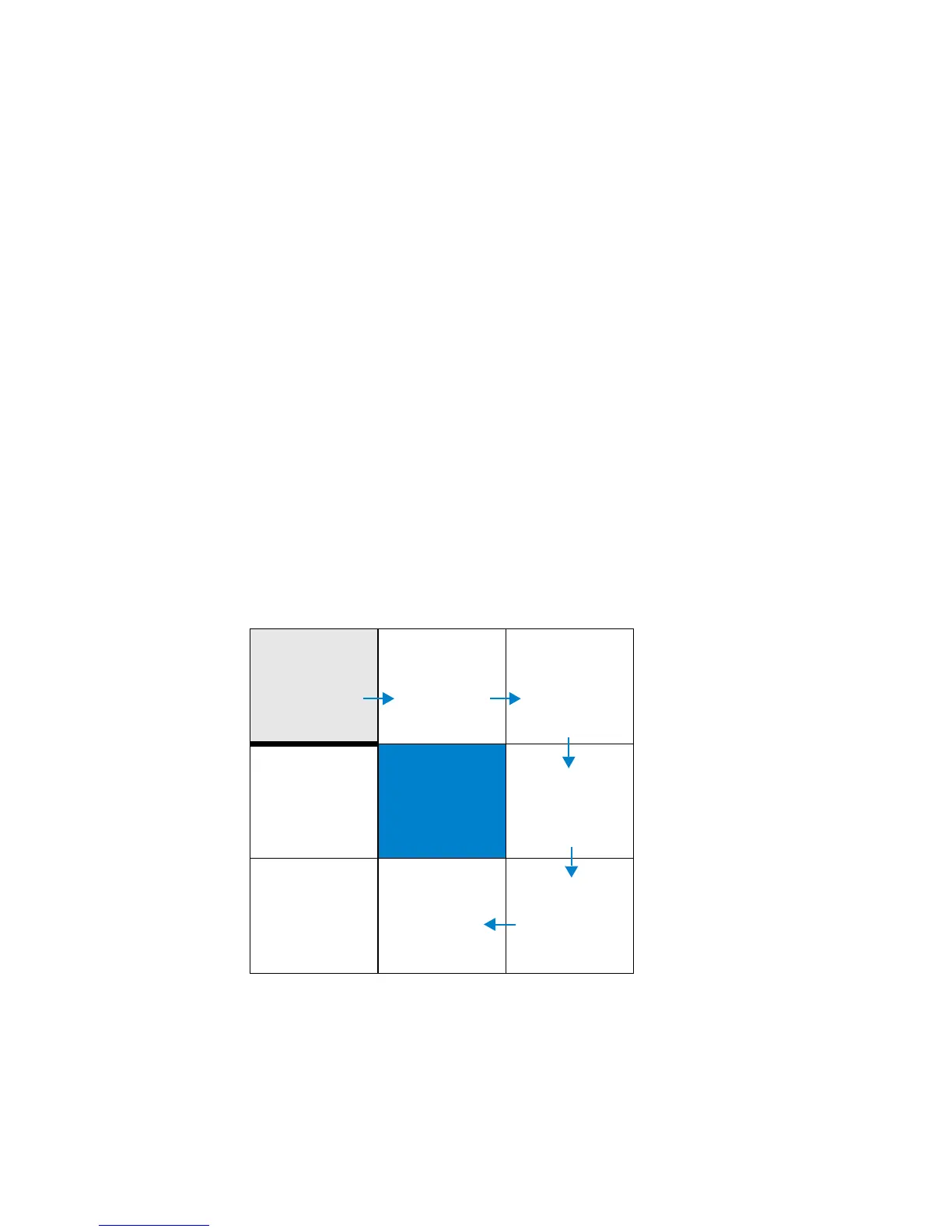28 Agilent 1100 Series LC/MSD Trap System Quick Start Guide
Step 4—Review data and identify compounds
The primary tool for analyzing and reporting on results is the DataAnalysis
software.
Read and follow the steps on the next pages that take you through the roadmap
below. Use these steps only as a quick reference. For more detailed instructions
refer to the Familiarization Guide.
Also, refer to the user information listed below to learn how to review Trap data,
generate reports, identify compounds with library search and set up automation.
• Concepts Guide—Chapter 3, “How LC/MSD Trap Methods Work”, to help you
understand the data file structure and what goes on behind the scenes during
processing.
• Familiarization Guide—Chapter 3, “Review data and identify compounds”, to
help you learn how to use data processing methods to set up report automation,
as well as how to review data and identify compounds.
• Online Help for the tasks listed for the roadmap below and descriptions of the
fields found on the windows and dialog boxes needed for these tasks.
Start
Here!
Review data
and identify
compounds
1 Start software
and open data
file
2 Review
spectra/
chromatograms
4 Generate
reports from
default layouts
5 Create and
use library to
identify
compounds
3 Find
compounds
based on
spectra
(Optional)
Create your
own report
layouts
(Optional) Set up
for automatic
processing and
reporting
